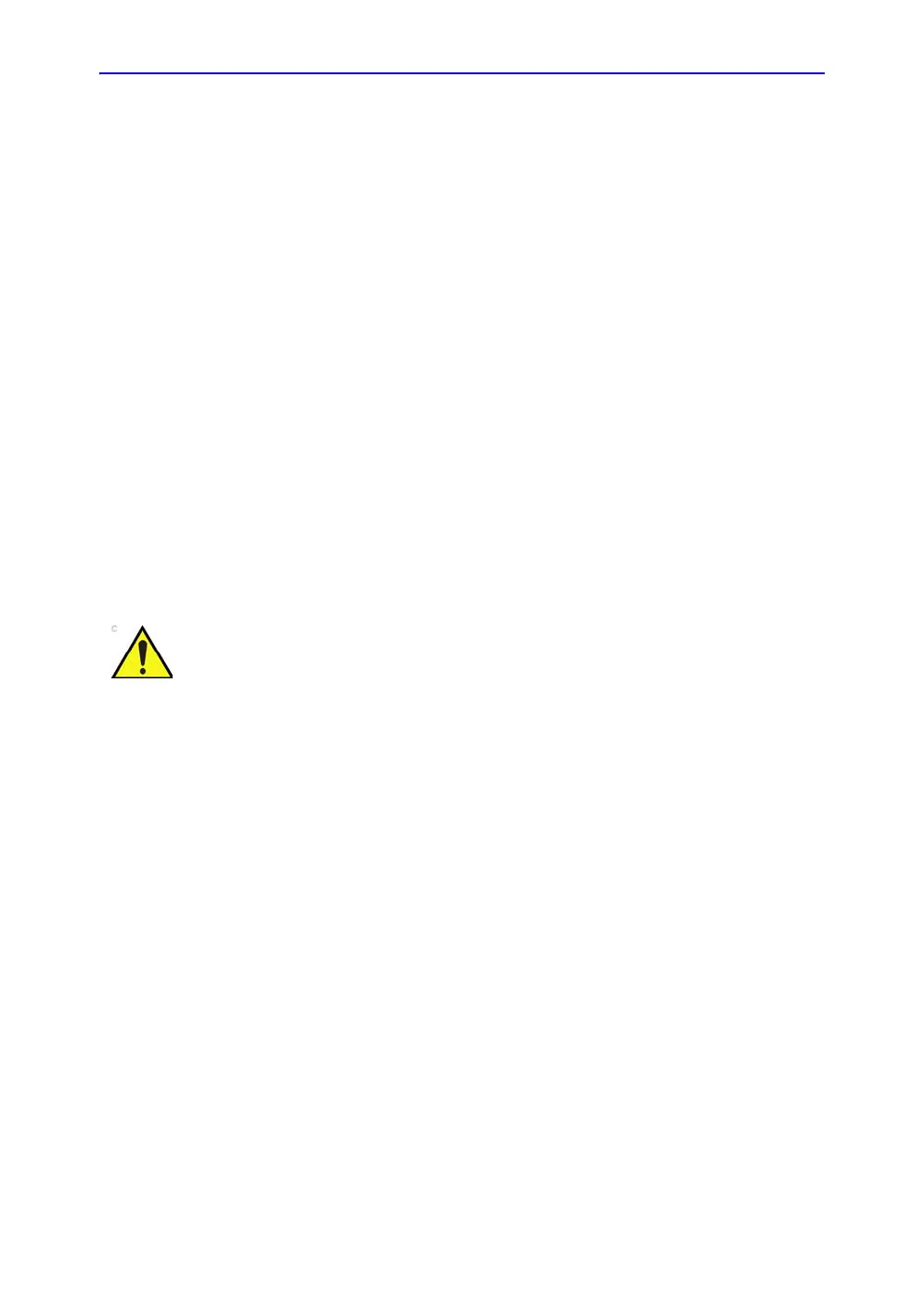Archiving
10-24 Vivid S70 / S60 – User Manual
BC092760-1EN
01
To create a diagnostic code:
1. Select New code.
2. In the Code field, enter a name for the diagnostic code.
3. In the Full text field, enter the code text.
To delete a diagnostic code:
1. In the Code list field, select the diagnostic code to delete.
2. Select Delete.
Editing patient information
Patient information (name, contact information and patient IDs)
can be edited from the Patient info and exam screen.
1. Select a patient record and press Open patient on the
Touch panel.
The Patient info and exam screen is displayed (refer to
Figure 10-7 on page 10-18).
2. Edit the patient information using the alphanumeric
keyboard.
Do NOT use '\' or '^' in patient information fields, as these
characters might cause problems with some DICOM devices.
