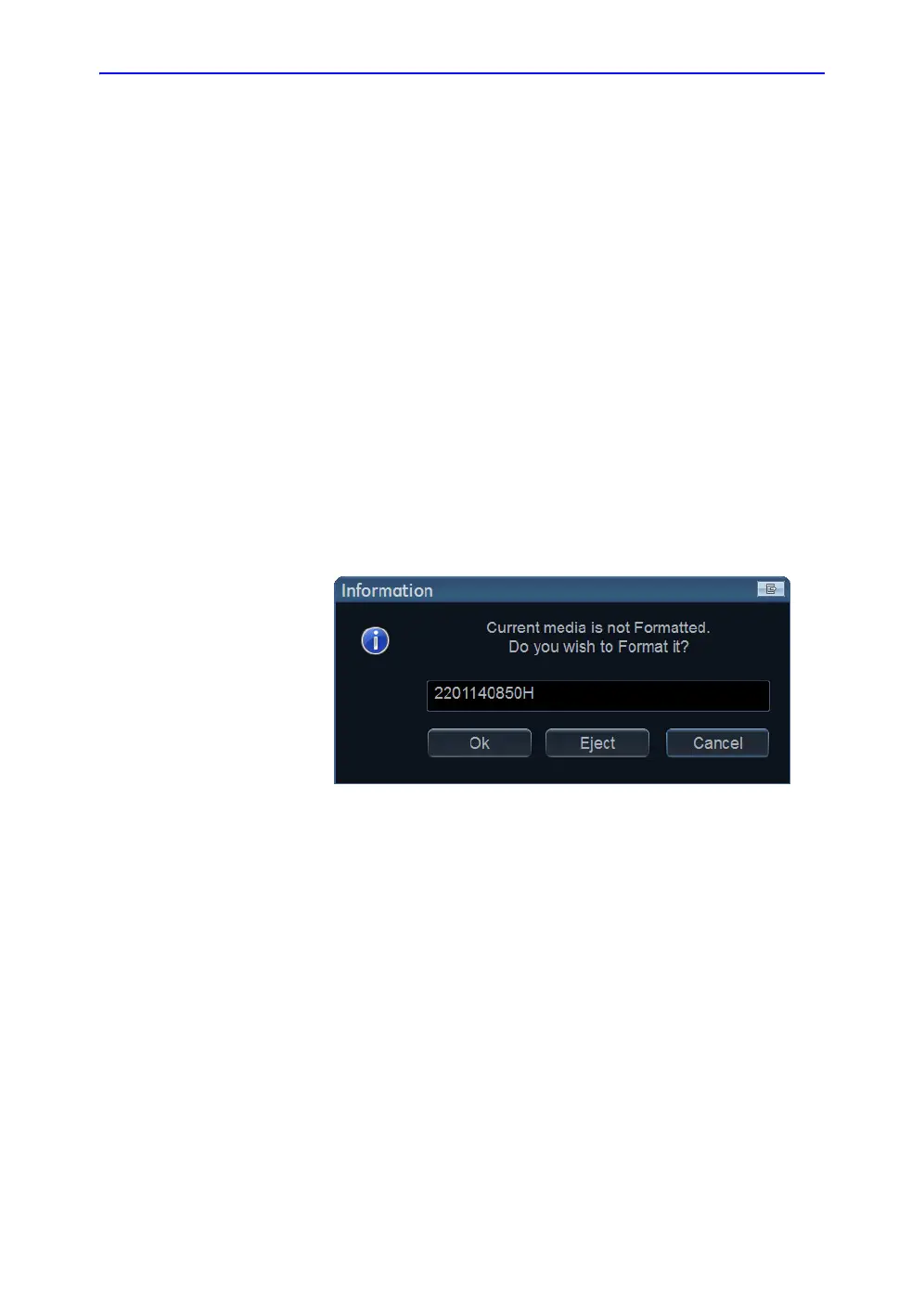Archiving
10-44 Vivid S70 / S60 – User Manual
BC092760-1EN
01
• Remote Archive - Remote HD: Transfer raw and
DICOM data to an ImageVault server or EchoPAC
Software Only.
• USB Harddisk/Memstick: Transfer data to an USB
device. Only systems using Sybase 16 are able to read
this data. Only available when an USB device is
mounted.
• CD/DVD Archive: Transfer data to a CD/DVD. Only
systems using Sybase 16 are able to read this data.
• Tricefy Store: Transfer images to Tricefy. If DICOM SR
is enabled, measurements are also sent to Tricefy.
• Tricefy Patient Share: Transfer images to Tricefy and
share them with the patient. If DICOM SR is enabled,
measurements are also sent to Tricefy.
6. The following situations may occur if the destination media
is a CD/DVD:
• If the destination media needs to be formatted the
following window is displayed asking the user whether
to format the media.
Figure 10-23. Media formatting window
Enter a new label and select OK.
NOTE: Only the following characters and signs can be used
when labeling a media: A - Z, a - z, 0 - 9, “_” and “-”. Do
not use more than 11 characters or signs. Do not use
space.
The media is formatted and ready to use.
• If the CD/DVD is not empty, the Add files window is
displayed.
