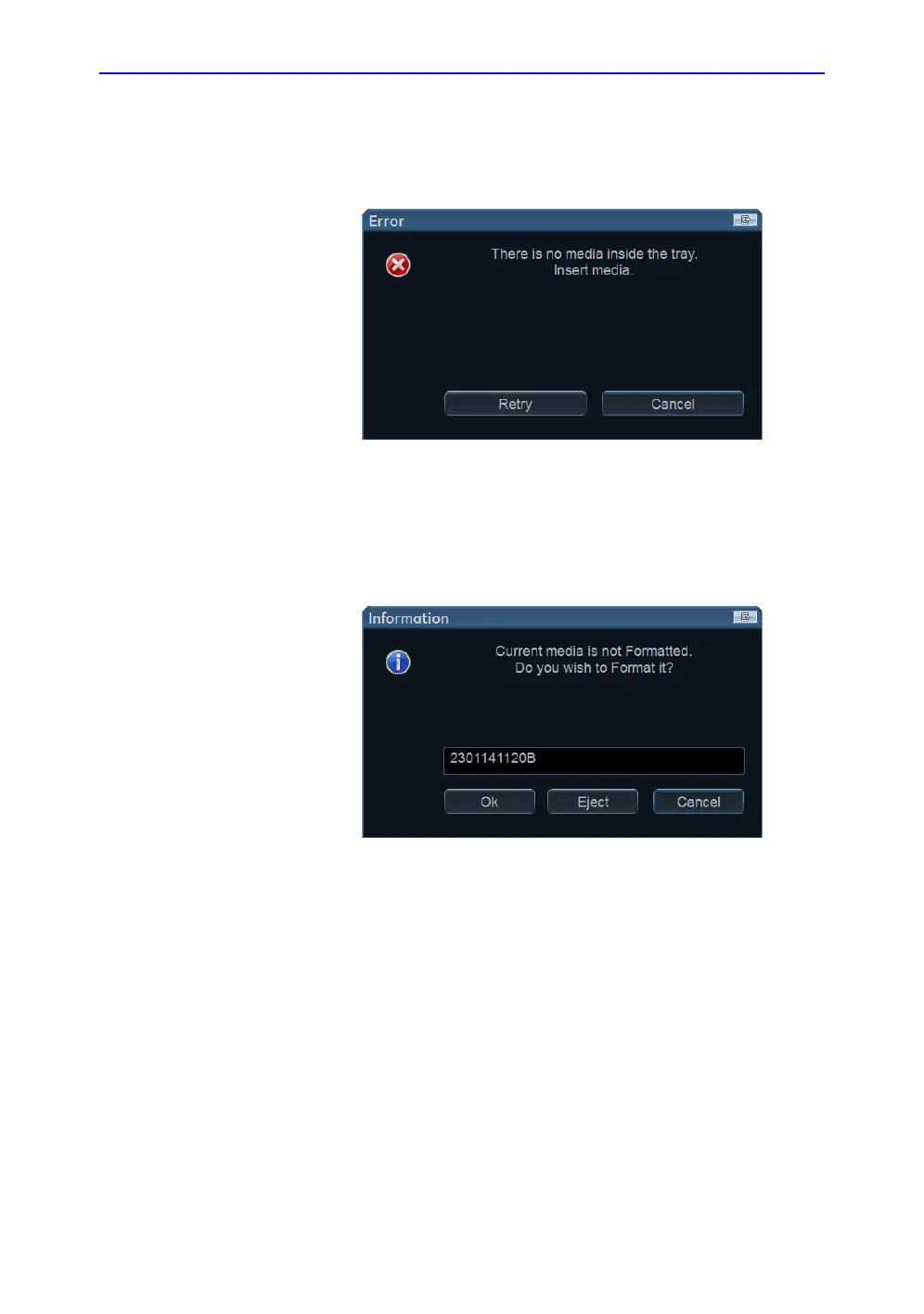Archiving
10-58 Vivid S70 / S60 – User Manual
BC092760-1EN
01
The following situations may occur:
• The system is checking that the removable media is
inserted. If not, a dialogue window is displayed
prompting the user to insert a media.
Figure 10-35. The Insert media window
Insert the media and select OK.
• If using a CD/DVD, the system is checking if the media
needs to be formatted. If yes, a dialogue window is
displayed prompting the user to enter a media label.
Figure 10-36. The Enter media label window
Type in a label for the media and select OK.
NOTE: Only the following characters and signs can be used
when labeling a media: A - Z, a - z, 0 - 9, “_” and “-”. Do
not use more than 11 characters or signs. Do not use
space.
NOTE: If you select Eject you can perform the backup using
another removable media. If you select Cancel the
backup operation is stopped.
• The system is checking if there is already a backup or a
Disk management copy on the media. If the following
error message is displayed, the disk is ejected and the
