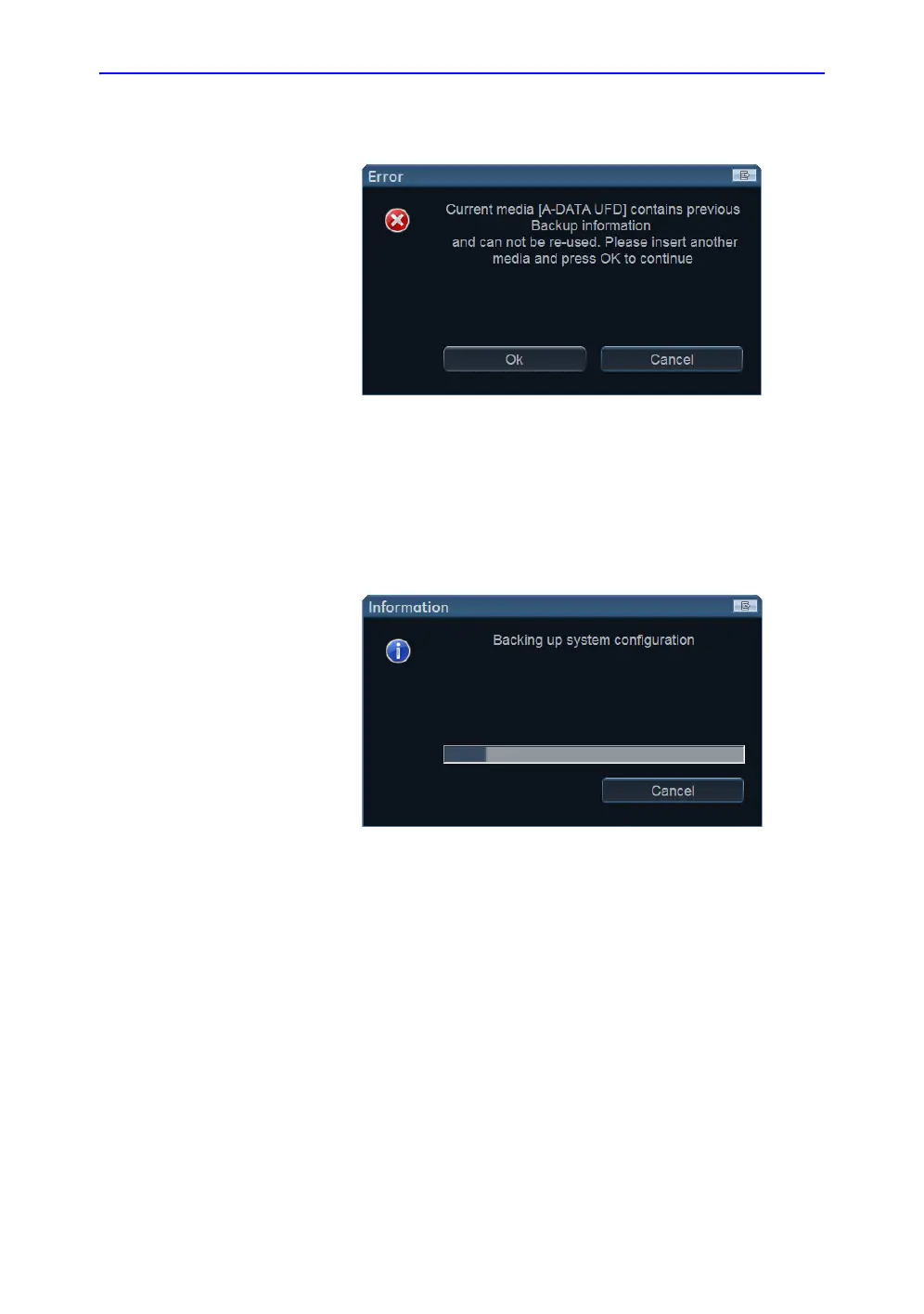Data Backup and restore
Vivid S70 / S60 – User Manual 10-59
BC092760-1EN 01
user is asked to use a new media that does not contain
any backup or Disk management data.
Figure 10-37. The Replace current media window
Insert a new media and select OK.
NOTE: To reuse a Backup CD/DVD when performing a new
archive backup, the media has to be re-formatted first.
10. During backup, progress windows are displayed showing
the current operation being performed.
Figure 10-38. The Backup progress window
11. At the end of the process, the Backup completed window is
displayed.
