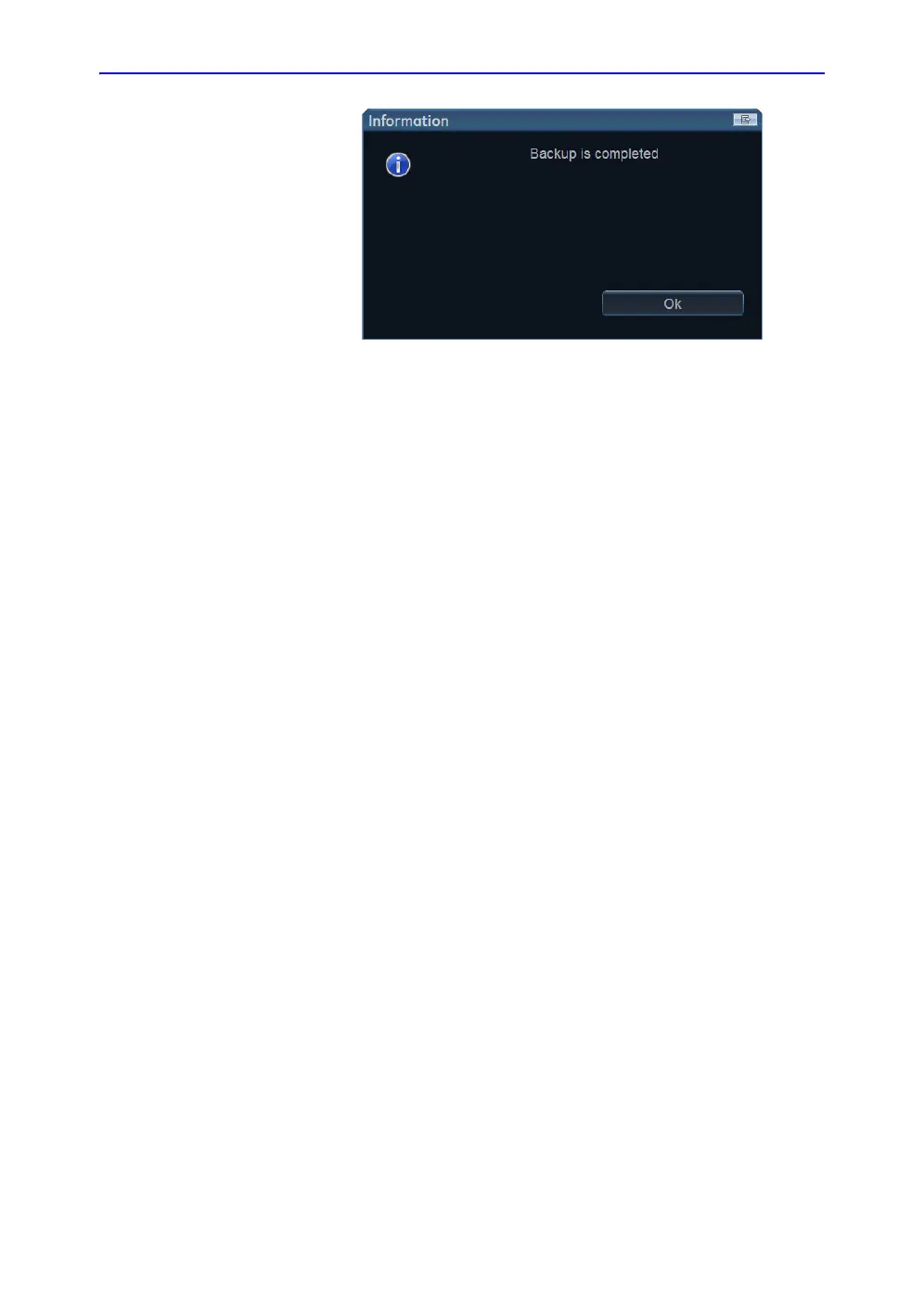Archiving
10-60 Vivid S70 / S60 – User Manual
BC092760-1EN
01
Figure 10-39. The Backup completed window
Select OK.
The Backup result is displayed on the Backup sheet.
12. Make sure to physically label the media. An identification of
the system should also be noted on the media and a backup
log should be kept.
File the media in a safe place.
