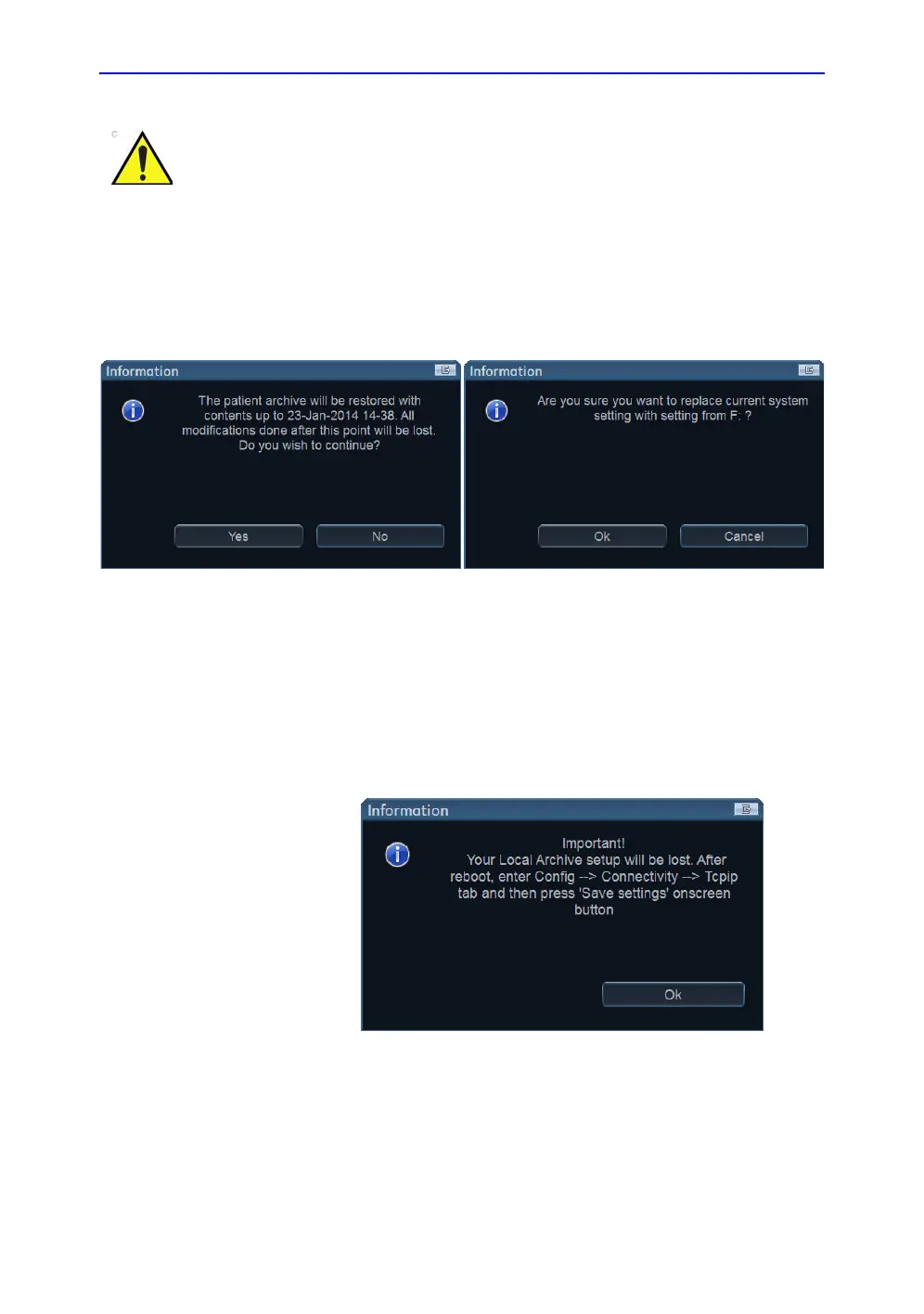Archiving
10-62 Vivid S70 / S60 – User Manual
BC092760-1EN
01
7. Select Restore now.
Depending on the selection of items to be restored, one or
two restore confirmation windows are displayed:
Figure 10-41. The Restore confirmation window
8. Ensure that the correct source is selected an select OK.
The selected items are copied to the systems.
9. If connectivity configuration settings are restored the
following information window is displayed.
Figure 10-42. Information window
10. Select OK.
The System shutdown window is displayed.
The Restore procedure will OVERWRITE the existing data
on the local harddrive. Make sure to insert the correct
media and select the correct source device.
AB
a. Displayed if the patient archive is to be
restored.
b. Displayed if any of the system settings are to
be restored.
