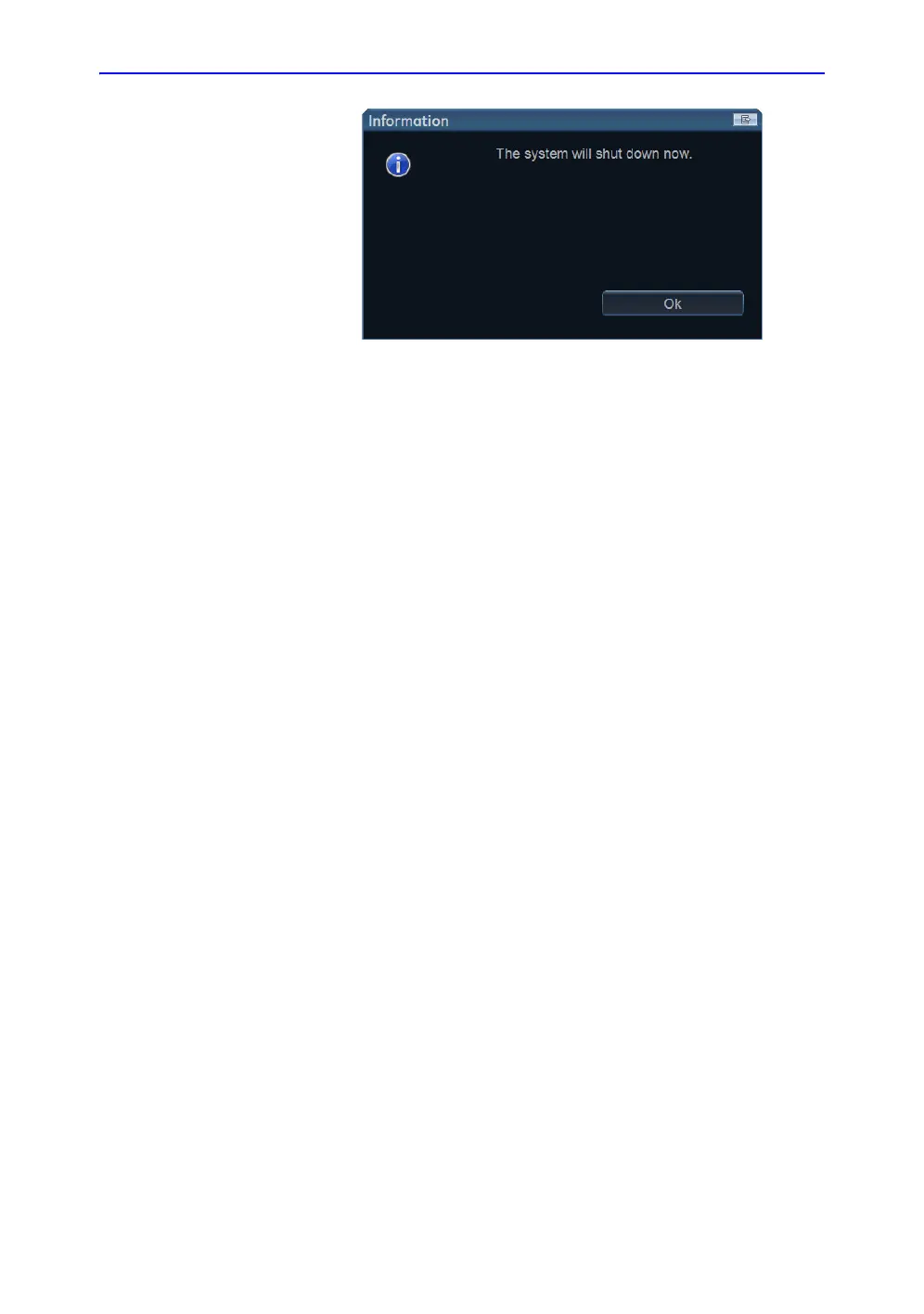Data Backup and restore
Vivid S70 / S60 – User Manual 10-63
BC092760-1EN 01
Figure 10-43. The System shutdown window
11. Select OK to shut down the system.
12. Restart the system.
If connectivity configuration settings have been restored,
make sure to save the TCP/IP settings: select Config/
Connectivity/TCPIP and select Save settings. The system
needs to be restarted again.
