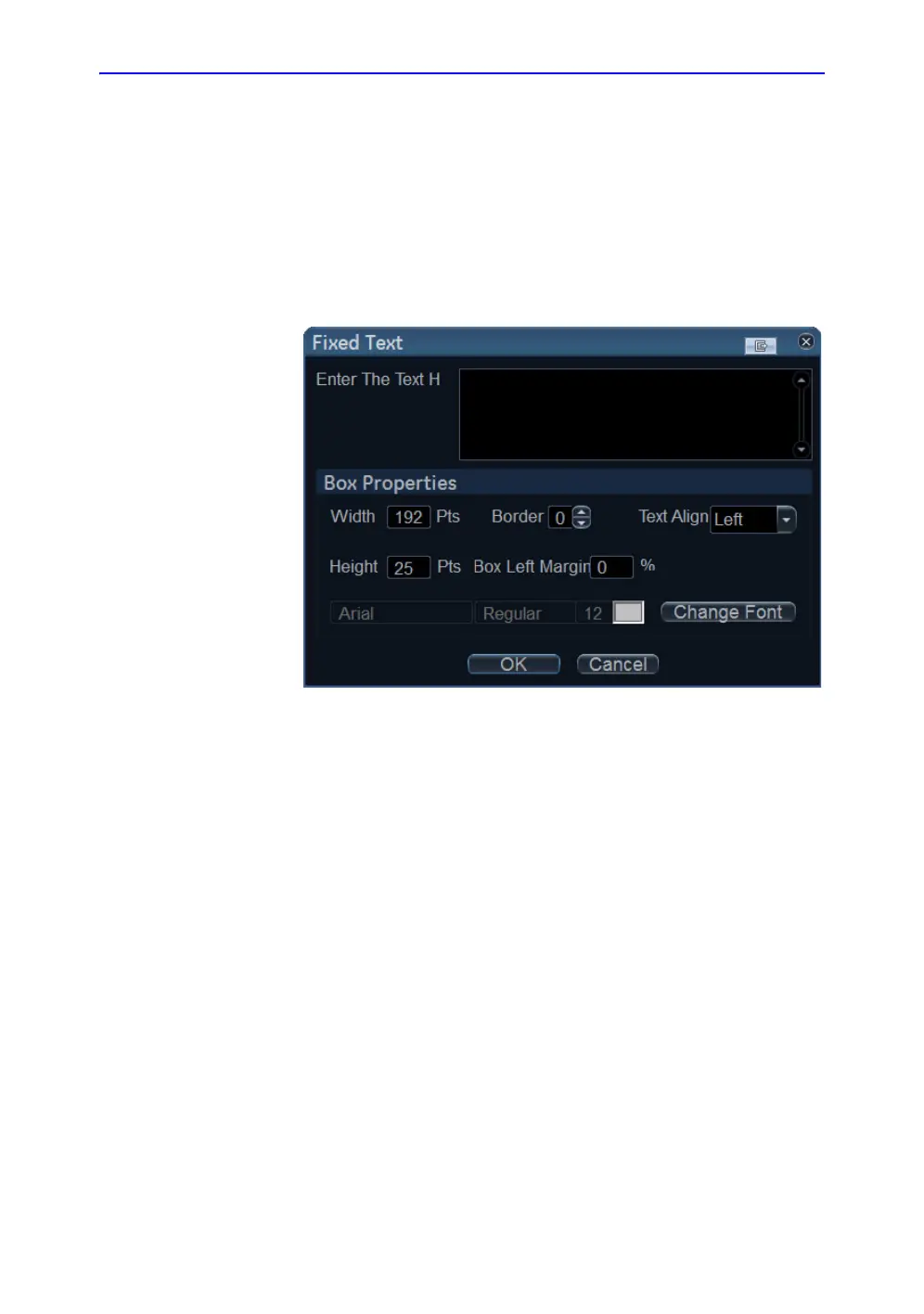Report designer
Vivid S70 / S60 – User Manual 11-33
BC092760-1EN 01
Inserting fixed text
Fixed text is an entry that cannot be changed in the report (e.g.
hospital information).
1. Select the location where to insert the fixed text (a table cell
or directly in the report template).
2. Select Insert and Fixed text.
The Fixed text box is displayed.
Figure 11-18. The Fixed text box
3. Enter the text and specify the appearance.
4. Select OK.
