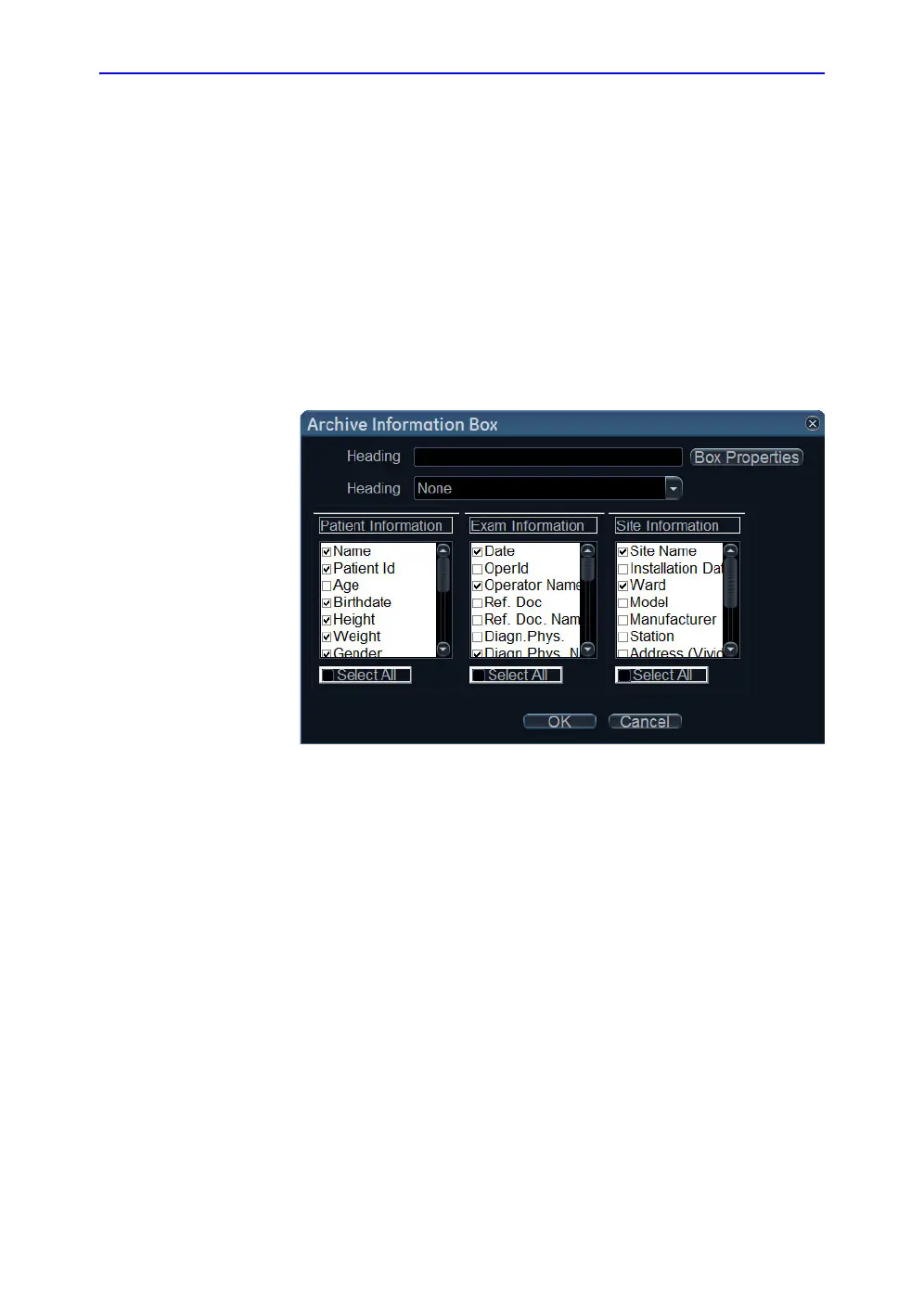Report
11-34 Vivid S70 / S60 – User Manual
BC092760-1EN
01
Inserting archive information
Archive information contains all the objects of the different
information menus (Patient, Exam, Study and Site Information).
You may display the archive information over two columns using
a table container as described below.
1. Insert a table for the archive information to the desired
location (a table cell or directly in the report template).
2. Select the first table cell.
3. Select Insert and Archive information.
The Archive information box is displayed.
Figure 11-19. The Archive information box
4. If desired, enter a heading and select a heading link from
the pull-down menu.
5. Select the Information parameters to be displayed in the first
cell.
Select Box properties to change the font, alignment,
appearance, etc.
6. Select OK.
7. Select the next table cell and repeat steps 3 to 6 to enter the
remaining archive information.
