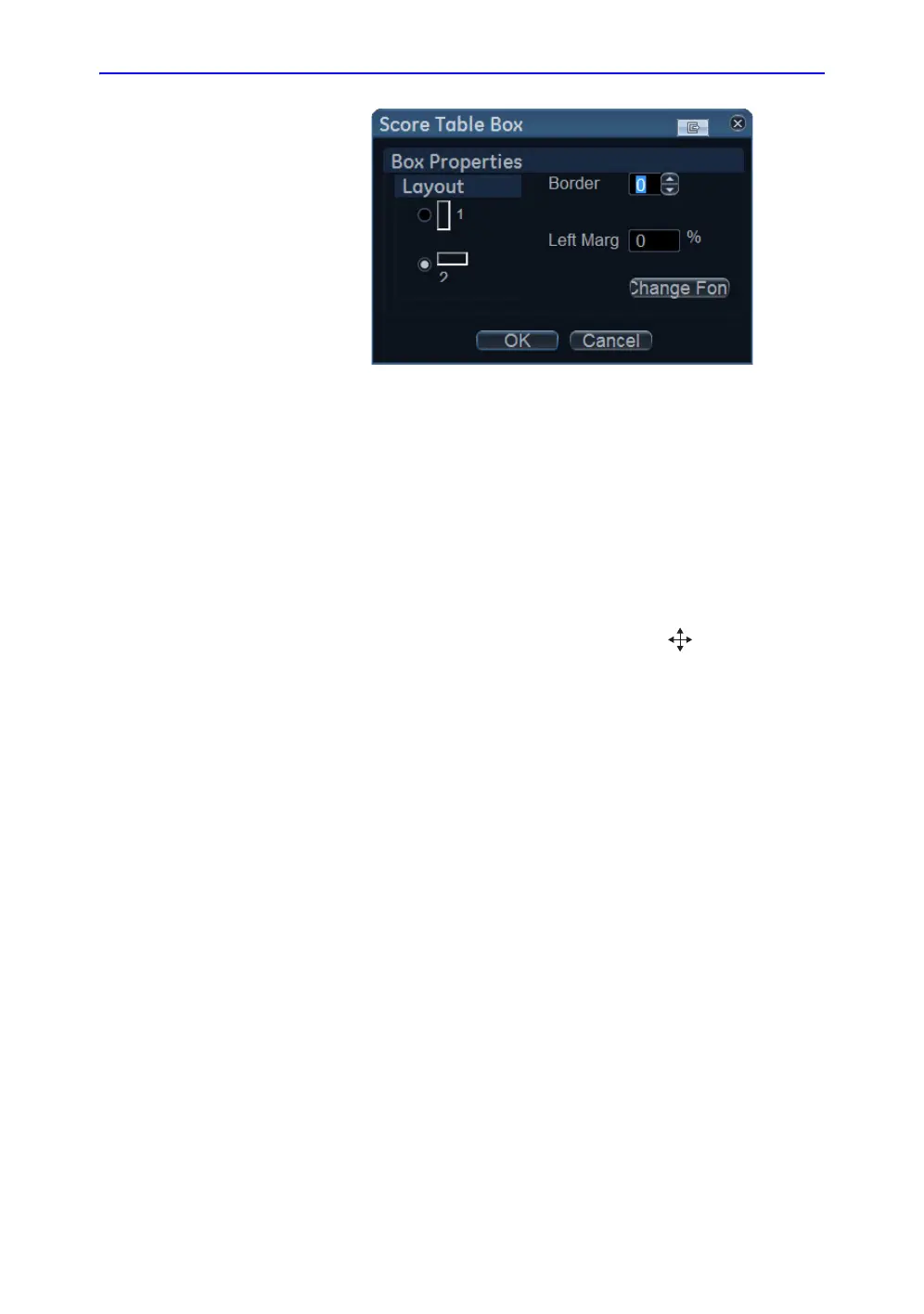Report designer
Vivid S70 / S60 – User Manual 11-39
BC092760-1EN 01
Figure 11-24. The Score table box
3. Adjust the layout parameters in the Score table box and
select OK.
The Score table is inserted in the report template.
Editing the information container
Resizing the information container
1. Move the cursor over the border of the container to resize.
The mouse cursor is changed to a cross .
2. Press Select.
The container is displayed with anchor squares on the sides
and at the corners.
3. Resize the container by dragging from the anchor points.
Editing the information container properties
1. Double-click in the container to edit and select Properties.
The Properties window is displayed.
2. Adjust the parameters specific to the selected container.
NOTE: Some information containers have additional parameters
that may be adjusted by selecting Box properties.
Inserting a new page
1. Place the cursor at the desired insertion point in the Report
template design area.
2. Press Insert and select Page Break.
