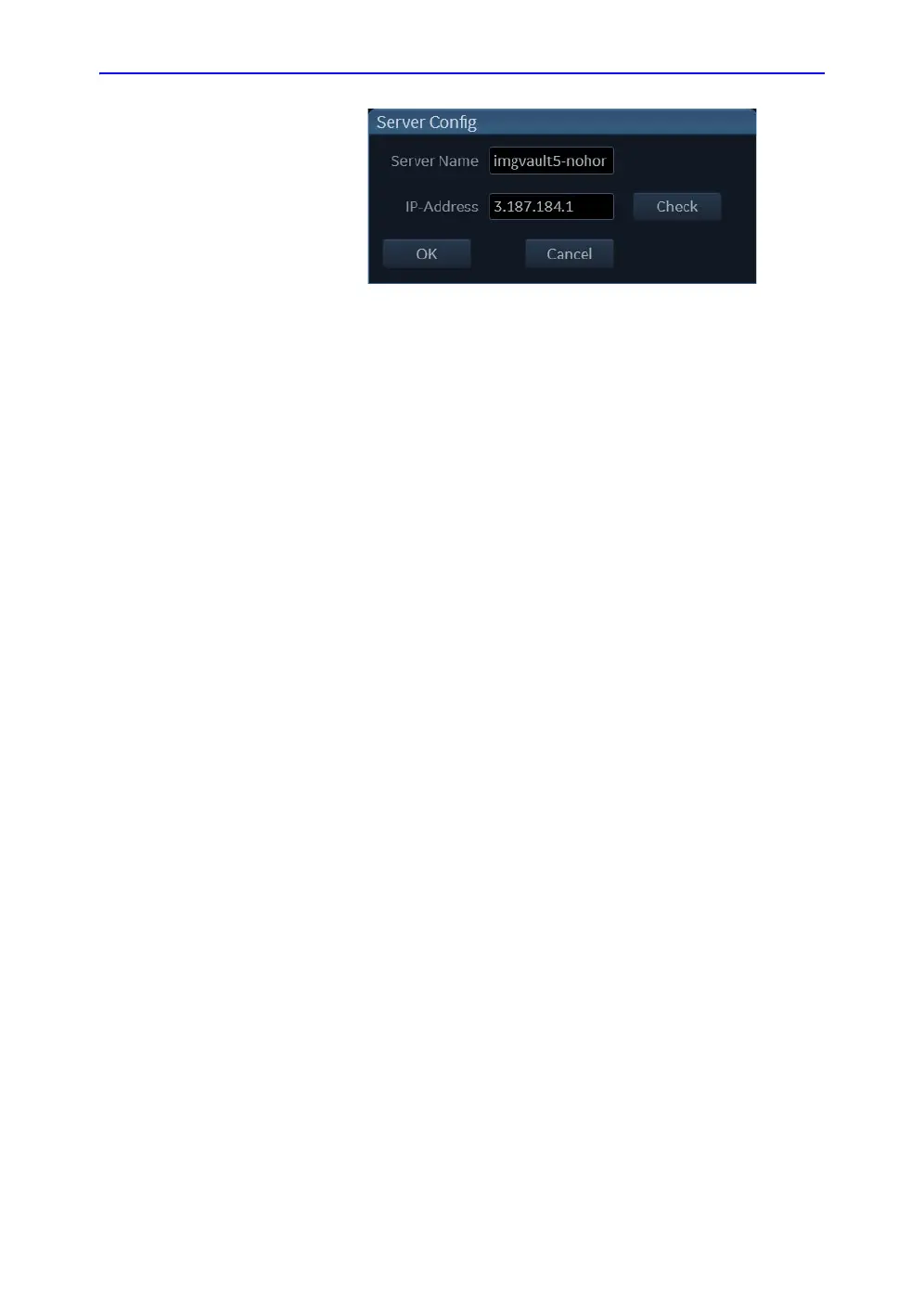Customize Configuration
12-44 Vivid S70 / S60 – User Manual
BC092760-1EN
01
Figure 12-28. The Server config window
4. Enter the name and/or IP address of the server and press
OK.
5. Press Save settings.
DICOM devices configuration
Depending on the DICOM dataflow selected, one or several
DICOM devices may have to be configured.
1. Press Utility/Config on the control panel and log on as
administrator.
2. Select the Connectivity category and Dataflow subgroup.
The Dataflow sheet is displayed.
3. Select the DICOM dataflow to configure from the Dataflow
pull-down menu (see Figure 12-29).
4. Select a DICOM device and press Properties (see
Figure 12-29).
