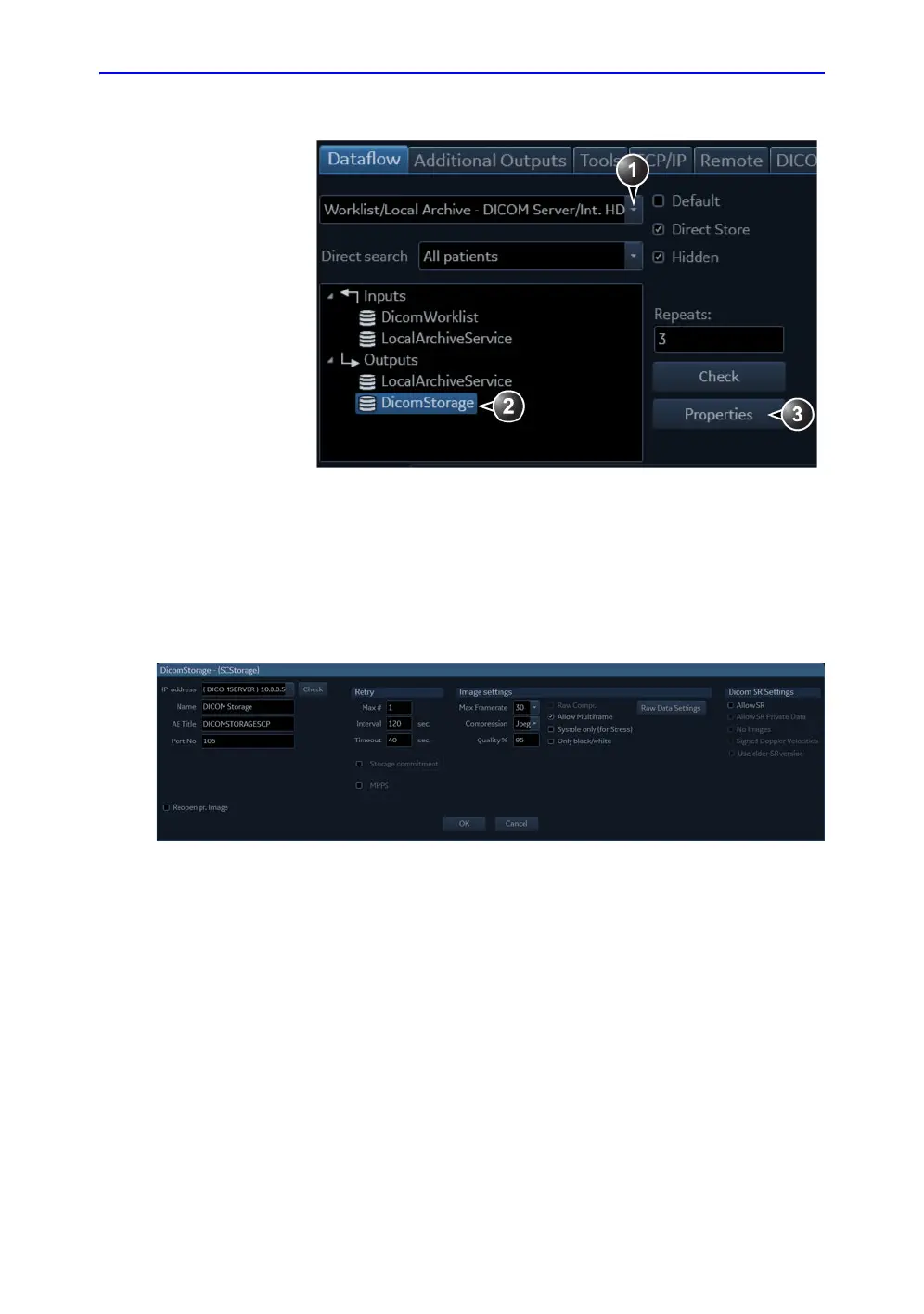Connectivity configuration
Vivid S70 / S60 – User Manual 12-45
BC092760-1EN 01
Figure 12-29. The Dataflow sheet
The Properties window for the selected DICOM device is
displayed (Figure 12-30).
Figure 12-30. DICOM storage properties window
5. In the Properties window, enter:
• The DICOM server AE title. This entry is case sensitive
and must match exactly.
• The DICOM server port
For some DICOM servers, the default Timeout setting may
be too low.
6. When configuring the DICOM storage device, the following
image settings are recommended to enter in the Properties
window (Figure 12-30):
1. Select a DICOM dataflow
2. Select the DICOM device.
3. Press Properties.
