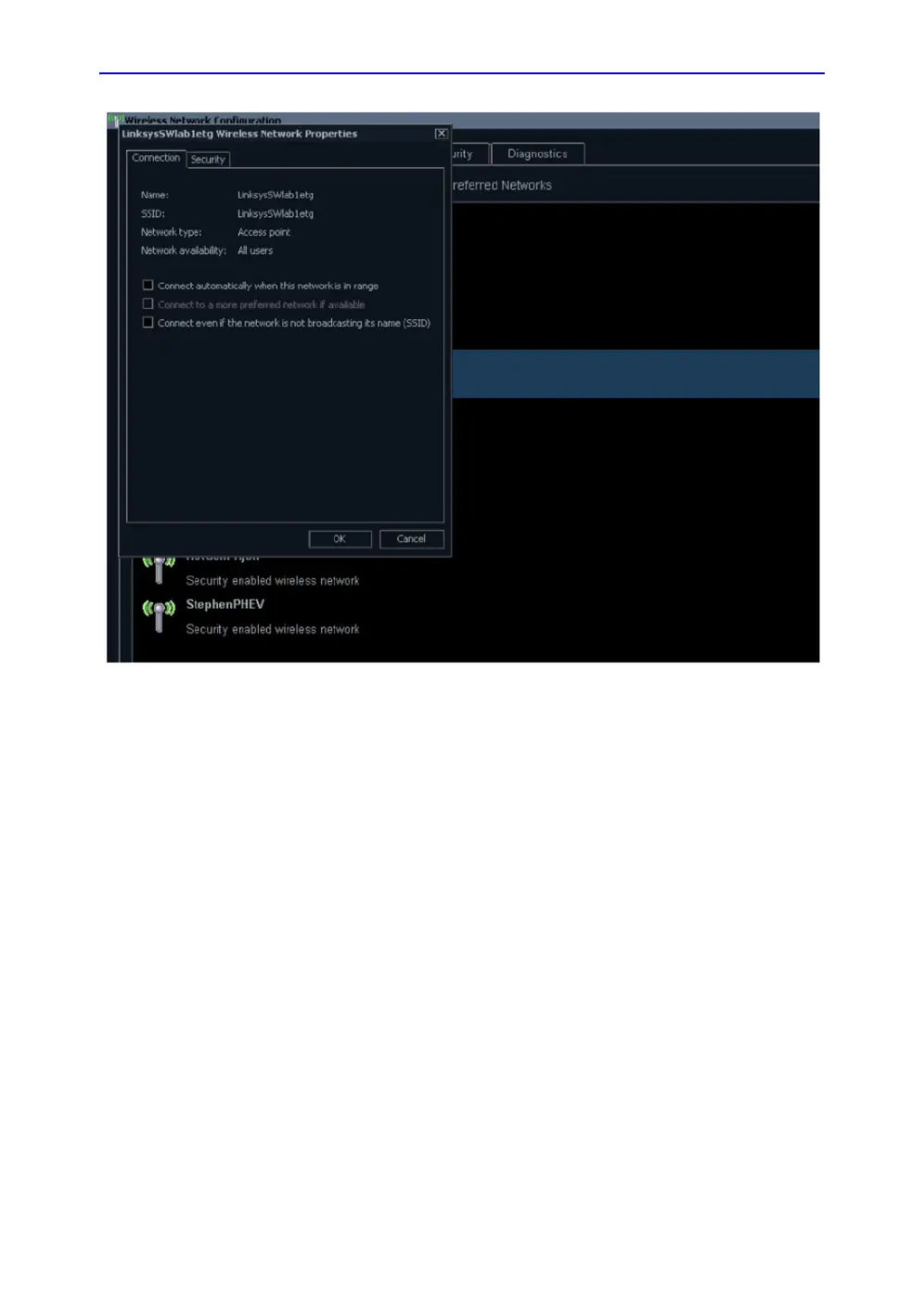Customize Configuration
12-56 Vivid S70 / S60 – User Manual
BC092760-1EN
01
Figure 12-40. Network Settings Window - Connection
7. Select check-boxes according to preference.
If Connect automatically when this network is in range
setting is selected, then this network will auto-connect when
available, without needing to enter the Wireless Settings
page.
8. Set up security options in the Security tab of connection
setup dialog.
