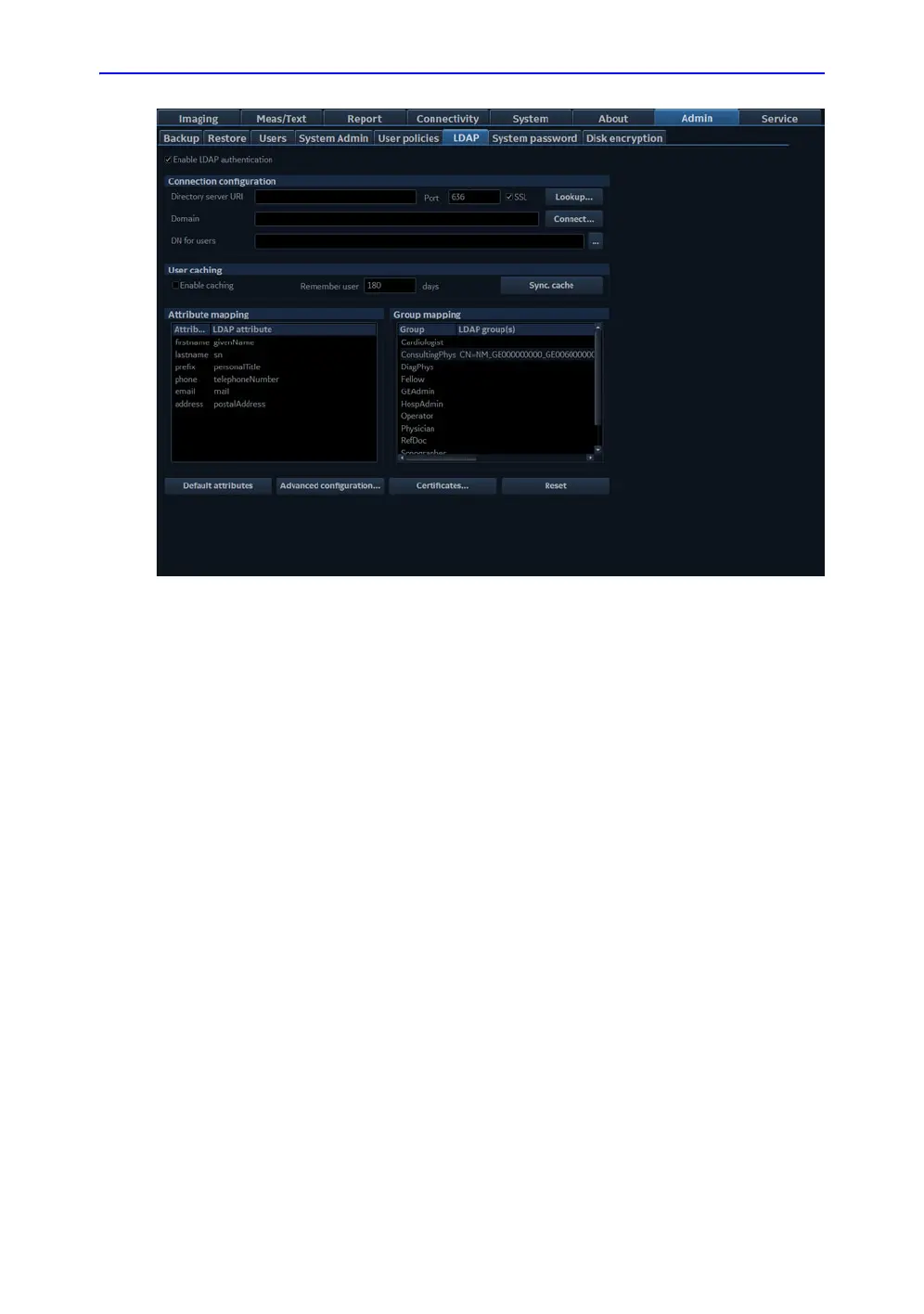Customize Configuration
12-62 Vivid S70 / S60 – User Manual
BC092760-1EN
01
Figure 12-47. LDAP configuration
Authentication
Before an enabled device can receive streamed live ultrasound
data, authentication is required to start. The user will be
authenticated using both username/password (configured as
described in ‘Users and Security’ on page 12-8) and a PIN code
generated by the system upon first connected. Subsequent
connections will use a certificate generated after the first
successful connection. The client will be asked to enter a PIN
code if the client application has no valid client certificate. The
system shows a dialog window with the PIN code
(Figure 12-48).
After entering correct PIN code, client certificate will be issued
and sent to client application automatically. The next attempts of
connection do not require entering PIN code as long as the
certificate is valid.
NOTE: The certificate will automatically expire after one year.
