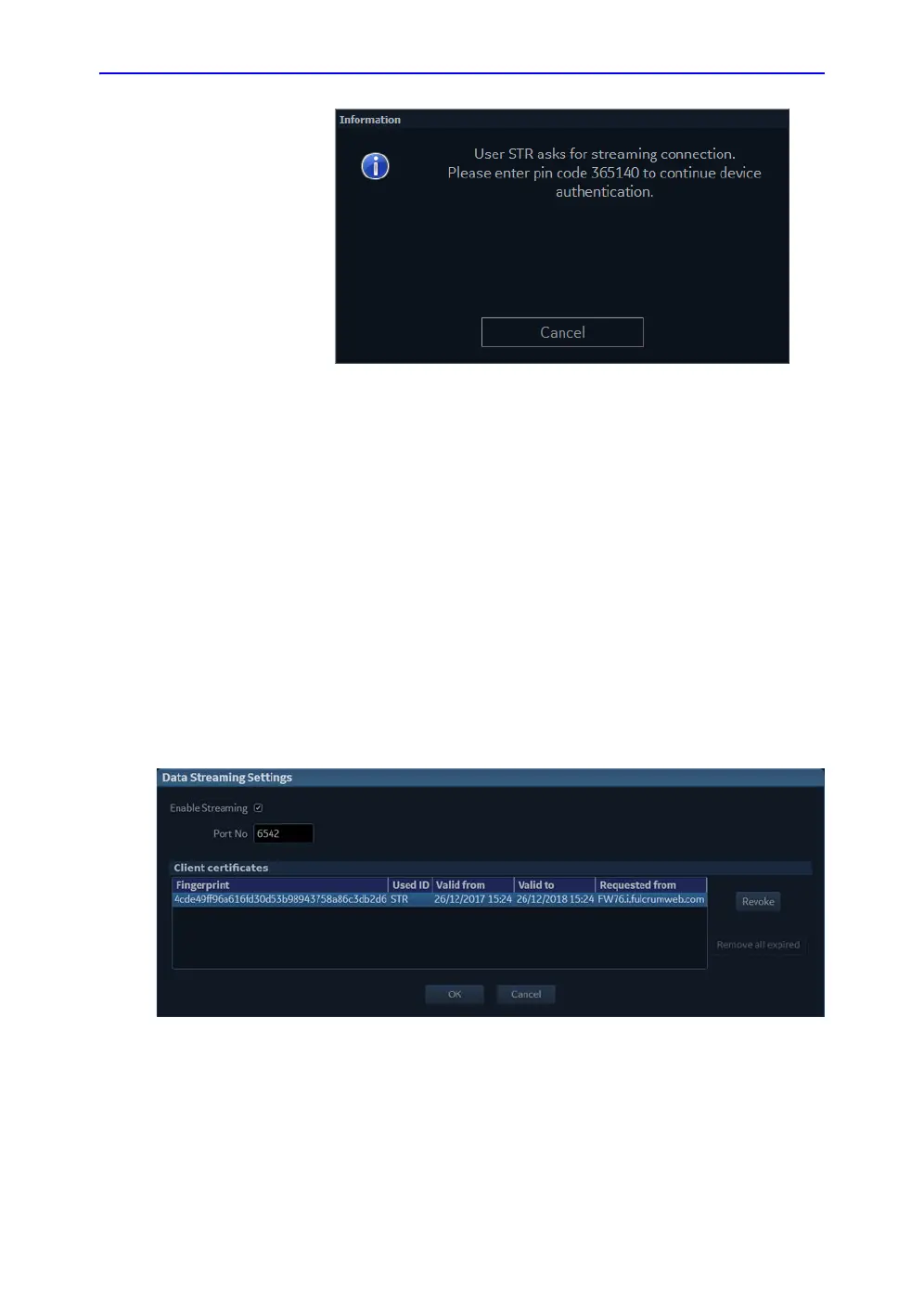Connectivity configuration
Vivid S70 / S60 – User Manual 12-63
BC092760-1EN 01
Figure 12-48. PIN code window
NOTE: Operator can refuse streaming data by pressing Cancel button.
Revoke Client certificate
All issued client certificates are listed in the Data Streaming
Settings dialog. See ‘Enable data streaming’ on page 12-60.
To revoke a client certificate:
1. Select a client certificate
2. Press Revoke
NOTE: At the next attempt to connect, this client will be asked for
authentication again (see page 12-62).
Press Remove all expired to clear the list of client certificates.
Figure 12-49. Client certificate example
