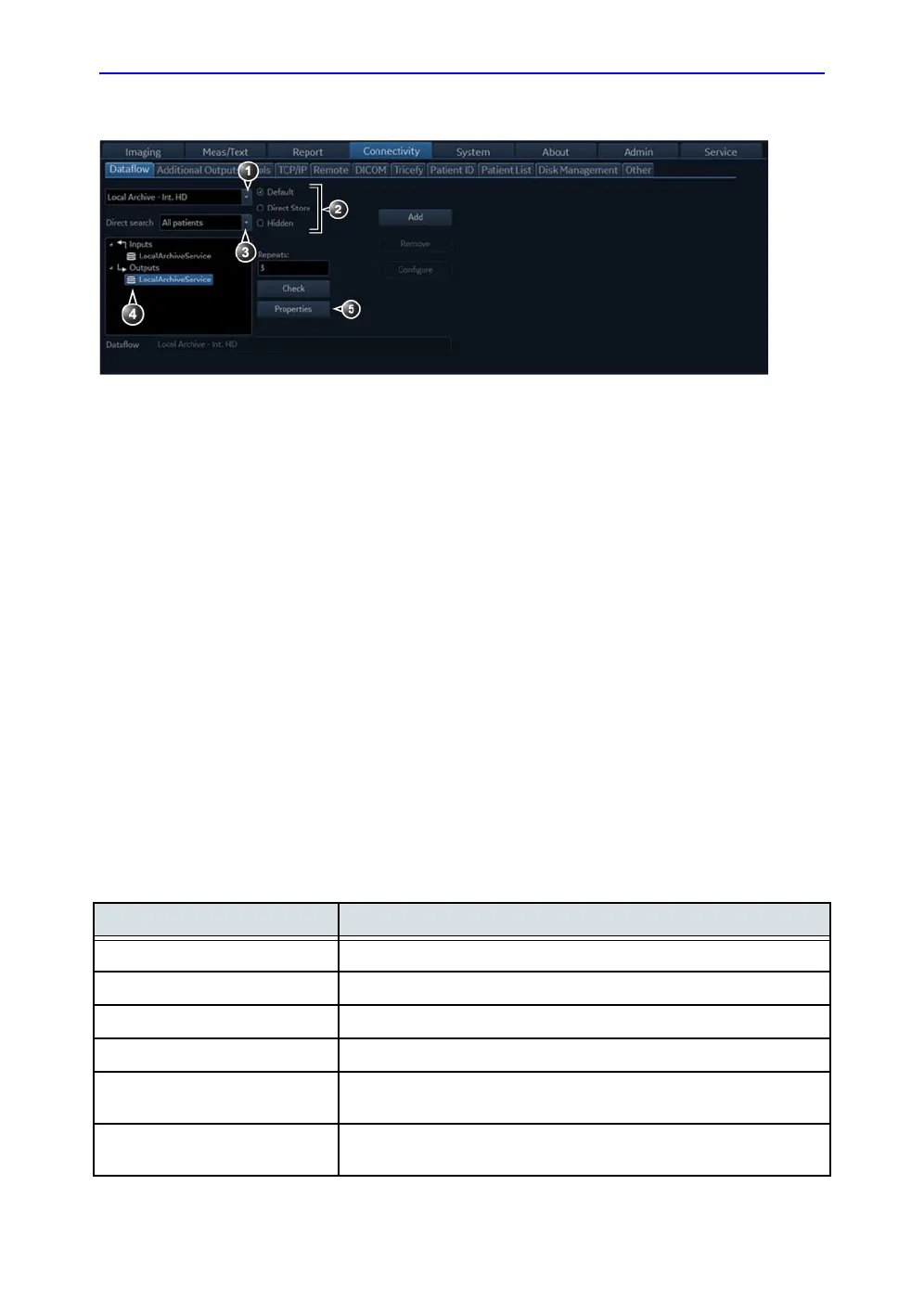Customize Configuration
12-66 Vivid S70 / S60 – User Manual
BC092760-1EN
01
Figure 12-51. The Dataflow sheet
Adjusting the assigned devices
1. Select the dataflow to configure.
2. Select the input or output device to configure.
3. Press Properties.
The Properties window is displayed.
4. Adjust the device specific parameters as desired (see table
below). Not all the settings listed below apply to all devices.
1. Select a dataflow to configure.
2. Default: use selected dataflow as default (see page 10-39).
Direct Store: store data directly to archive.
Hidden: hide selected dataflow from the list of available dataflow in the Archive screen and in the
source and destination lists of the file transfer function.
3. Option for the search function in the Archive screen: select between
• None: no direct search performed while entering data
• All patients: direct search is performed among all patients in the database.
• Today’s patient: direct search is performed among today’s patients.
4. Input/output devices assigned to the current dataflow.
5. Adjust the settings for the selected assigned device.
General settings Definition
Name Free text: give a descriptive name for the device.
IP address Select from drop-down menu (if available)
Database Location Automatically selected according to the IP address
File destination Automatically selected according to the IP address
Type Choose between R (Read), R/W (Read/Write), W (Write) and
No Media.
MPPS Modality Perform Procedure Step: send information (typically to a HIS)
that a scheduled exam has been started, performed or interrupted.
