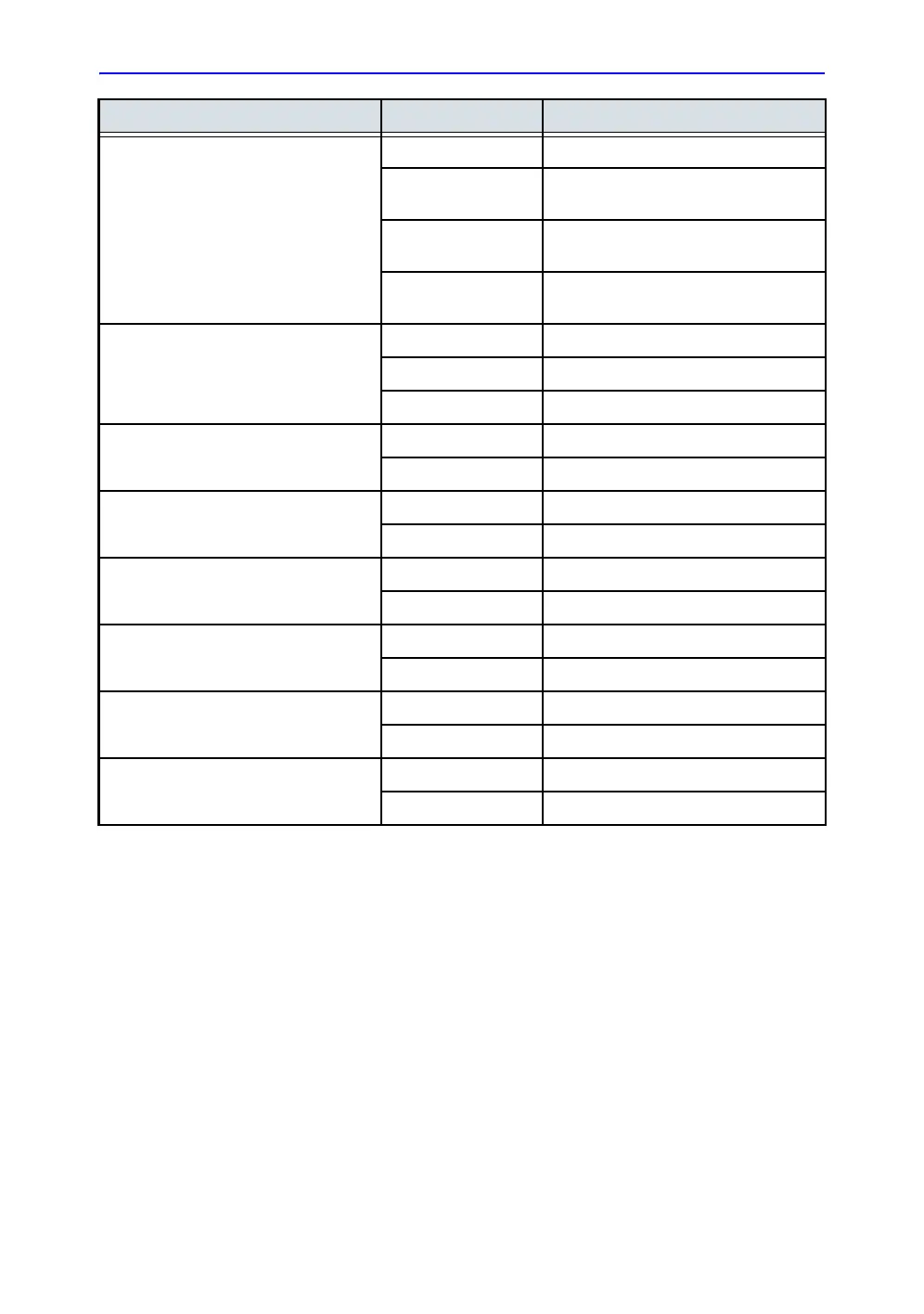Customize Configuration
12-86 Vivid S70 / S60 – User Manual
BC092760-1EN
01
Dual Off Single screen display
Left Active Dual screen display is on with the left
image active.
Right Active Dual screen display is on with the right
image active.
Simultaneous Displays 2D and Color mode
side-by-side.
Zoom Off Zoom is off.
On Zoom is on.
Default Zoom is not specified.
Depth Default Depth is not specified.
1 – 30 cm Adjust Depth.
Color Scale Default Color Scale is not specified.
0.25 – 14 kHz Adjust Color Scale.
Doppler Scale Default Doppler Scale is not specified.
0.05 – 13 m/s Adjust Doppler Scale.
Color Baseline Default Color Baseline is not specified.
0 – 20 Adjust Color Baseline.
Doppler Baseline Default Doppler Baseline is not specified.
0 – 20 Adjust Doppler Baseline.
Angle Scan plane1–3 Default Scan plane is not specified.
0 – 355 deg. Adjust scan plane.
Name Input Description
