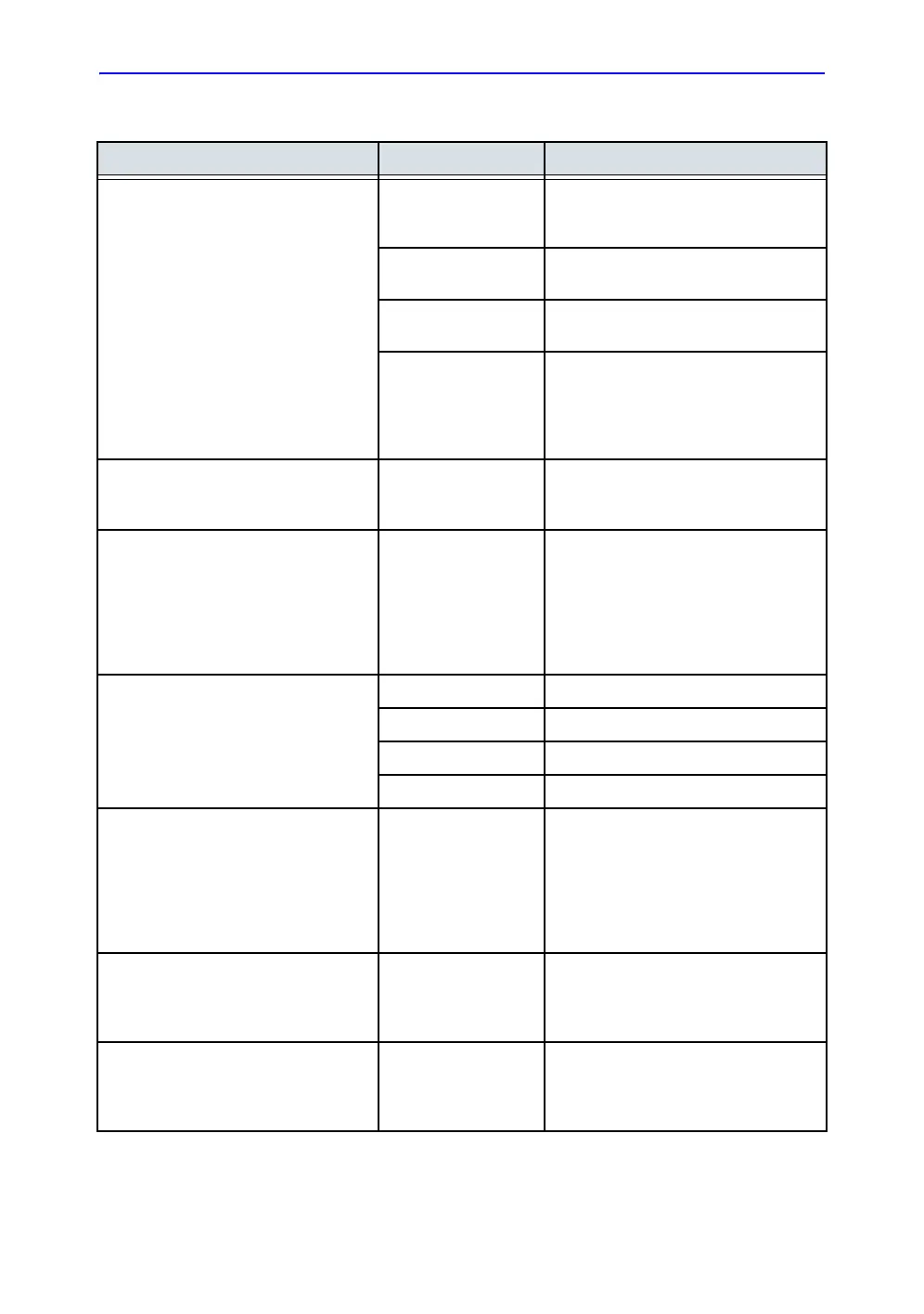Scan Assist Pro Creator
Vivid S70 / S60 – User Manual 12-87
BC092760-1EN 01
Measurement attributes
Name Input Description
Measure trigger Measure key Start Measure 1 attribute when
Measure is pressed on the Control
panel.
Freeze key Start Measure 1 attribute when Freeze
is pressed on the Control panel.
Store key Start Measure 1 attribute when Store is
pressed on the Control panel.
None Measurement not triggered by the
Protocol.
Vessel measurements are available
when Measure trigger is set to None
(see below).
Measure 1
Measure 2
Measure 3
Various
measurements
Specify the measurement to perform.
Select a measurement category from
the Measurement menu.
Vessel Various Doppler
vessel
measurements
Specify the vessel measurement to
perform.
Vessel measurement is available only if
Measure trigger is set to None.
The list of available measurements is
dependent of the category selected in
the Measurement menu.
Auto Calcs Default Auto Calcs state is not specified.
Off Auto Calcs state is set to off.
Frozen Auto Calcs state is set to Frozen.
Live Auto Calcs state is set to Live.
Auto Calc Params Various Auto Calc
parameters
Specify the Auto Calc parameters to be
used.
Press Specify and select the Auto Calc
parameters from the Auto Calc
parameter selection window.
Press Default to set the Auto Calc
parameter selection to default.
Side Rt
Lt
None
Set the side measurement qualifier to
either Right or Left.
Note: the side measurement qualifier is
not set by the Protocol.
Location Prox
Mid
Dist
None
Set the location measurement qualifier
to either Proximal, Middle or Distal.
Note: the location measurement
qualifier is not set by the Protocol.
