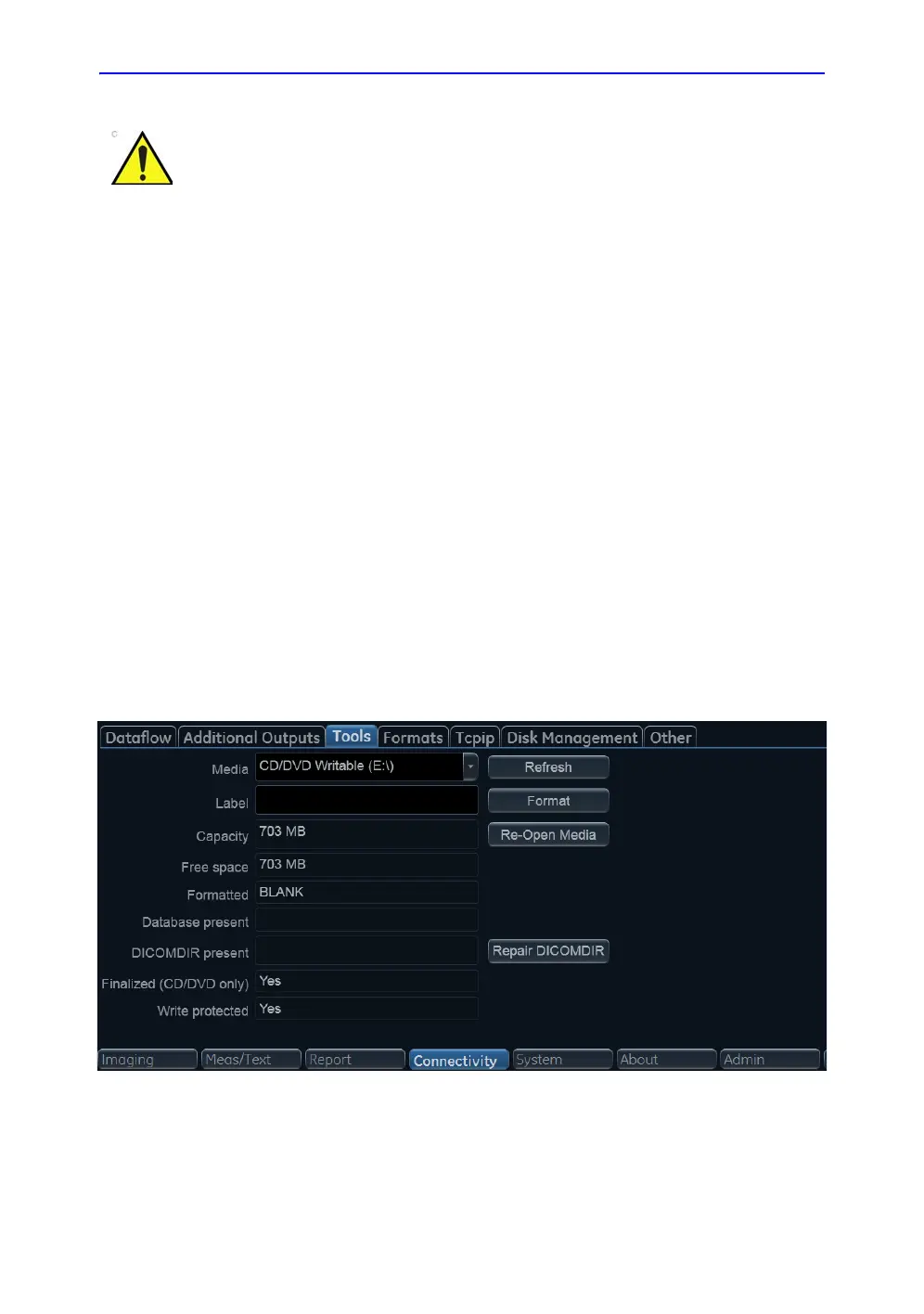Prepare the System for Use
3-12 Vivid S70 / S60 – User Manual
BC092760-1EN
01
Recommendation concerning CD and DVD handling
To avoid data loss, never touch the recordable surface of a disk.
Handle the disk only by the outer edge. Do not place it face
down on a hard surface. Fingerprints or scratches will make the
disk unusable. Before usage, verify that the disk surface has no
visible scratches. If there are any scratches, do NOT use the
disk.
Formatting removable media
To format removable media:
1. Insert the media in the drive.
2. Press Utility/Config on the Touch panel.
3. If required, log on to the system.
4. Select the category Connectivity and select the sheet
Tools (Figure 3-6).
Figure 3-6. The Tools sheet
5. Select the removable media from the Media drop-down
menu (CD-R, DVD-R or USB device).
USB Flash card:
• Use only shielded USB Flash cards that are verified for
EMC performance according to EN55011/EN55022. The
use of other USB Flash cards may cause interference on
the system itself or on other electronic devices.
