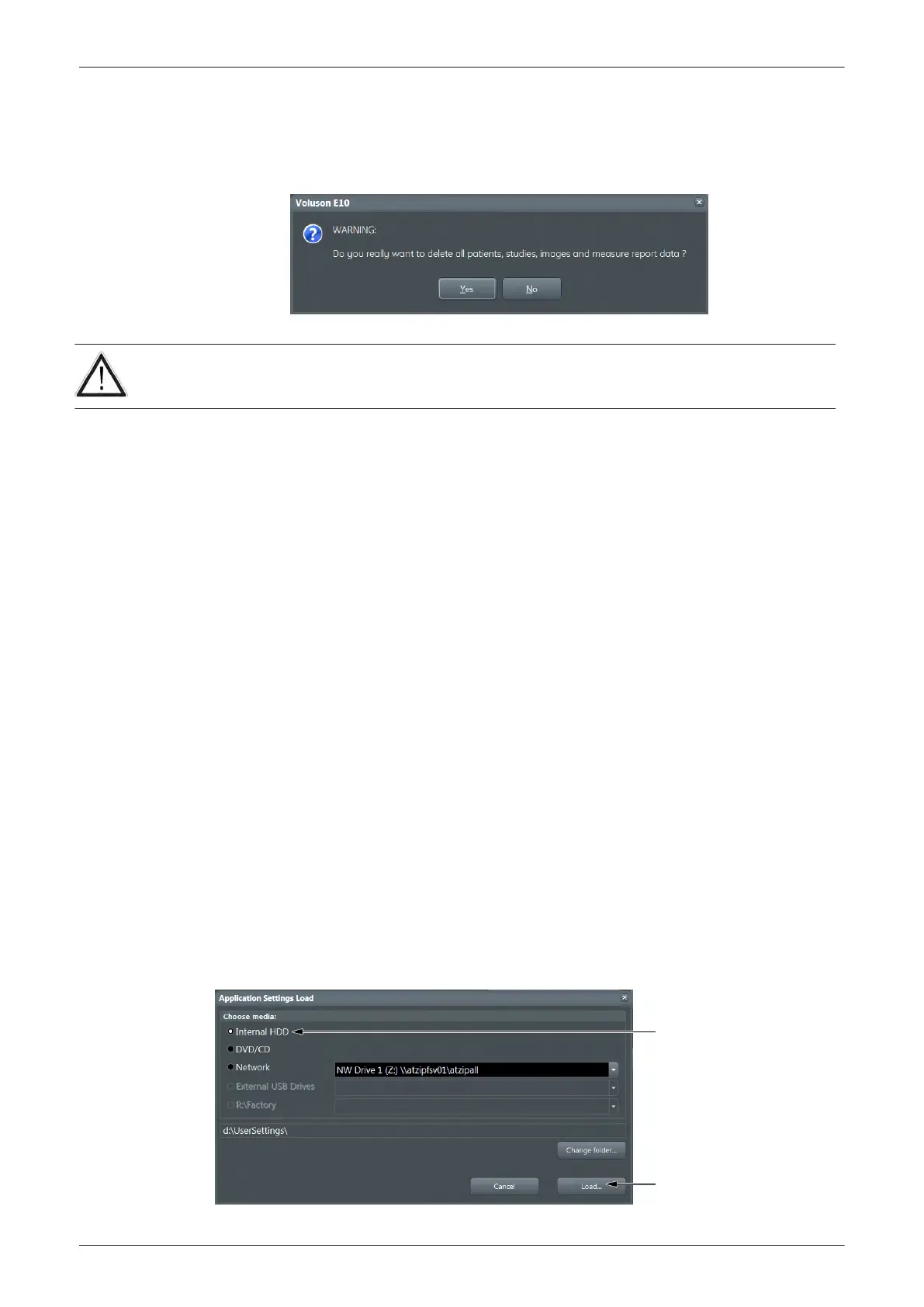5.14.3.9 Delete all Patients
1.
Click the
Delete all Patients...
button.
Following WARNING message appears on the screen.
Figure 5-27 Warning message
Warning
If you select the
YES
button, all patients data, studies, images and measure report data will be deleted
permanently from the hard disk and cannot be recovered!
5.14.3.10 Export System Data
Select the Export System Data button on the “Service Tools” page to Full Backup the System State. This
includes dump-files and text files, the full Service Database informations about probes, boards, Software,
Options and the Event Log File. Operation see
Section 7.4.2.2 on page 7-11
.
5.14.3.11 Keyboard Layout
To change the keyboard layout to different languages. Operation see:
Section 6.4 "Modification of Keyboard
Layout" on page 6-5
.
Note
Reconfigure the layout of the keyboard is only useful by changing the concerned keys also; see: Section
8.13 "Replacement of Key Caps (by special native language keys)" on page 8-24 .
5.14.3.12 Monitor Test
Select the
Monitor Test
button to perform color calibration. Operation see:
Section 6.2.3 "Monitor Test" on
page 6-3
.
5.14.3.13 Restore Democases into Archive
The democases (stored on the rescue partition of the HDD) are added to the internal archive.
5.14.3.14 Load Application Settings
If the Tune version of the Application presets does not match the Application Software version, it is probably
that there are adverse affects on image quality (e.g., after reloading an old “Full Backup”).
Note
When reloading these Application Settings, any existing User Programs, 3D/4D Programs and Auto Text
remain unaffected!
1. Click
Load Application Settings
on the “Service Tools” page (see
Figure 5-27 on page 5-50
).
2. Choose the media and then click
Load
.
Figure 5-28 Application Settings Load
Components and Functions (Theory)
5-52
Voluson E-Series Service Manual
5539550APB Revision 6