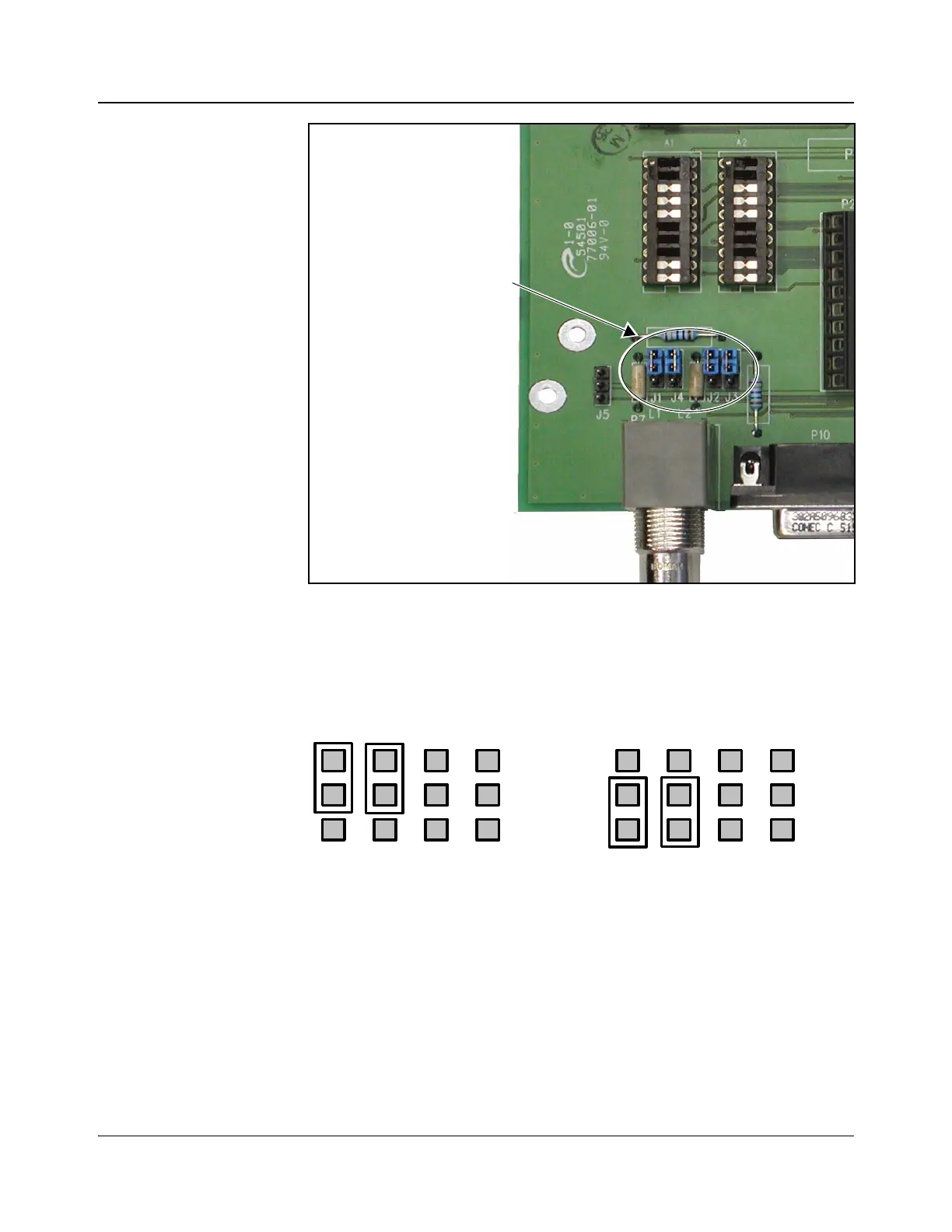46 IconMaster Installation and Configuration Manual
Chapter 2: Installation
Figure 2-30. Jumpers on ICONM-BO-V (for BNC Connectors)
To set the individual jumpers, follow these steps:
1. Move jumpers J1 and J4 to set the A/O 1 (top BNC connector) to either
Unbalanced or Balanced or (see Figure 2-31).
Figure 2-31. A/O 1 Jumpers
2. Move Jumpers J2 and J3 to set A/O 2 (bottom BNC connector) to either
Unbalanced or Balanced or (see Figure 2-32).
Jumpers J1, J4, J2, and J3
AES A/O 1 unbalanced AES A/O 1 balanced
J1 J4 J2 J3
J1 J4 J2 J3