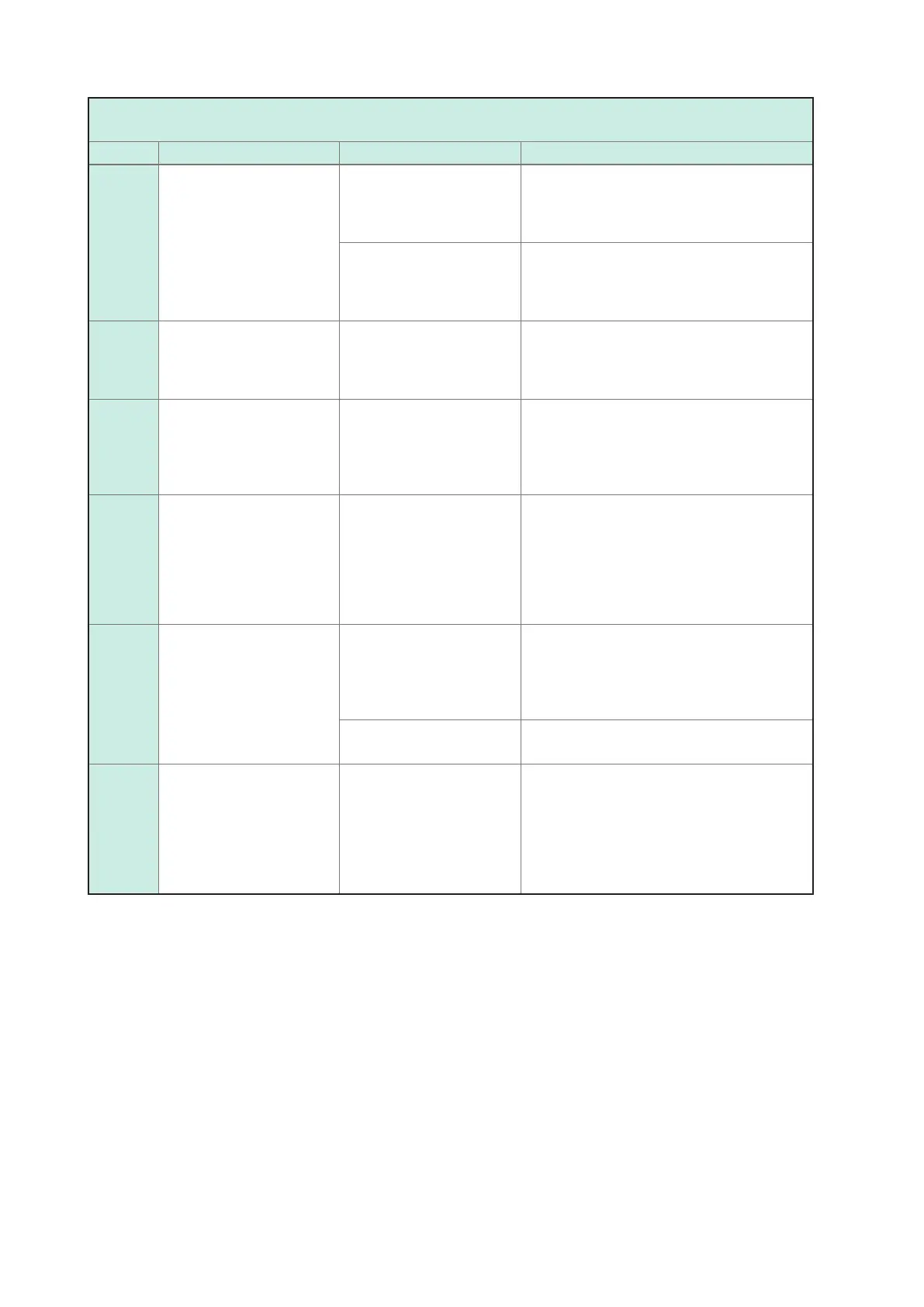196
Error Indication
<File Error>
Code Error indication Cause Corrective action/more information
FL01 Save failed. The instrument was unable
to save the le due to
a problem with the SD
memory card.
Format the SD memory card (p. 126).
The instrument was unable
to save the le due to a
problem with its internal
memory.
Format the internal memory (p. 126).
FL02 Load failed. The instrument was unable
to load settings data due to
a problem with the settings
le.
Save the settings le once again (p. 122)
and load it (p. 123).
FL03 File or folder could not
be deleted.
The SD memory card is in
the locked (write-protected)
state, or the le or folder
attribute is set to “read-
only.”
If the SD memory card is locked, unlock it
(p. 42).
If the le or folder attribute is set to “read-
only,” change the attribute using a computer.
FL04 A le of the same name
exists.
The instrument was unable
to copy data from its
internal memory to the SD
memory card because data
with the same lename
already existed on the SD
memory card.
Delete the data with the same lename from
the SD memory card (p. 125) or change the
lename using a computer.
FL05 Formatting failed. An SD memory card error
occurred, or the card was
ejected, during formatting
it.
Reinsert the SD memory card and format it
again (p. 126).
If the card cannot be formatted, the card may
be damaged and should be replaced with a
new one.
An internal memory error
occurred.
The instrument must be repaired. Contact
your authorized Hioki distributor or reseller.
FL06 Maximum les reached.
Additional les cannot
be created.
The maximum number of
les or folders that can be
created was exceeded.
Execute any of the following.
• Replace the SD memory card with a new
one.
• Copy the data on the SD memory card to
a computer (p. 129), delete unnecessary
data on the card with the instrument
(p. 125), or format the card (p. 126).
