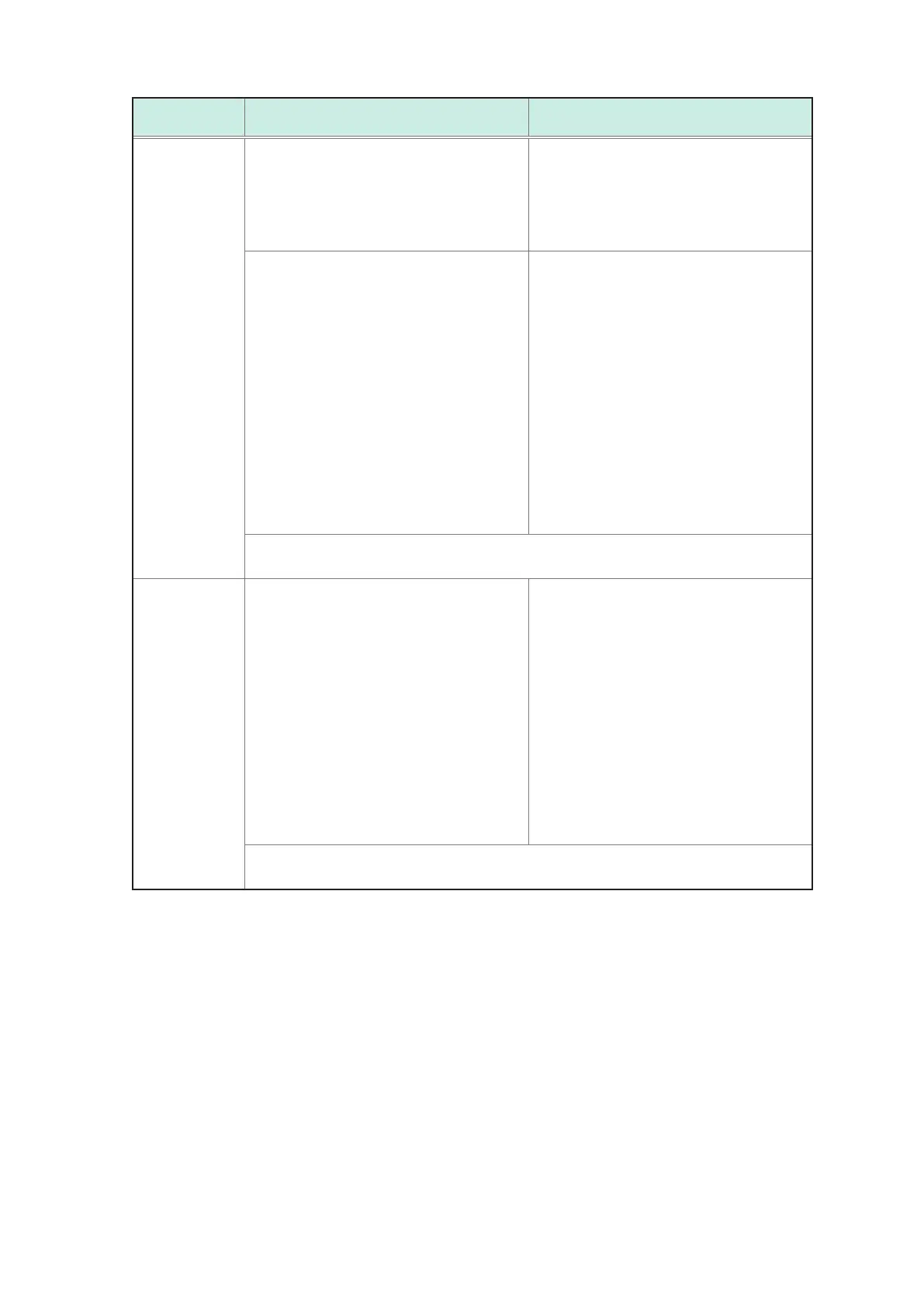62
Checking Wiring
Wiring
judgment items
Judgment conditions Conrmation steps
Voltage and
current phase
difference
FAIL will be displayed when each current
phase is not within 90° with respect to the
voltage of each phase.
• Are the voltage cords and current sensors
connected in the right places? (On both
the wiring side, and the input terminal of
this instrument)
• Does the arrow of the current sensor point
to the load side?
CHECK appears if current phase is within
±60° to ±90° of each voltage phase.
• Are the voltage cords and current sensors
connected in the right places? (On both
the wiring side, and the input terminal of
this instrument)
• Does the arrow of the current sensor point
to the load side?
• In light loads, power factor may be low
and phase difference may be large.
Check the wiring and if no problems are
observed, proceed with the measurement.
• When phase advances too much due
to the phase advance capacitor in light
loads, power factor may be low and phase
difference may be large. Check the wiring
and if no problems are observed, proceed
with the measurement.
See “4.3 Connecting Voltage Cords to Instrument” (p. 51) to “4.7 Attaching Current
Sensors to Objects” (p. 56).
Power factor
(DPF)
CHECK will be displayed if the power factor
is less than 0.5 but more than −0.5.
• Are the current sensors connected in the
right places? (On both the wiring side, and
the input terminal of this instrument)
• Does the arrow of the current sensor point
to the load side?
• When the load is light, the power factor
may be low. Check the wiring and if no
problems are observed, proceed with the
measurement.
• When the phase advances too much due
to the use of a phase advance capacitor
during a light load, the power factor
may be low. Check the wiring and if no
problems are observed, proceed with the
measurement.
See “4.4 Connecting Current Sensors and Conguring Current Sensor Settings” (p. 52).
See “4.7 Attaching Current Sensors to Objects” (p. 56).
