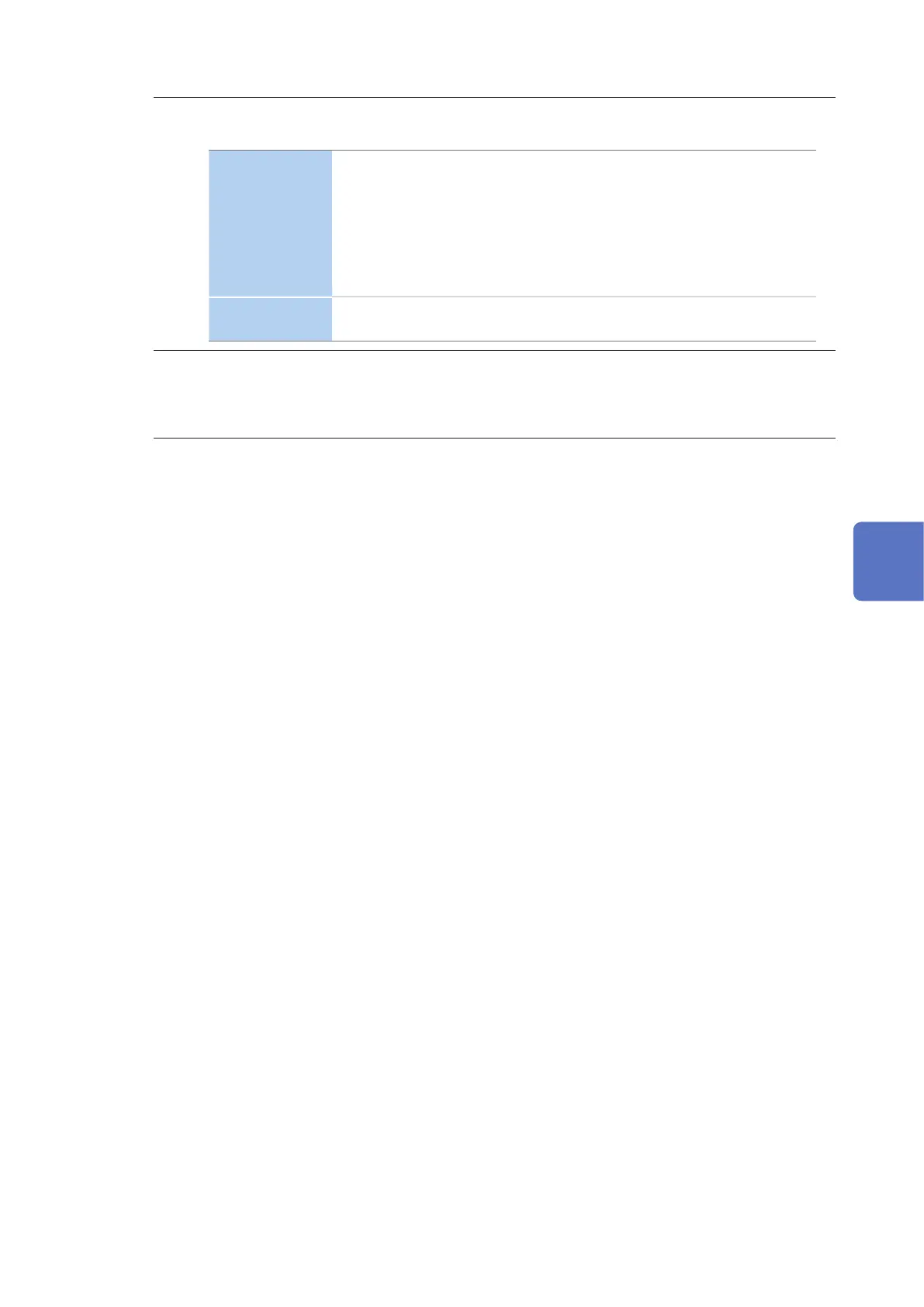71
Recording Settings
9
Enables you to set the folder name and le name used to save the data.
See “10.2 Folder and File Structure” (p. 118)
Variable
Sets variable folder name in the dialog. (maximum 5 half-width characters)
If recording and measurement are performed again without changing
the [Folder/le name], sequentially numbered (00 to 99) folders will be
automatically created, and the data will be saved there. If Recording start
setting is congured to Repeat, data recorded for up to 100 days can be
stored because folders are created at daily intervals.
Example: “ABCDE00,” “ABCDE01,” and then, “ABCDE02”
Automatic
The folder will be named automatically as “YYMMDDXX.” YYMMDD is the
year, month, and date while XX is the serial number (00 to 99).
10
Calculates the save time from the recording settings and displays it.
Since the maximum recording time is 1 year, the maximum data storage time is also 1 year.
Calculates the save time when there is no event (not occurred). If the event occurs, the save time
shortens.
• If the save time of the SD memory card or internal memory is shorter than the specied duration, recording
will be started, but only the capacity during save time will be recorded.
• The maximum recording and measurement period is 1 year. Recording will stop after 1 year.
5
Setting Change (SET UP Screen)
