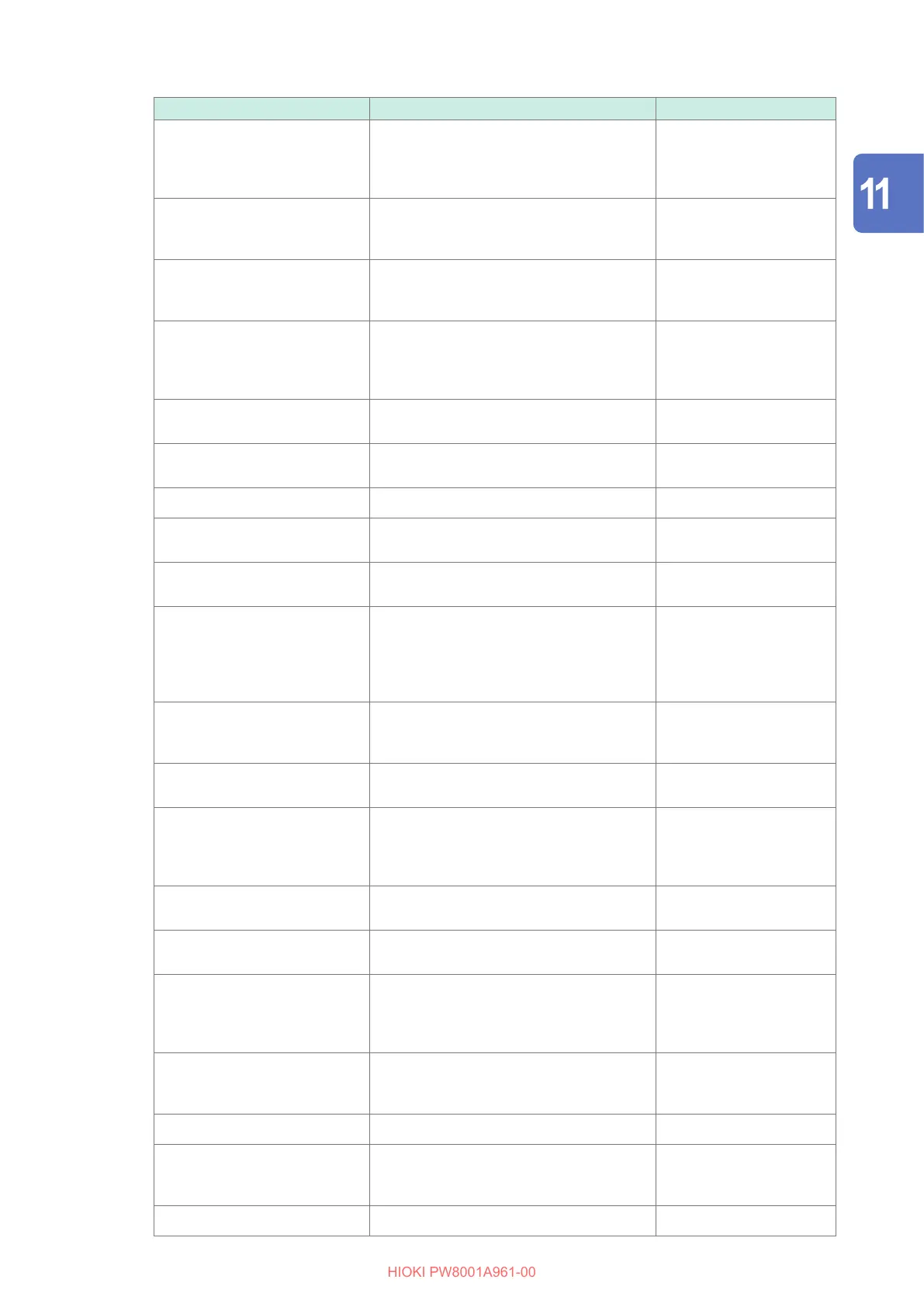237
Dialogs
Dialog Remedy Reference page
The entered value is out
of range. Please check the
setting range and enter the
value again.
Check the setting range and enter the value
again.
–
Unable to switch wiring. The
wiring includes one or more
dierent current sensors.
Check the current sensors’ connection. “2.5 Setting Wiring Mode
and Conguring Current
Sensor Settings” (p. 41)
The number of parameters
that can be saved has been
exceeded. Check the setting.
Set the data saving interval longer than the
present setting, or reduce the number of
items to be saved.
–
Cannot perform zero
adjustment.
Zero adjustment cannot be performed
during hold, peak hold, or integration. To
perform zero adjustment, cancel hold and
peak hold, and reset the integration.
–
Out of the input range. Check the setting range and enter the value
again.
–
The integration start time is in
the past.
Check the integration start time of the real
time control.
“5.1 Time Control Function”
(p. 103)
Failed to delete. Try again. –
Failed to load the upgrade le. The version-up le may be corrupt. Copy
the version-le again and execute it.
–
There is not enough space on
the USB drive.
Delete unnecessary les or replace the USB
ash drive with another one.
–
Unable to automatically
generate the lename.
Either specify a dierent destination folder
or create a new folder and save the le in
it. Otherwise, delete unnecessary les or
replace the USB ash drive with another
one.
“7.7 File and Folder
Operation” (p. 135)
The name is already being
used by a dierent le or
folder.
Use another name for the le or folder. “Renaming a le or folder”
(p. 135)
Unable to nd the USB drive. Make sure that a USB ash drive is
inserted.
“7.1 USB Flash Drive”
(p. 119)
Unable to switch to the wiring
described in the settings
le due to dierences in the
sensor conguration.
The instrument cannot load a conguration
le if the combination of options diers from
the actual combination.
“7.6 Saving and Loading
the Settings Data”
(p. 134)
The option conguration has
changed.
Same as above –
The unit conguration has
changed.
Same as above –
The instrument’s rmware
version diers from the
version for which the settings
data was created.
Same as above –
Unable to load the settings
le.
Put the instrument into an integration reset
state, and a hold canceled state, and
disable the synchronous control.
–
Failed to write data. Try again. –
Unable to switch I input. The
wiring includes one or more
dierent current sensors.
Check the current sensor connection. “2.5 Setting Wiring Mode
and Conguring Current
Sensor Settings” (p. 41)
Failed to load data. Same as above –
Maintenance and Service
