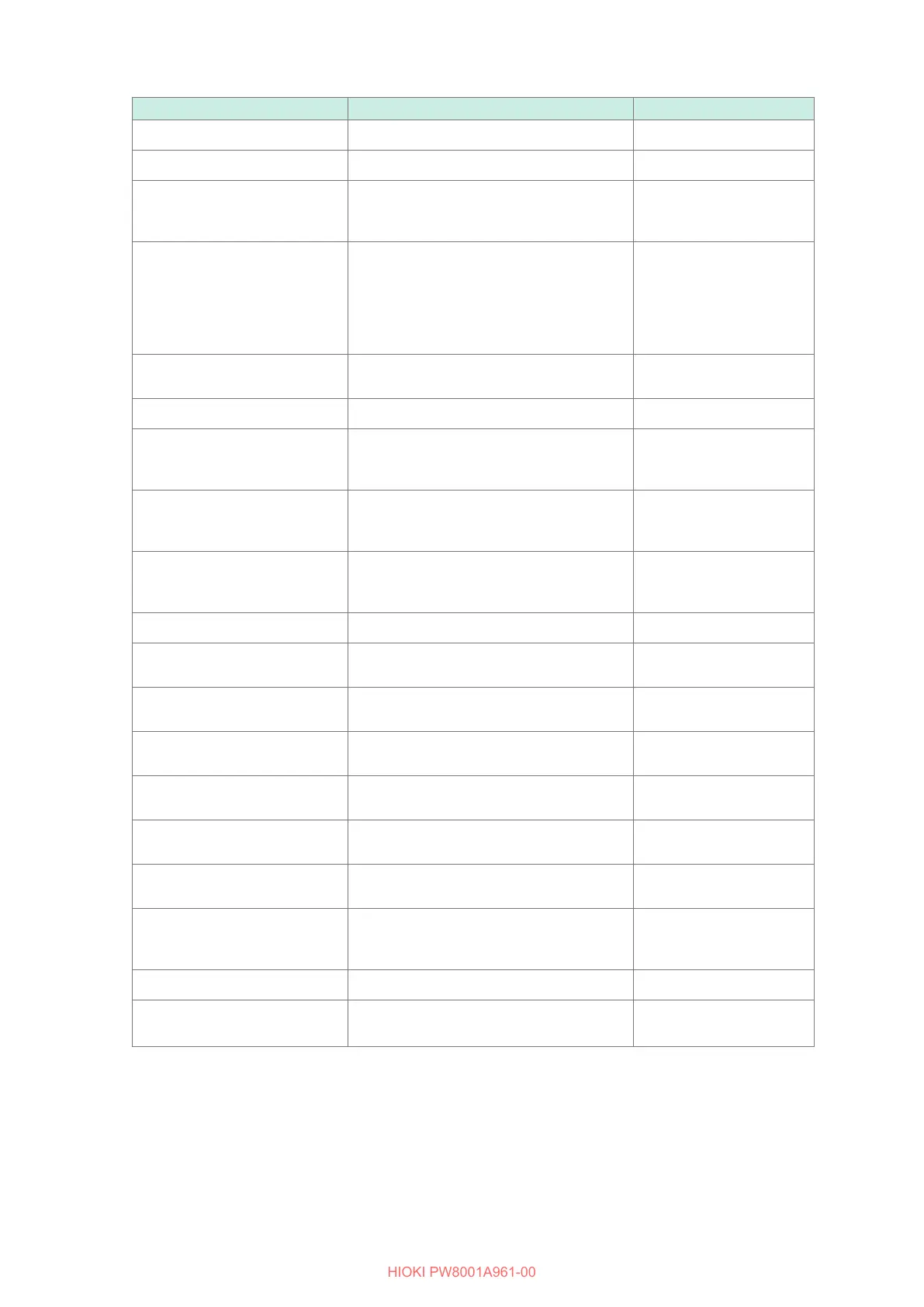238
Dialogs
Dialog Remedy Reference page
Unable to create le. Same as above –
Unable to create folder. Same as above –
This USB drive is not
supported and cannot be used
with this instrument.
If the USB ash drive is formatted with a
non-FAT le system, reformat it with FAT32.
“7.1 USB Flash Drive”
(p. 119)
Unable to access the USB
drive.
The instrument may not support the USB
ash drive. Check that the instrument
is compatible with the USB ash drive.
Even if the instrument should support your
USB ash drive, format it when it is not
accessible.
“USB ash drive
requirements for this
instrument” (p. 120).
“Formatting the USB ash
drive” (p. 136)
No les were found for
automatic FTP upload.
Check if there is a le to be sent. –
Failed to copy data. Try again. –
The le on the device is being
accessed.
If the instrument is automatically saving
data, stop it. If the FTP server function is in
use, disconnect the connection.
–
Auto-save operation has
not completed. Reset the
instrument.
Stop the auto-save operation. –
Failed to rename. You cannot rename a le the same as other
les or leave the lename box blank. Enter
a dierent name.
–
Failed to format. Try again. –
Cannot execute screenshot
while auto saving.
Set the data saving interval to 1 s or more.
Alternatively, stop the auto-save operation.
–
Cannot save measured data
manually while auto saving.
Stop the auto-save operation. –
Cannot save waveform data
while auto saving.
Same as above –
Cannot save settings data
while auto saving.
Same as above –
Cannot execute media
operation while auto saving.
Same as above –
Cannot make DBC le while
auto saving.
Same as above –
Failed to send the FTP le. It
will be resent after a certain
period of time.
Make sure that the FTP server is .
Otherwise, check the FTP client settings.
“9.4 Sending Data Using
the FTP Client Function”
(p. 168)
Failed to resend the FTP le. Same as above –
Saved in a le. Please wait. Wait a moment. –
