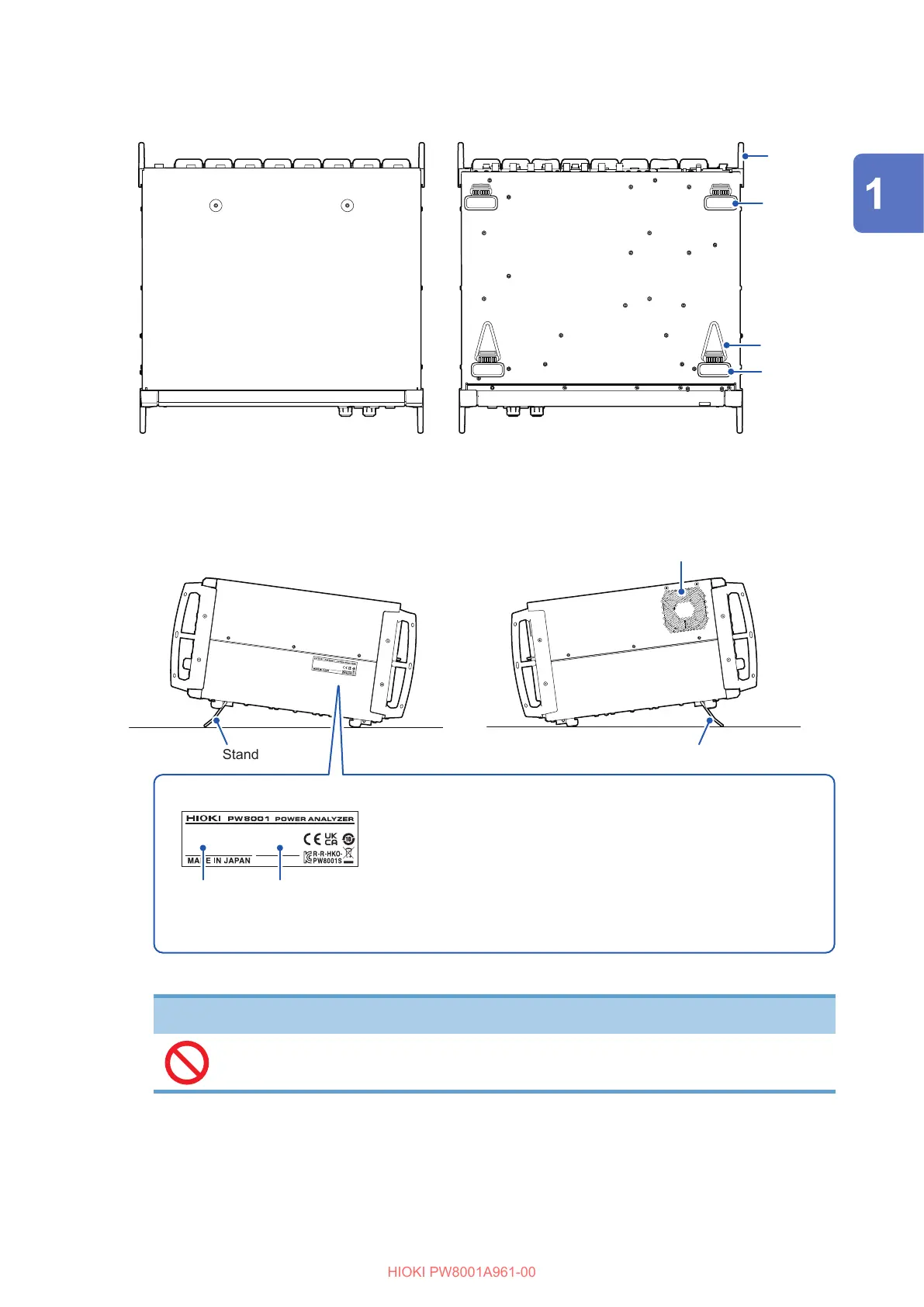19
Part Names and Functions
Bottom
Foot
Stand
Top
Foot
Handle
Stand
Left side
Air vent
Stand
Right side
Model name
Serial number*
MAC address
Label
*: Serial number
The serial number consists of 9 digit numbers. Starting from
the left, the rst pair of digits indicate the year of manufacture
(last two digits of the year), and the next pair of digits indicate
the month of manufacture. Do not remove this sticker as the
number is important.
The serial number can be checked on the System screen.
See “6.1 Checking and Changing Settings” (p. 115).
NOTICE
Do not apply excessive force from above when the stands are extended.
Doing so could damage the stands.
Overview
