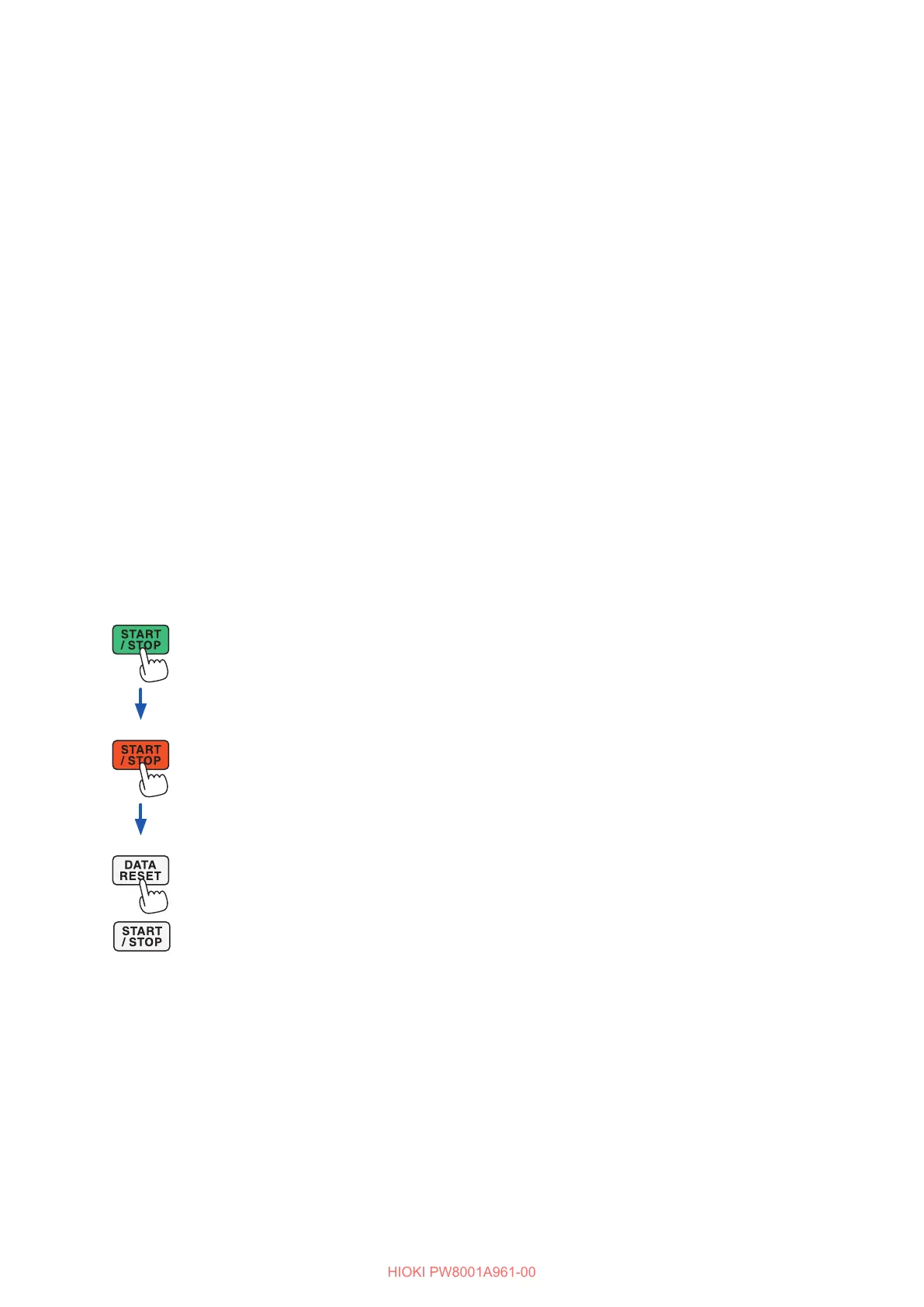66
Integrating Current and Power
Before starting integration
1
Adjust the clock.
See “6.1 Checking and Changing Settings” (p. 115).
2
Set the integration mode.
See “Integration mode” (p. 69).
3
Set the necessary control times.
See “Integration measurement while using the time control function” (p. 70).
Set the time settings to [OFF] when performing integration manually or with an external signal.
4
When saving data on a USB ash drive or generating D/A output, congure the
recording and D/A output settings.
See “7.1 USB Flash Drive” (p. 119) and “7.3 Saving Measured Data” (p. 123).
How to start/stop integration and resetting integrated values
These operations can be performed using the instrument’s control keys, external signals, or
communications.
Always reset integrated values when changing settings.
When the integration control is set to [All Channel]
(Lit up in green)
1
Press the START/STOP key.
Integration starts.
The key lights up in green.
The integration state indicator will turn green.
(Lit up in red)
2
Press the START/STOP key.
Integration stops.
The key lights up in red.
The integration state indicator turns red.
(O)
3
Press the DATA RESET key to reset integrated values.
The START/STOP key light is turned o.
The integration state indicator will be colorless.
When the timer control or real time control setting is used, integration will
stop automatically at the set end time.
