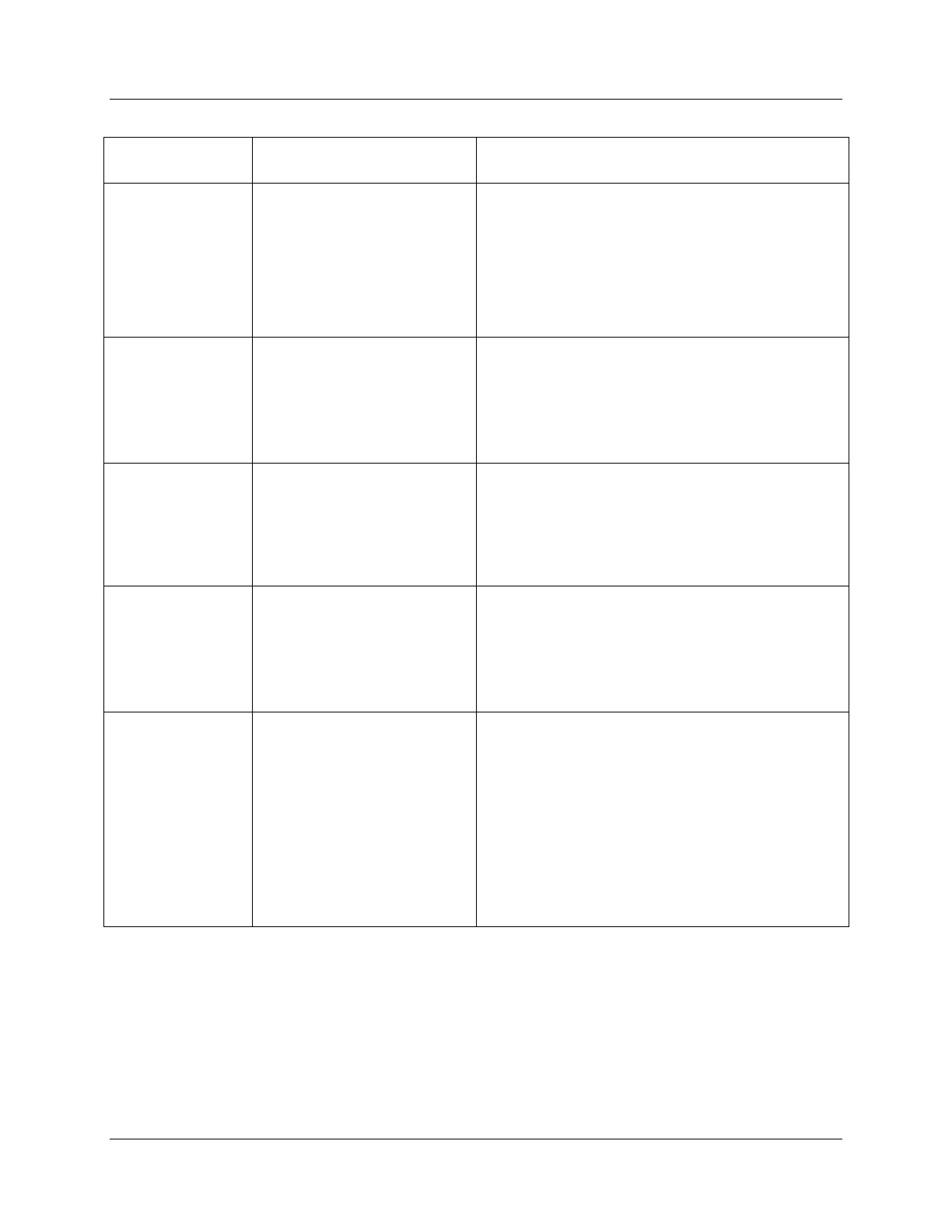Configuration Parameter Definitions
Alarms Set Up Group
108 DR4500A Classic Series Circular Chart Recorder With or Without Control Product Manual Release M
April 2017
Upper Display
Range of Setting or Selection
ALARM x SETPOINT 1 STATE — select whether you
want the alarm type chosen in prompt "AxS1TYPE" to
alarm high or low or the beginning or end of a segment
in setpoint Ramp/Soak programming.
HI ALARM – Relay coil is de-energized when the PV is
above the setpoint.
LO ALARM – Relay coil is de-energized when the PV is
below the setpoint.
1
10
100
1000
10000
100000
1E6
MULTIPLIER FOR ALARM TYPE “TOTAL”
SELECTION — the alarm is only a high value. Enter a
scaler of from 1 to 1000000.
(Base value x multiplier = alarm setpoint value)
ALARM x SETPOINT 2 STATE — select whether you
want the alarm type chosen in prompt "AxS2TYPE" to
alarm high or low or the beginning or end of a segment
in setpoint Ramp/Soak programming.
1
10
100
1000
10000
100000
1E6
MULTIPLIER FOR ALARM TYPE “TOTAL”
SELECTION — the alarm is only a high value. Enter a
scaler of from 1 to 1000000.
(Base value x multiplier = alarm setpoint value)
0.0 to 100.0% of span or full
output as appropriate
ALARM HYSTERESIS — an adjustable hysteresis is
provided on each alarm such that when the alarm is
OFF it activates at exactly the alarm setpoint; when the
alarm is ON, it will not deactivate until the variable is
0.0% to 100.0% (whatever has been set) away from the
alarm setpoint.
Configure the hysteresis of the alarms based on
INPUT signals as a % of input range span.
Configure the hysteresis of the alarm based on
OUTPUT signals as a % of the full scale output
range.
Repeat this procedure for Alarm 2, Alarm 3, Alarm 4, Alarm 5, Alarm 6 configuration.