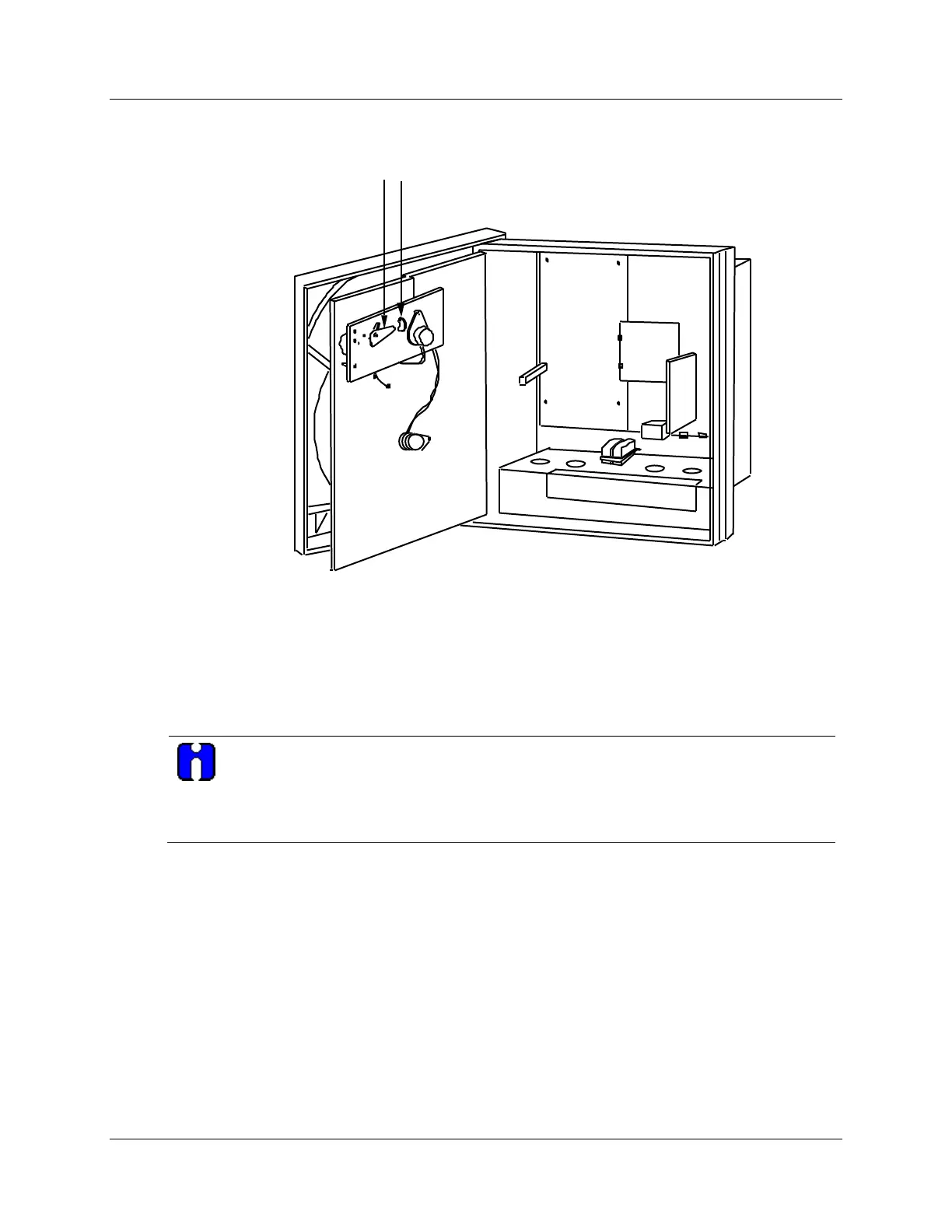Troubleshooting / Service
Pen Alignment
220 DR4500A Classic Series Circular Chart Recorder With or Without Control Product Manual Release L
February 2017
Figure 9-1 is a graphic view of the mechanical alignment of pens.
Push sector gear for
pen 1 (top pen) down
for zero setting
Push sector gear for pen 2 (bottom
pen) up for zero setting
22096
Figure 9-1 Mechanical Alignment of Pens
Electrical alignment
If the group prompt “LOCKOUT” has been configured for “CALIB” or “MAX” selection, you will not be
able to access PEN 1 or PEN 2 group prompt for electrical alignment. See Section 3 – Configuration to set
LOCKOUT to “NONE”.
PEN 1 and PEN 2 must be aligned separately. However, the keystroke sequence is the same
for both pens, but the prompts change from PEN 1 to PEN 2. Be sure that the number of the
pen displayed in the prompt agrees with the number of the pen being aligned. If you only have
a one-pen recorder, the PEN 2 prompts do not apply.
Align the pens electrically as shown in Table 9-20.