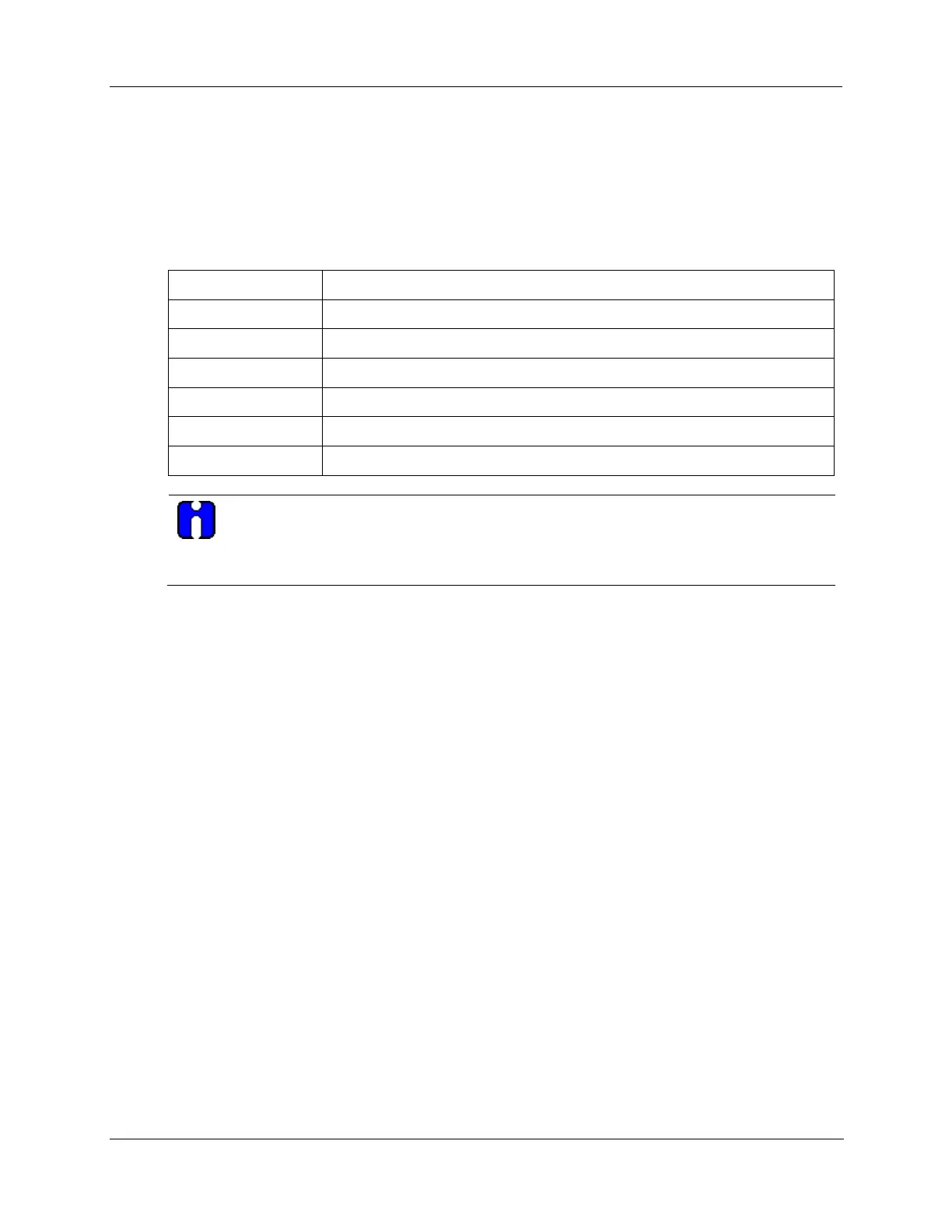Operation - Monitoring Your Recorder
Release M DR4500A Classic Series Circular Chart Recorder With or Without Control Product Manual 127
April 2017
Alarm and tuning messages
Alarms #3 through #6 and Accutune II for Control Loops #1 and #2 are indicated in the lower display.
In the case of more than one simultaneous diagnostic or alarm message, each message will be shown in
succession.
Table 5-9 Alarm and tuning messages
Indicates an alarm 3 action.
Indicates an alarm 4 action.
Indicates an alarm 5 action.
Indicates an alarm 6 action.
Indicates Accutune II in progress for Control Loop 1.
Indicates Accutune II in progress for Control Loop 2.
An active alarm will always provide an indication on the display but may not control its
associated relay; that is, a higher priority function such as a control loop or timer may have
control of the relay.