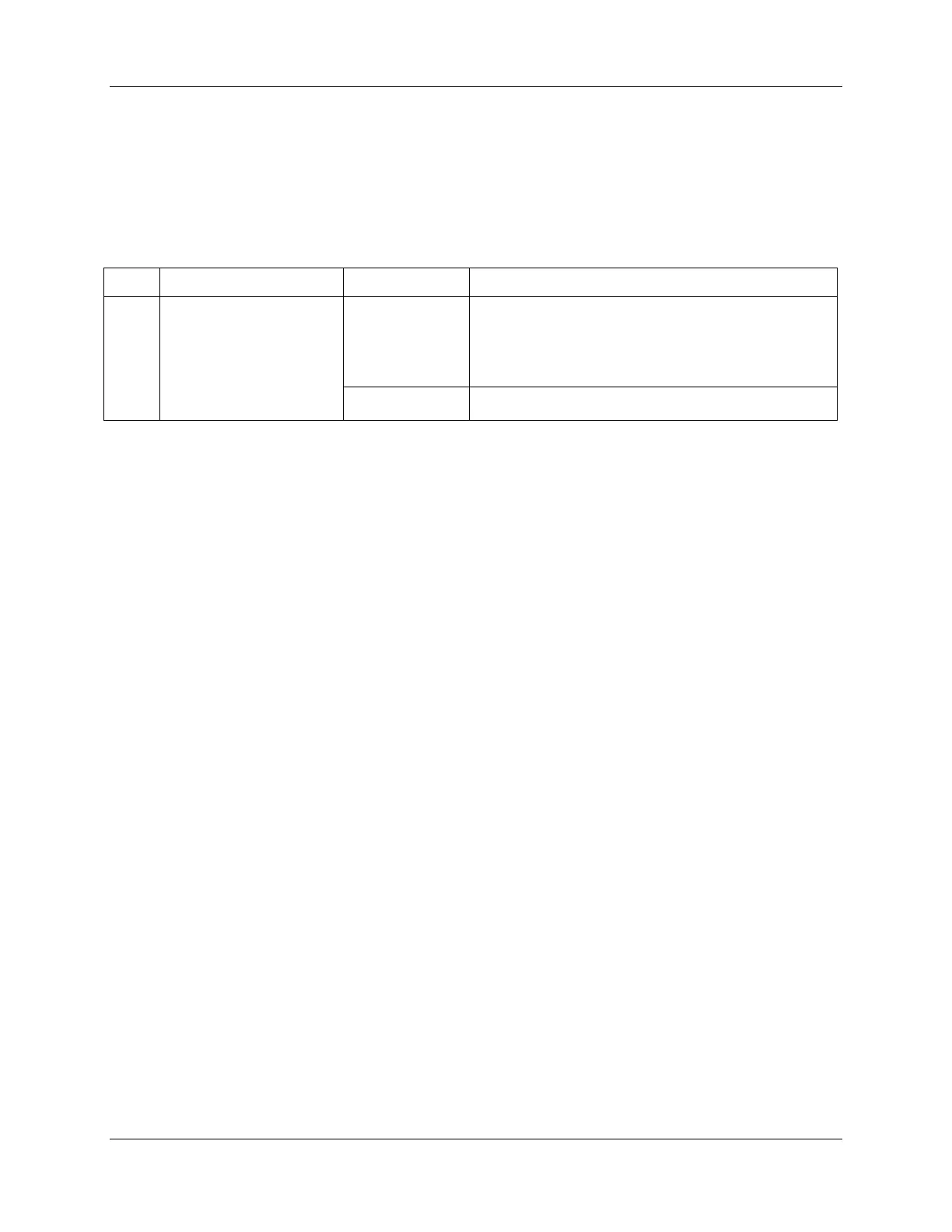Operation - Using Two Sets of Tuning Constants (PID Values)
138 DR4500A Classic Series Circular Chart Recorder With or Without Control Product Manual Release M
April 2017
Switch between two sets via the keyboard (without automatic switchover)
This procedure is operational only if 2 PID SETS was configured at “CONTROL” set up group.
The procedure in 80HTable 5-22 shows you how to switch from one set to another.
Table 5-22 Procedure for switching PID sets from the keyboard
Access the PID set
display
Until you see:
Upper Display: The PV value
Lower Display: PIDSETX
X = 1 or 2
Change PIDSET1 to PIDSET2 or vice versa.
