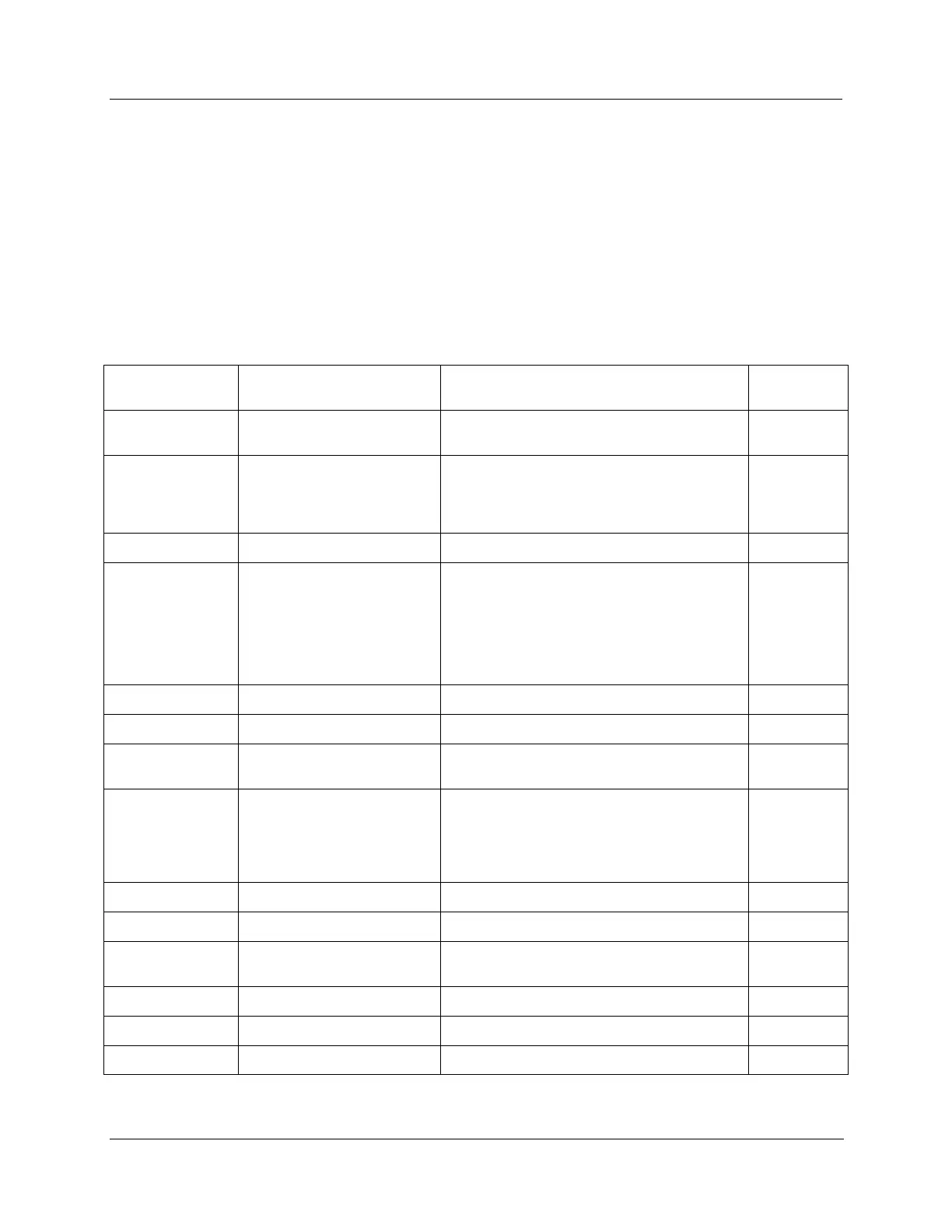Configuration
Control Set Up Group
Release M DR4500A Classic Series Circular Chart Recorder With or Without Control Product Manual 67
April 2017
3.10 Control Set Up Group
Introduction
This data deals with various parameters required to effectively control your process.
Function prompts
Table 3-7 lists all the function prompts in the “CONTROL 1” or “CONTROL 2” Set Up group. You can
enable the Control groups in the Option group.
Table 3-7 Control 1 or Control 2 group function prompts
Function Prompt
Lower Display
Selections or Range of Setting
Upper Display
1 ONLY
2KEYBD
2PV SW
2SP SW
Automatic Switchover Value
1 LOCAL
REMOTE
2 LOCAL
OUT 2 (available for Control 1 only)
NOTE: If you select “REMOTE", then RSP
will be on Input 2.
Ratio for Remote Setpoint
–999.0 to 9999 in engineering units
Power Up Controller Mode
Recall
MANUAL
A LSP
A RSP
AM SP
AM LSP