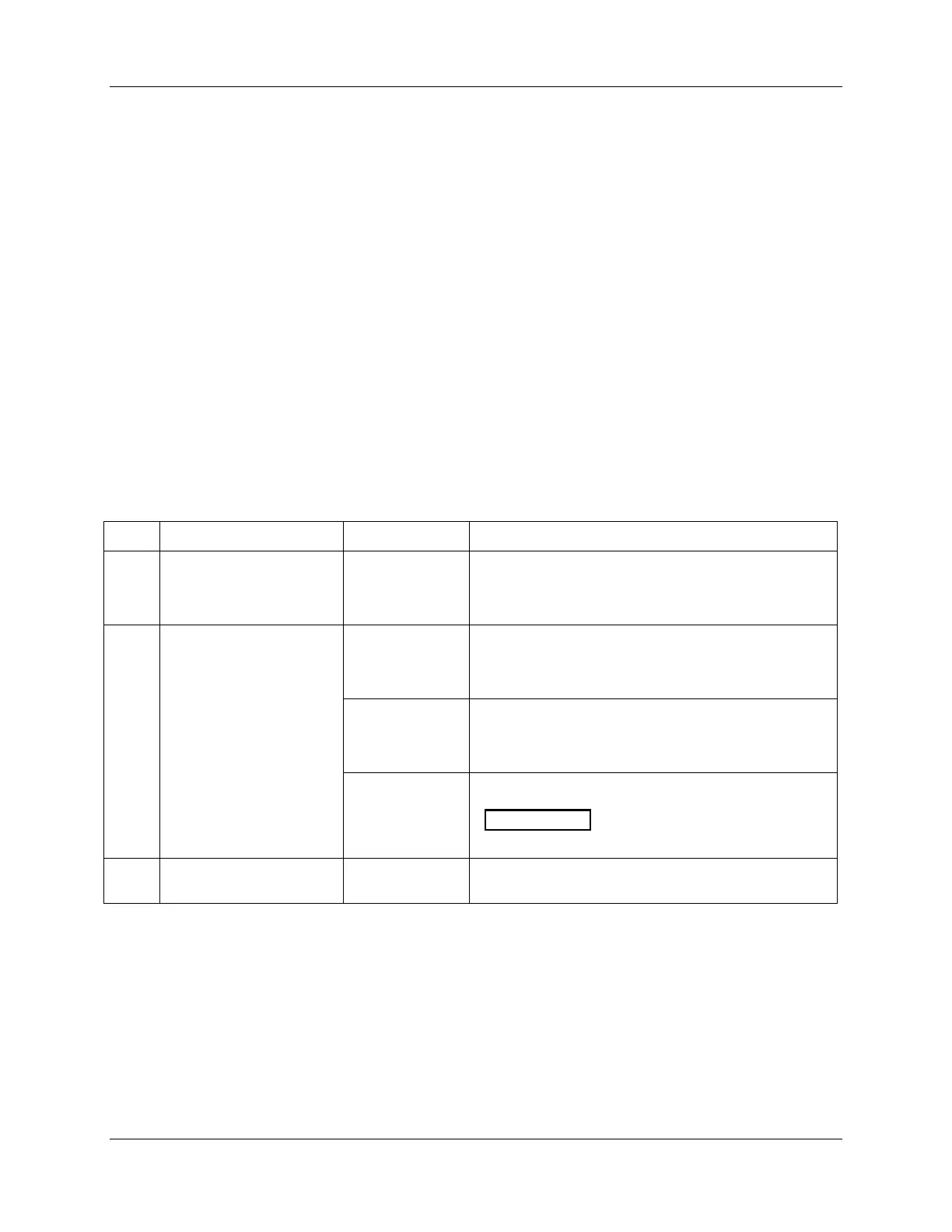Operation - Resetting and Displaying Totalizer Value
144 DR4500A Classic Series Circular Chart Recorder With or Without Control Product Manual Release M
April 2017
5.13 Resetting and Displaying Totalizer Value
Introduction
If the totalizer is enabled and has been configured to allow resetting, you can reset the current totalizer
value as follows.
Refer to Section 3 - Configuration, under Set-up prompt “TOTAL 1” for Input #1 or “TOTAL 2” for
Input #2 to enable the totalizer function and allow the totalizer to be reset.
Refer to the procedures that follow to:
reset the totalizer locally,
reset the totalizer externally (switch),
display the totalizer value.
Resetting the totalizer
Follow the procedure in 85HTable 5-27 to reset the totalizer value.
Table 5-27 Procedure for resetting the totalizer
Access the Totalizer Set
Up group
Upper Display: SET UP
Lower Display: TOTAL 1 or TOTAL 2
Upper Display: Ex XXX
Lower Display: (a value)
Upper Display: NO
Lower Display: RSET TOT
Change NO to YES in the upper display.
Function prompt “RSETABLE” must
be set to “LOCAL”.
Return to normal
operation
Returns to normal operation.
External totalizer reset
The totalizer can be reset to “0” from external switch #1 or external switch #2. Refer to Subsection 3.9 –
Totalizer Set Up Group and set function prompt “RSETABLE” to “EXT SW1” or “EXT SW2”.
