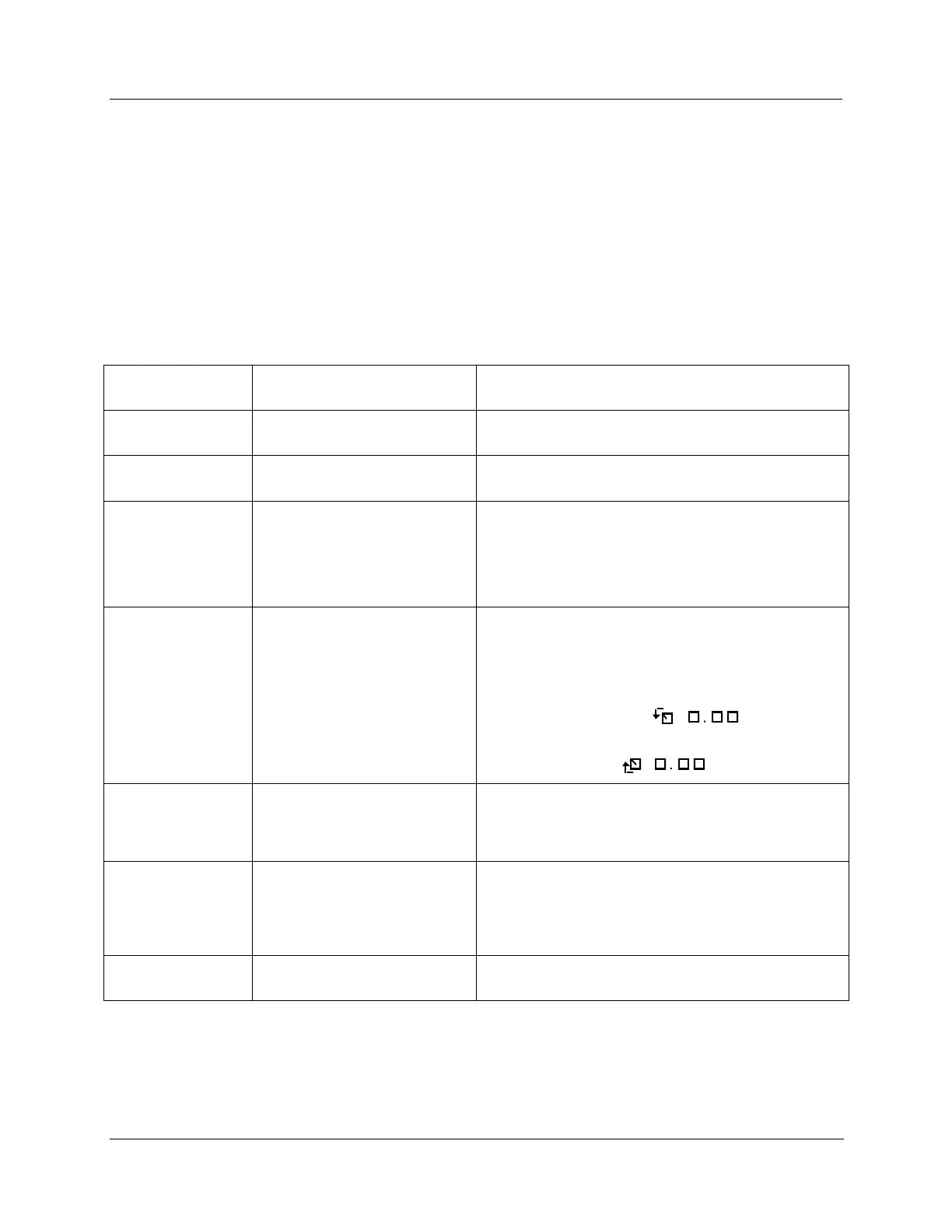Configuration Parameter Definitions
Timer Set Up Group
Release M DR4500A Classic Series Circular Chart Recorder With or Without Control Product Manual 105
April 2017
4.9 Timer Set Up Group
Introduction
The Timer gives a countdown or elapsed time, after which Relay 1 energizes. If Timer is enabled, it has
exclusive control over Relay 1; that is, Alarm 1 will not control the relay.
Timer group prompts
Table 4-8 lists all the function prompts in the Timer setup group and their definitions.
Table 4-8 Timer group definitions
Upper Display
Range of Setting or Selection
Lets you enable or disable the timer option.
Configures the length of the timeout period (from 0 to 99
hours, 59 minutes).
Selects whether the Timer starts with the keyboard
(Run/Hold key) or Alarm 2.
The Timer can also be started by a discrete input, REM
SW or REM SW2. These prompts are found under the
Control Set Up Group.
Select whether time remaining (TREM) or elapsed time
(ET) is displayed for the timer option. The time is shown
on the lower display in hh:mm format along with a
rotating “clock” character.
Time remaining: If the “clock” rotation is clockwise,
elapsed time is indicated.
Elased time: If the “clock” rotation is counterclockwise,
time left is indicated.
Selects whether the Timer resets with the keyboard
(Run/Hold key) or Alarm 1.
In Repeat Mode, the timer restarts immediately upon
timeout and activates the relay for 1 to 5 seconds.
1 SEC
2 SEC
3 SEC
4 SEC
5 SEC
Relay 1 on-time when timer is in repeat mode.
Selects the units of the timer.