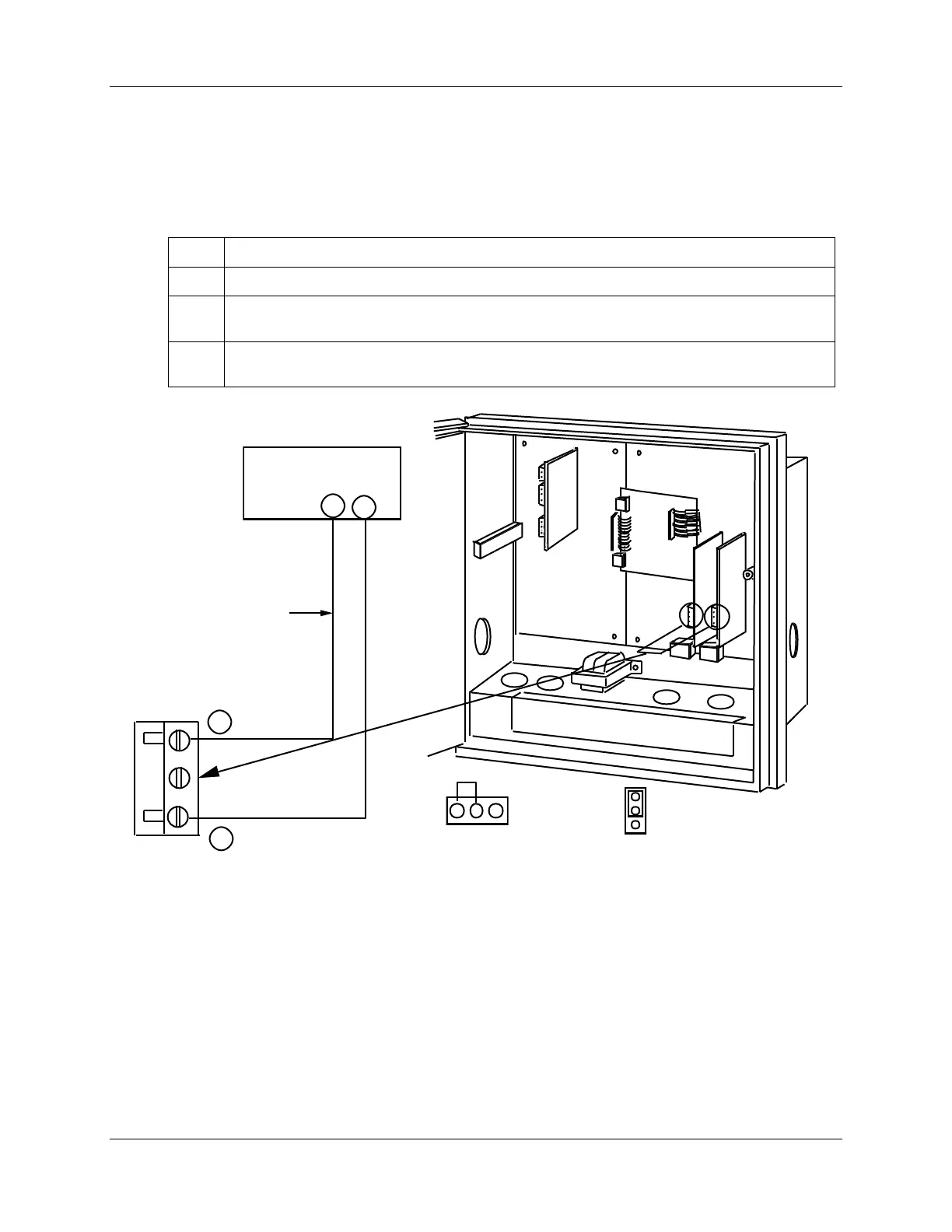Input Calibration - Calibration Set Up and Wiring for PV Inputs
190 DR4500A Classic Series Circular Chart Recorder With or Without Control Product Manual Release M
April 2017
4–20 mA inputs
Refer to Figure 7-9 and wire the recorder according to the procedure given in Table 7-12.
Table 7-12 Set up wiring procedure for 4–20 mA inputs
Connect the copper wire to the calibration source (see Figure 7-9).
Connect the other end of the copper wire to the clamp type terminals in the plug for the
applicable input connector (J2).
Reinstall the plug into the input connector (J2) on the applicable circuit board for input 1 or
input 2.
#2 #1
22305
+
_
_
+
Copper wires
Calibration source
Plug J2
MA
W1
Be sure W1/MA jumper is in
position MA; this connects
250 resistor (internal on
PCB) across inputs terminals
4-20 mA
T/C
RTD
Be sure W3 jumper
is in position T/C
on the input board.
Figure 7-9 Calibration set up diagram for 4–20 mA inputs
