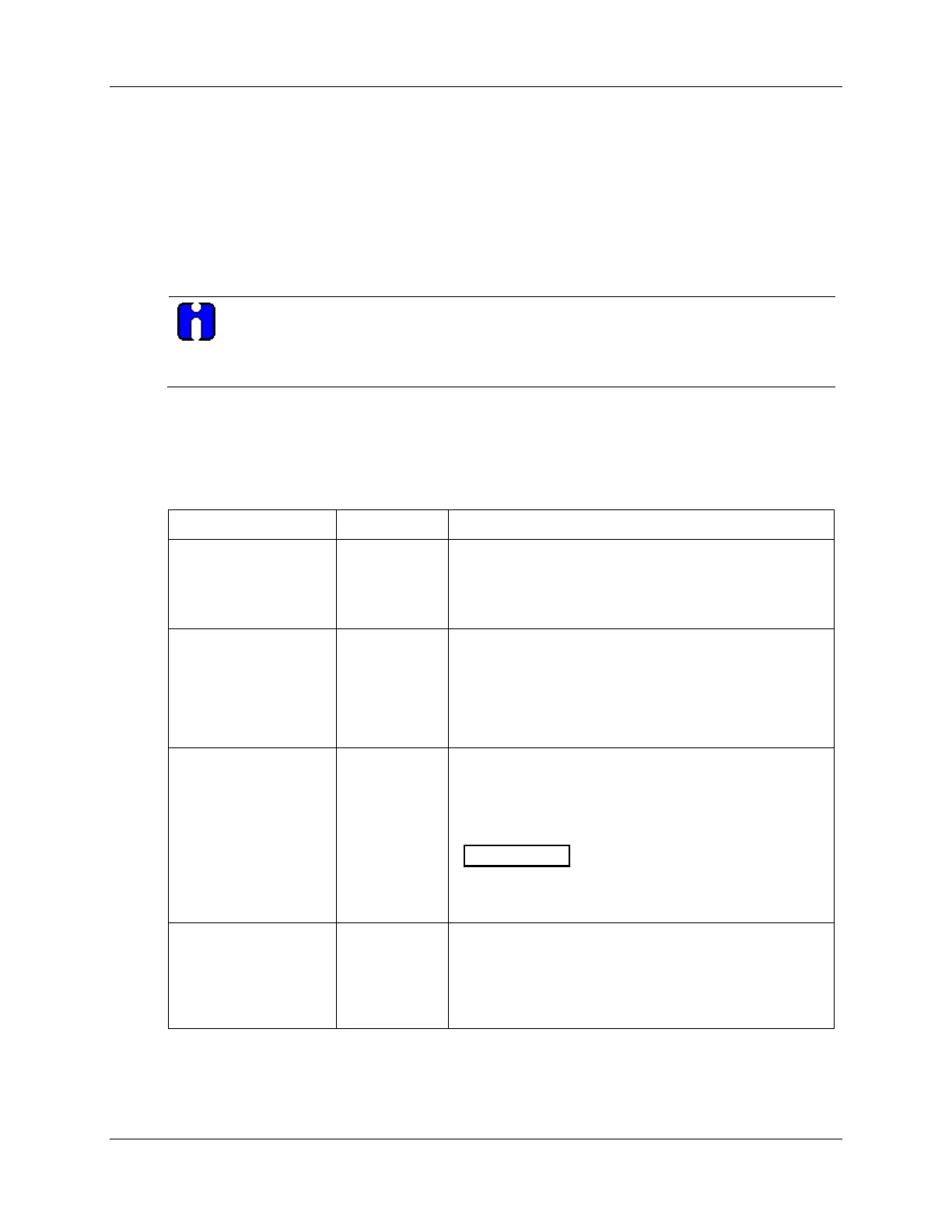Setpoint Ramp/Soak Programming and Operation - Run/Monitor the Program
172 DR4500A Classic Series Circular Chart Recorder With or Without Control Product Manual Release M
April 2017
6.9 Run/Monitor the Program
Introduction
Make sure all the “SP PROG” function prompts under the Set Up group “SP RAMP” have been configured
with the required data.
An “H” appears in the upper display indicating that the program is in the HOLD state. If an “H” does not
appear, go to the SP Program configuration procedure and enable the program instead of disabling.
ATTENTION
For recorders with two controllers (both enabled), remember that any controller-related values
displayed correspond with the lighted CHN indicator. “1” means that the values apply for
Controller #1 and “2” means that the values apply for Controller #2.
Run/Monitor functions
Table 6-8 lists all the functions required to run and monitor the program.
Table 6-8 Run/Monitor functions
Initiates the setpoint program.
“H” changes to “R” in the upper display indicating that the
program is running.
PV value and pen trace tracks the ramp soak profile.
Holds the setpoint program.
An “H” appears in the upper display indicating that the
program is in the HOLD state.
The setpoint holds at the current setpoint. Press again
to continue to run.
If Remote Switching (Digital Input Option) is present on
your recorder, contact closure places the recorder in the
HOLD state, if the setpoint program is running.
The “H” in the upper display blinks.
The keyboard takes priority over
external switch for the RUN/HOLD function.
Contact reopening runs program.
If a non-zero value has been entered for SOAK DEV, a
Soak Segment will be suspended until deviation (SP–PV)
is less than SOAK DEV.
A "G" will appear in the upper display during Soak
Deviation Hold.