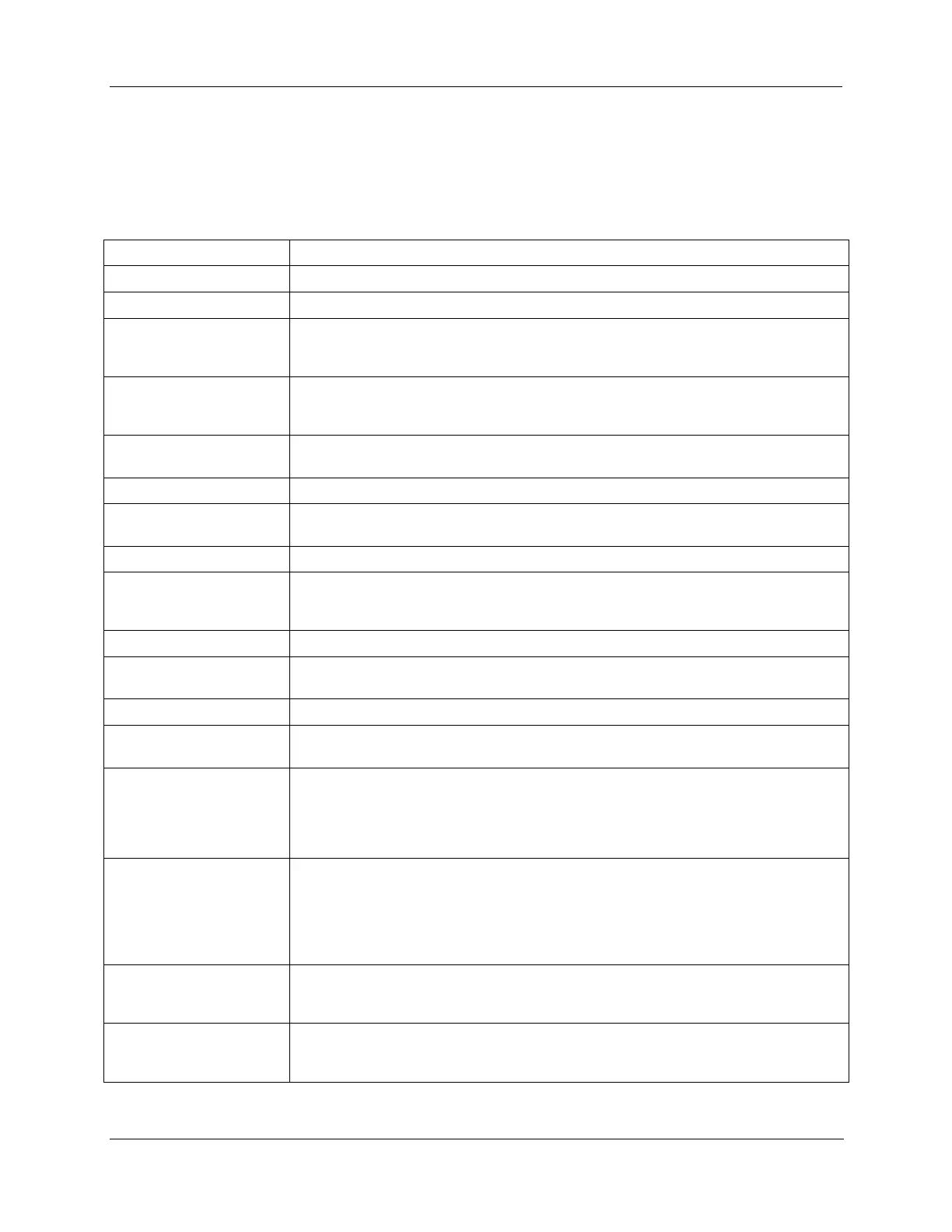Installation - Overview
8 DR4500A Classic Series Circular Chart Recorder With or Without Control Product Manual Release M
April 2017
Operating limits and condensed specifications
We recommend that you review and adhere to the operating limits listed in Table 2-1 when you install your
recorder.
Table 2-1 Operating limits and condensed specifications
5 to 90% RH at 40°C (104°F)
Vibration
Frequency
Acceleration
Mechanical Shock
Acceleration
Duration
102 to 132 Vac 50/60 Hz
204 to 264 Vac 50/60 Hz
Digital Indication
Accuracy
Range is fully configurable with span limitation of the operating range selected.
4-20 mA dc: 250 ohms
0-10 Vdc: 200K ohms
All others: 10 Megohms
RTD: 100 ohms per lead maximum
6 seconds maximum with no filtering
Each input sampled 3 times a second
Software: Single pole low pass section with selectable time constants (off to 120
seconds).
Vacuum fluorescent, alphanumeric.
A six digit display dedicated to the process variable.
Alternate information displayed during configuration mode.
An eight digit display shows key selected operating parameters. Also provides
guidance during configuration.
Channel PV display (CHN 1 or 2)
Alarm status (ALM 1, 2)
Controller Output (OUT 1, 2)
Remote Setpoint (RSP)
Temperature unit (F or C) or Engineering Units
Controller’s mode (A or MAN)
21 segment, color coded deviation bargraph:
Green (large) = On Control
Green (small) = Deviation to ±10% of PV
Controller Modes of
Operation
Manual Operation
Automatic with local setpoint
Automatic with remote setpoint
