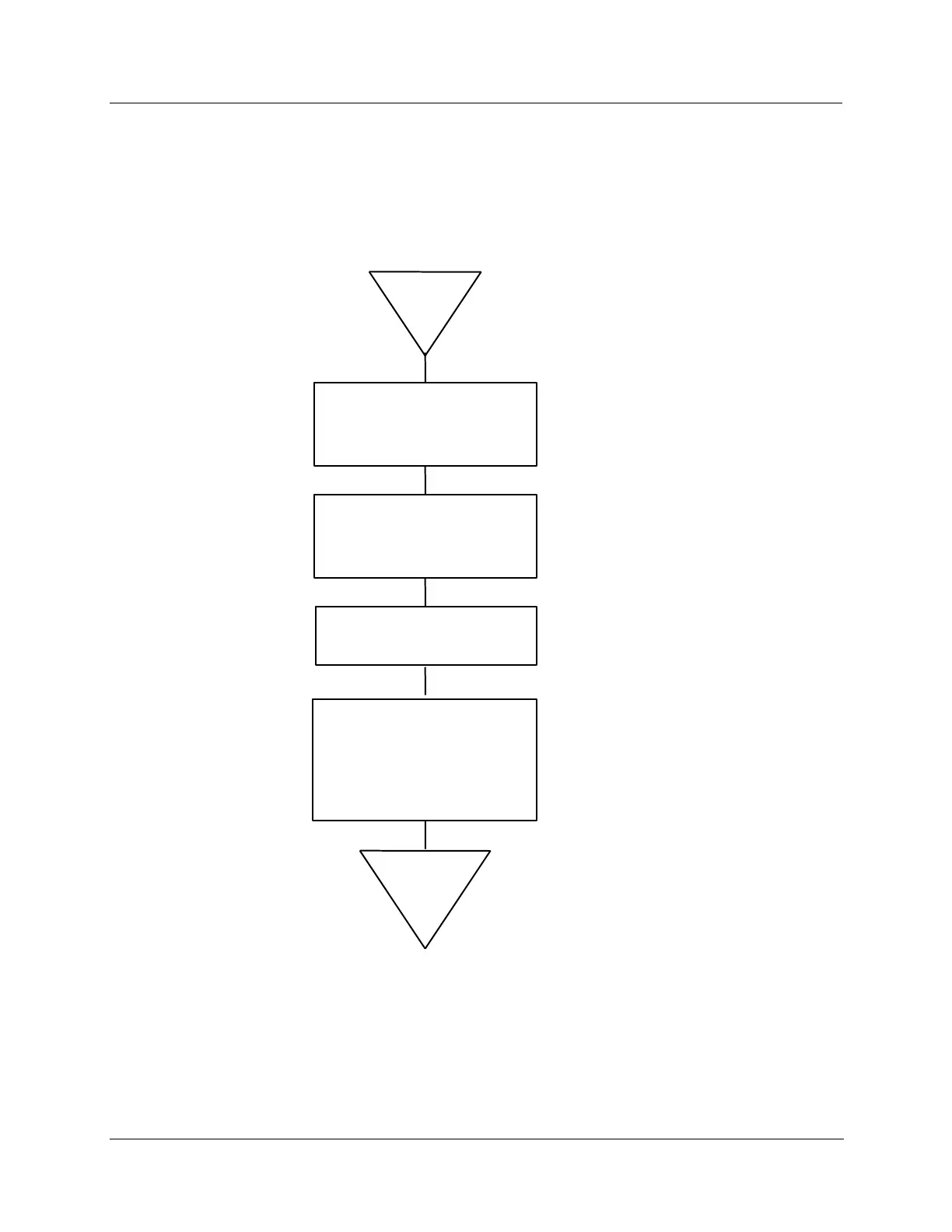Overview
Set-up Tasks
Release M DR4500A Classic Series Circular Chart Recorder With or Without Control Product Manual 5
April 2017
1.3 Set-up Tasks
Major set-up tasks
As shown in Figure 1-2, there are four major tasks that you must complete to "Set Up" the DR4500A
recorder for operation. For easy reference the section numbers for each task are shown.
START
Ready for
Operation
1.
2.
4.
3.
Determine your recorder's
hardware components and
software functions
Mount the recorder flush in
a panel, or on the surface
of a panel or a wall
Connect the power and
input/output wiring.
Follow the simple keystroke
sequences and English
language prompts to
"configure" the functional
characteristics of your
recorder.
See Section 2
See Section 2
See Section 2
See Sections 3 & 4
22075
Figure 1-2 Set-up tasks