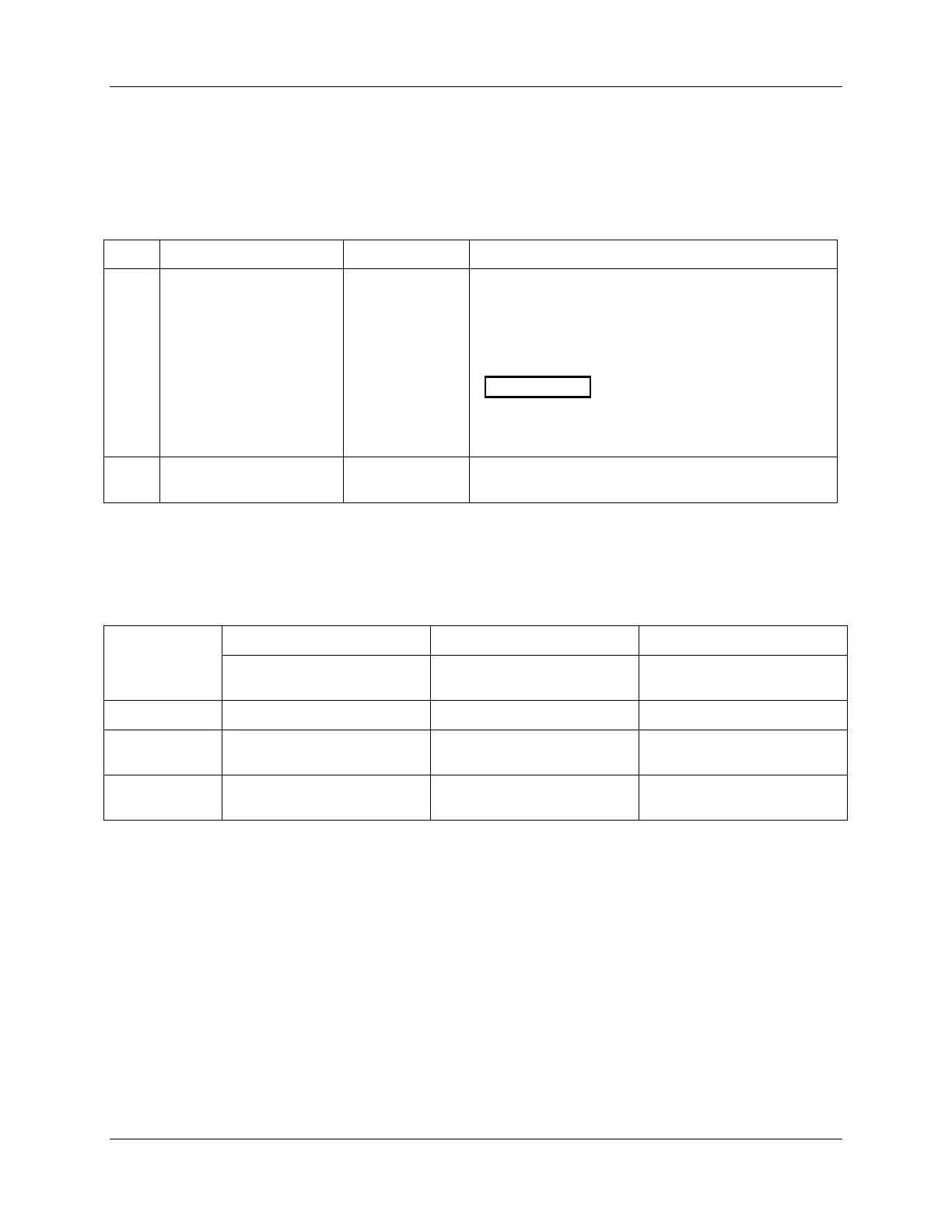Operation - Setpoints
132 DR4500A Classic Series Circular Chart Recorder With or Without Control Product Manual Release M
April 2017
Switching between setpoints
You can switch between Local and Remote setpoints or between two Local setpoints when configured. Use
the procedure in 73HTable 5-15 to switch between setpoints.
Table 5-15 Procedure for switching between setpoints
Alternately select Local setpoint 1 and Remote setpoint
or switch between the 2 Local Setpoints.
or
Press appropriate key until you see the desired setpoint
indicated.
“KEY ERROR” appears in the lower
display if the remote setpoint or second local setpoint is
not configured as a setpoint source, or if you attempt to
change the setpoint while a setpoint ramp is enabled.
Change the Local
setpoint value
The REMOTE setpoint cannot be changed at the
keyboard.
Setpoint selection indication
74HTable 5-16 shows how the indicators react and what the displays show for each type of setpoint.
Table 5-16 Setpoint selection indication
SP and the Local Setpoint
Source
RSP and Remote Setpoint
Value
2SP and the 2nd Local
Setpoint Value
Cannot change the value at
the keyboard.
Note 1—RSP blinks when RSP is reached using Digital Input.
Note 2—RSP solid for 2nd Setpoint
Note 3—RSP blinks for 2nd setpoint activated by Digital Input.
