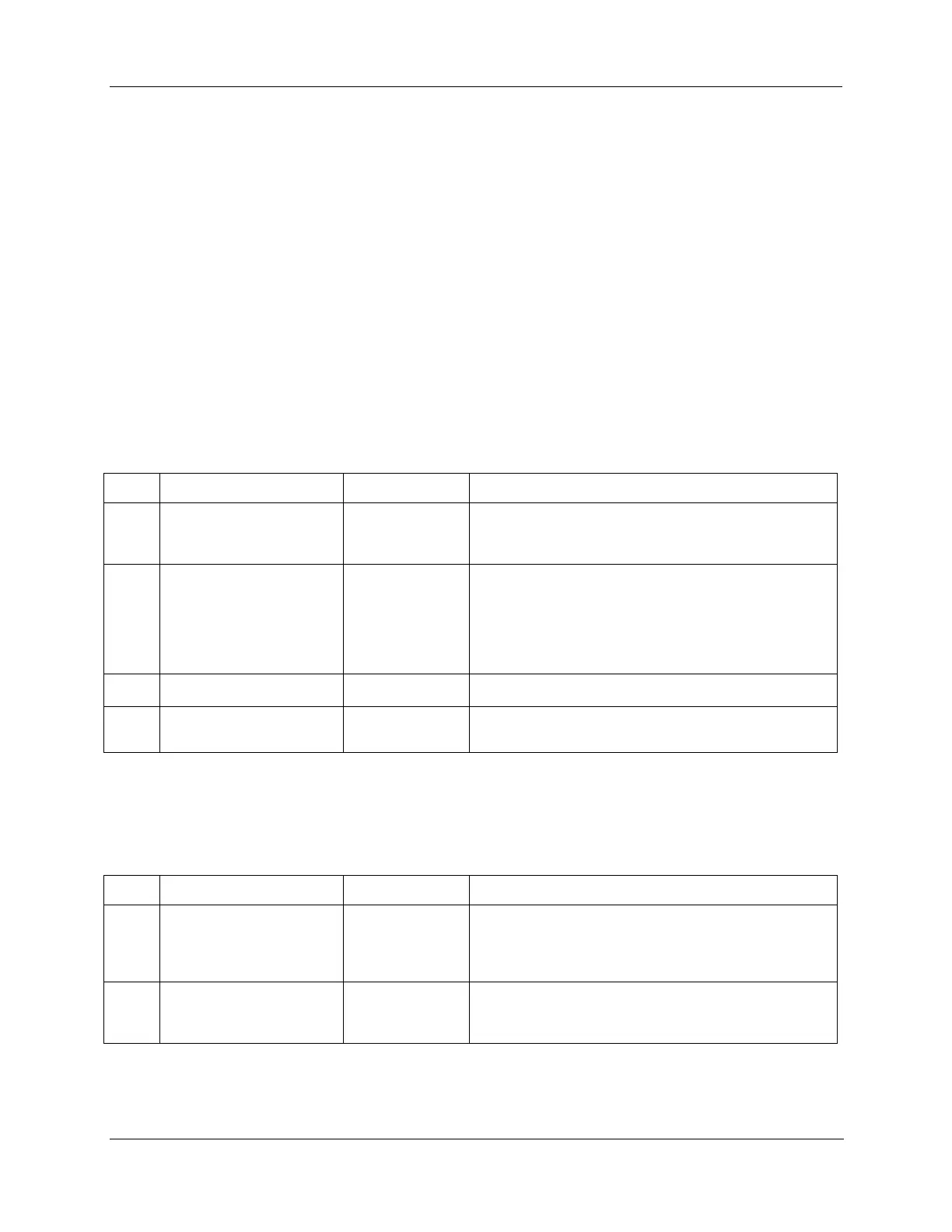Operation - Setpoints
Release M DR4500A Classic Series Circular Chart Recorder With or Without Control Product Manual 131
April 2017
5.7 Setpoints
Introduction
You can configure the following setpoints for the DR4500A recorder.
A single local setpoint
2 local setpoints
A local setpoint and a remote setpoint
These setpoints can be toggled by the FUNC key.
Selecting the setpoint source
Use the procedure in 71HTable 5-13 to select a single local setpoint source, a remote setpoint source, or two
local setpoints.
Table 5-13 Procedure for selecting the setpoint source
Until the displays read:
Upper Display: SET UP
Lower Display: CONTROL
Display local setpoint
source selections
Until the displays read:
Upper Display: Setpoint source selections
1LOCAL
2LOCAL
REMOTE
Lower Display: SP SOURCE
Select the desired source
Select the desired setpoint source in the upper display.
Controller assumes normal control.
Changing the local setpoints
Use the procedure in 72HTable 5-14 to change either local setpoint value.
Table 5-14 Procedure for changing the local setpoint
Until you see:
Upper Display: PV value
Lower Display: SP or SP2 and the local setpoint
value
Change the local setpoint to the value at which you
want the process maintained. The deviation bargraph
indicates PV deviation from setpoint.