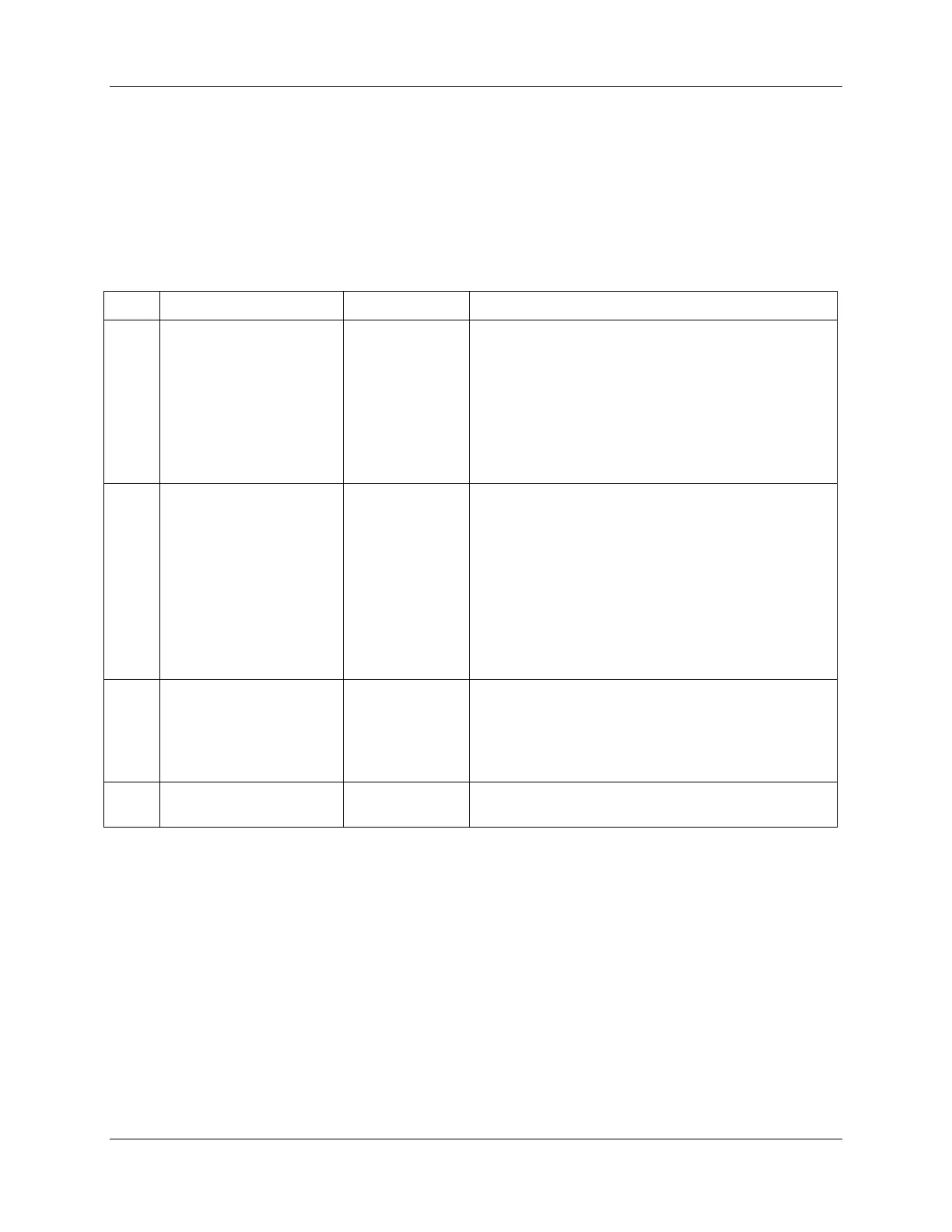Operation - Operating Modes
130 DR4500A Classic Series Circular Chart Recorder With or Without Control Product Manual Release M
April 2017
An alternate action switch places the recorder in automatic or manual mode of operation.
Switching between manual and automatic will be bumpless, except when the PD+MR algorithm is
selected.
70HTable 5-12 includes procedures for selecting automatic or manual mode and changing the output while
in manual.
Table 5-12 Procedure for selecting automatic or manual mode
Until “A” indicator is ON.
The recorder regulates its output to maintain the PV at
the desired setpoint.
Upper Display: shows the PV value
Lower Display: shows SP and the setpoint value
The deviation bargraph indicates the PV deviation from
the setpoint.
Until “MAN” indicator is ON.
The recorder holds its output at the last value used
during automatic operation and stops adjusting the
output for changes in setpoint or process variable.
Upper Display: shows the PV value
Lower Display: shows OUT and the output value
in %
The deviation bargraph indicates the PV deviation from
the setpoint.
Adjust the output in
manual mode
Adjust the output value while in manual mode.
Upper Display: shows the PV value
Lower Display: shows OUT and the output value
in %
“A” indicator appears indicating automatic mode.
