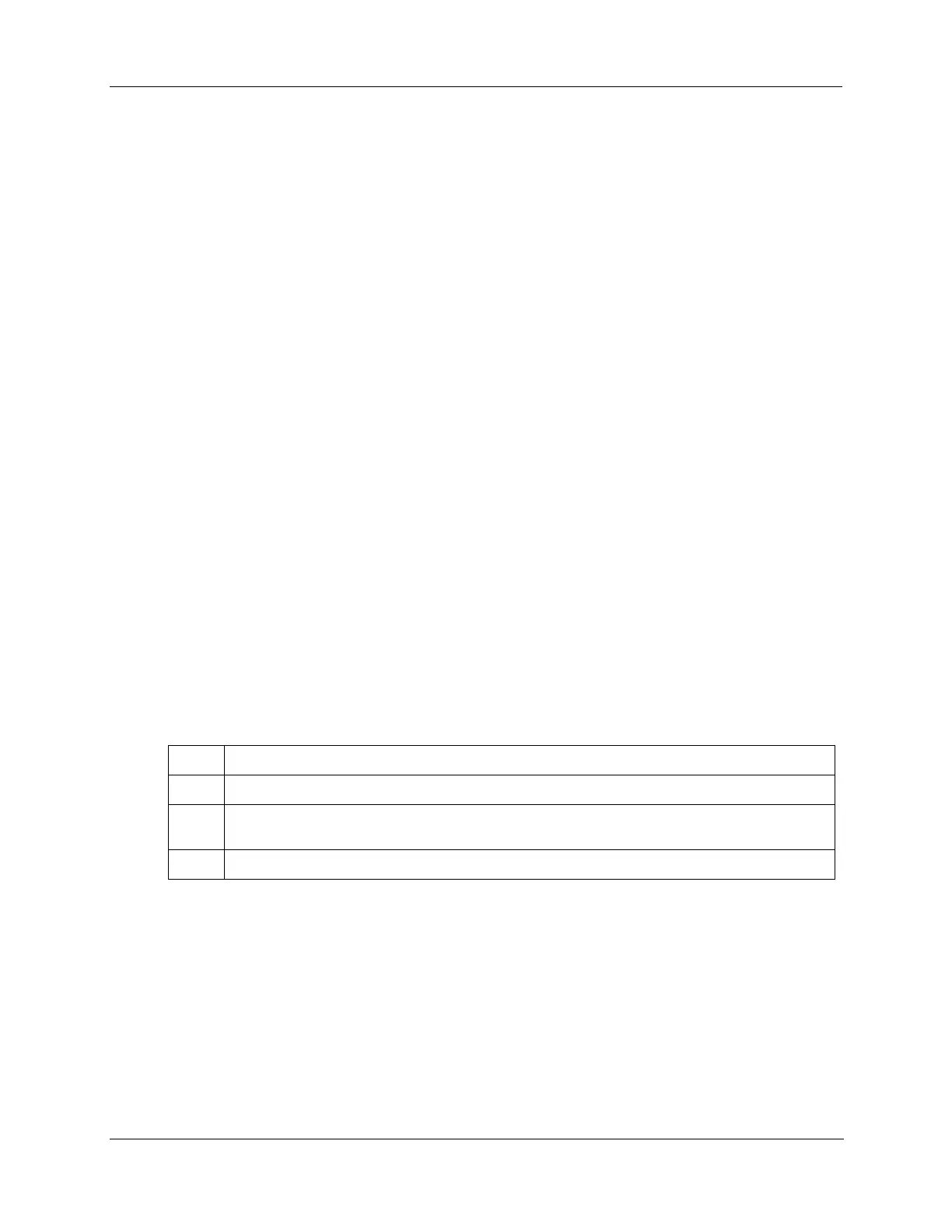Installation - Model Number Interpretation
14 DR4500A Classic Series Circular Chart Recorder With or Without Control Product Manual Release M
April 2017
Example of model number decoding
Assume that the model number on the label is
DR45A2 - 1300 - 10 - 001 - A - 1KN0T0 - 0
Using the table code definitions from Figure 2-1, this recorder has the following features and options:
2-input type with thermocouple, RTD, Radiamatic, mV, 0-5 Vdc or 4-20 mA input for channel 1
0-10 Vdc input for channel 2
One controller output
Alarm output / digital input capability
Totalization for input 1
Gray door with acrylic window
Door lock
No approvals
Chart illumination
Customer I.D. tag
Location of hardware components
After you decode your recorder’s model number, refer to Figure 2-2 to match “table” selections with the
location of actual recorder hardware components. This will help you to determine applicable input / output
wiring requirements, as well as identify appropriate software functions to be configured later.
To access and view the actual components inside your recorder, follow the procedure in Table 2-2.
Table 2-2 Procedure to access components
Turn the latch on the recorder door and swing the door open.
Loosen the captive screw on the right hand side of the chart plate and swing the chart plate
out.
Reverse the steps to close the chart plate and door.