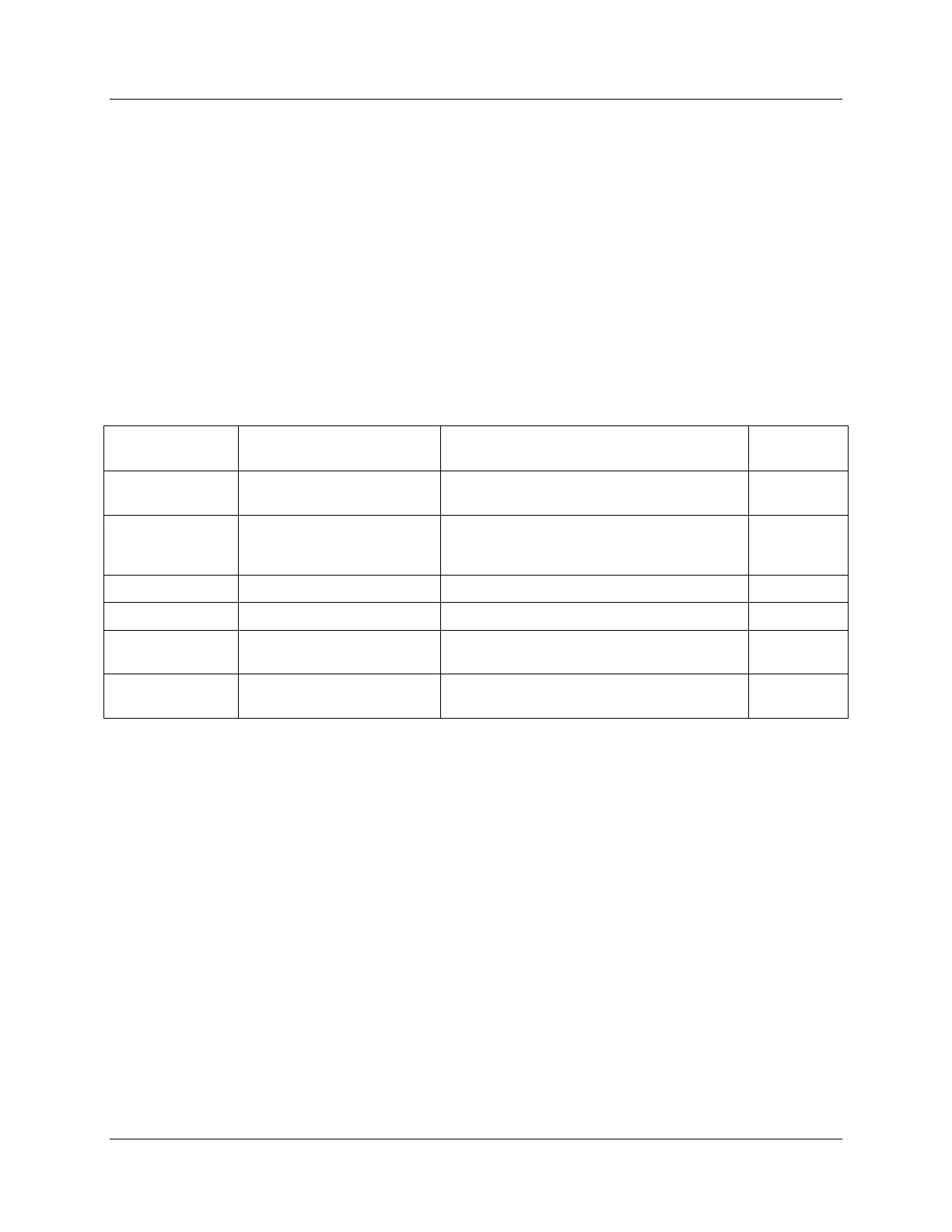Configuration
Pen Set Up Group
64 DR4500A Classic Series Circular Chart Recorder With or Without Control Product Manual Release M
April 2017
3.7 Pen Set Up Group
Introduction
The functions listed in this group deal with how to configure pen #1 or pen #2. The procedure for
configuring each pen is the same. The prompts shown in Table 3-4 show PEN 1.
Repeat the process for pen 2.
Press the SET UP key until PEN 2 appears in the display.
Function prompts
Table 3-4 lists all the function prompts in the PEN Set Up groups.
Table 3-4 Pen 1 or 2 group function prompts
Function Prompt
Lower Display
Selections or Range of Setting
Upper Display
INPUT1 OUTPT1 SETPT2
INPUT2 OUTPT2 DGTL1
RH SETPT1 DGTL2
Pen Chart Position for ON
Event
Pen Chart Position for OFF
Event
Repeat this procedure for PEN 2.