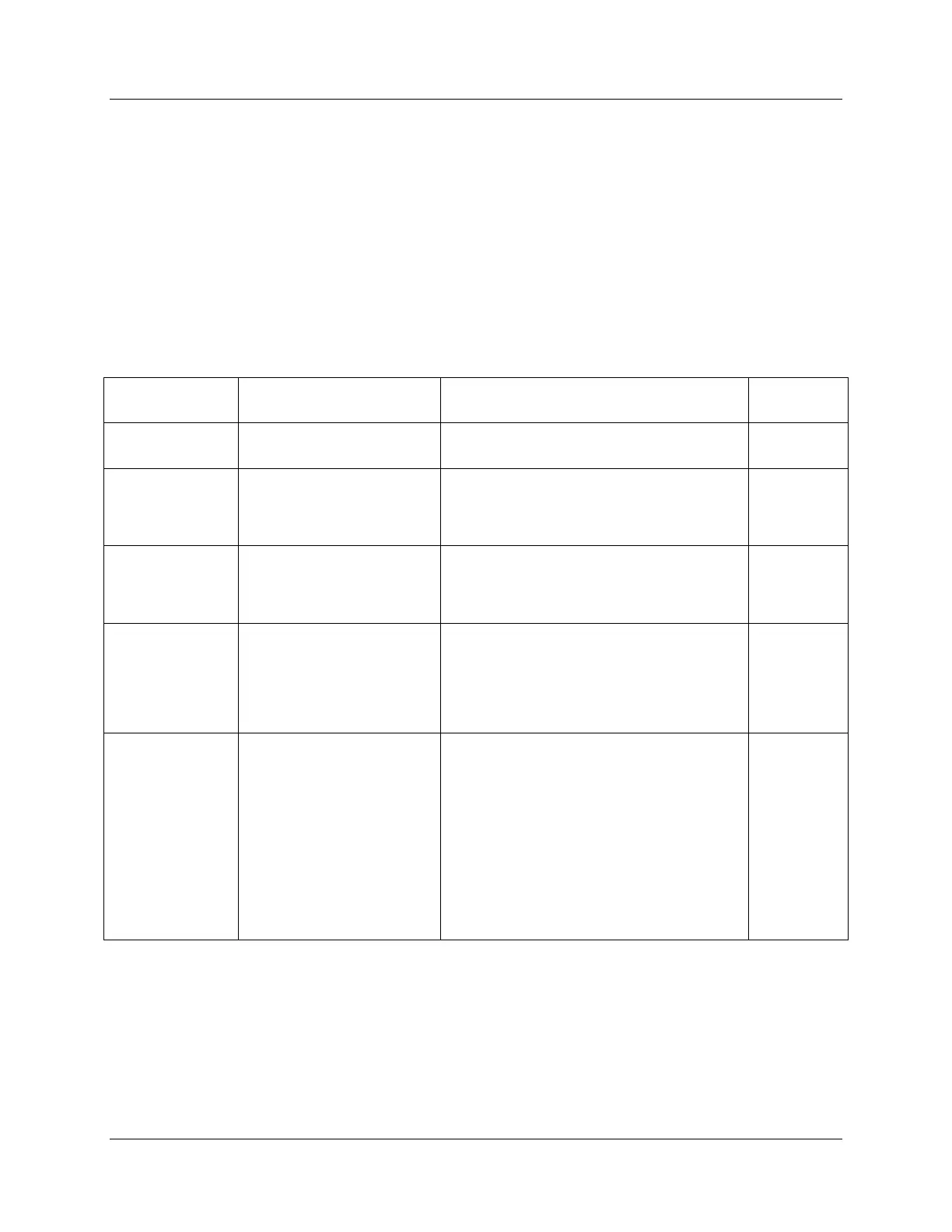Configuration
Input Set Up Group
62 DR4500A Classic Series Circular Chart Recorder With or Without Control Product Manual Release M
April 2017
3.6 Input Set Up Group
Introduction
This data deals with various parameters required to configure input 1 or input 2.
Function prompts
Table 3-3 lists all the function prompts in the “INPUT 1” Set Up group. Repeat the process for input 2.
Press the SET UP key until INPUT 2 appears in the display.
Table 3-3 Input group function prompts
Function Prompt
Lower Display
Selections or Range of Setting
Upper Display
XXXX None
XXX.X One
XX.XX Two
X.XXX Three
DEG F
DEG C
XXXXX (make selection at prompt
"ENGUNITS")
0 to 9
A to Z
+
–
\
(blank)
B TC T TC L
E TC H W TC H
E TC L W TC L
J TC H 100 PT
J TC L 500 PT
K TC H 100 RH
K TC L 4-20 mA
NNM TC 0-10 mV
NIC TC 10-50m
R TC 0-5 V
S TC 0-10 V
T TC H RADIAM
100 PT
or
0-5 V
with Control