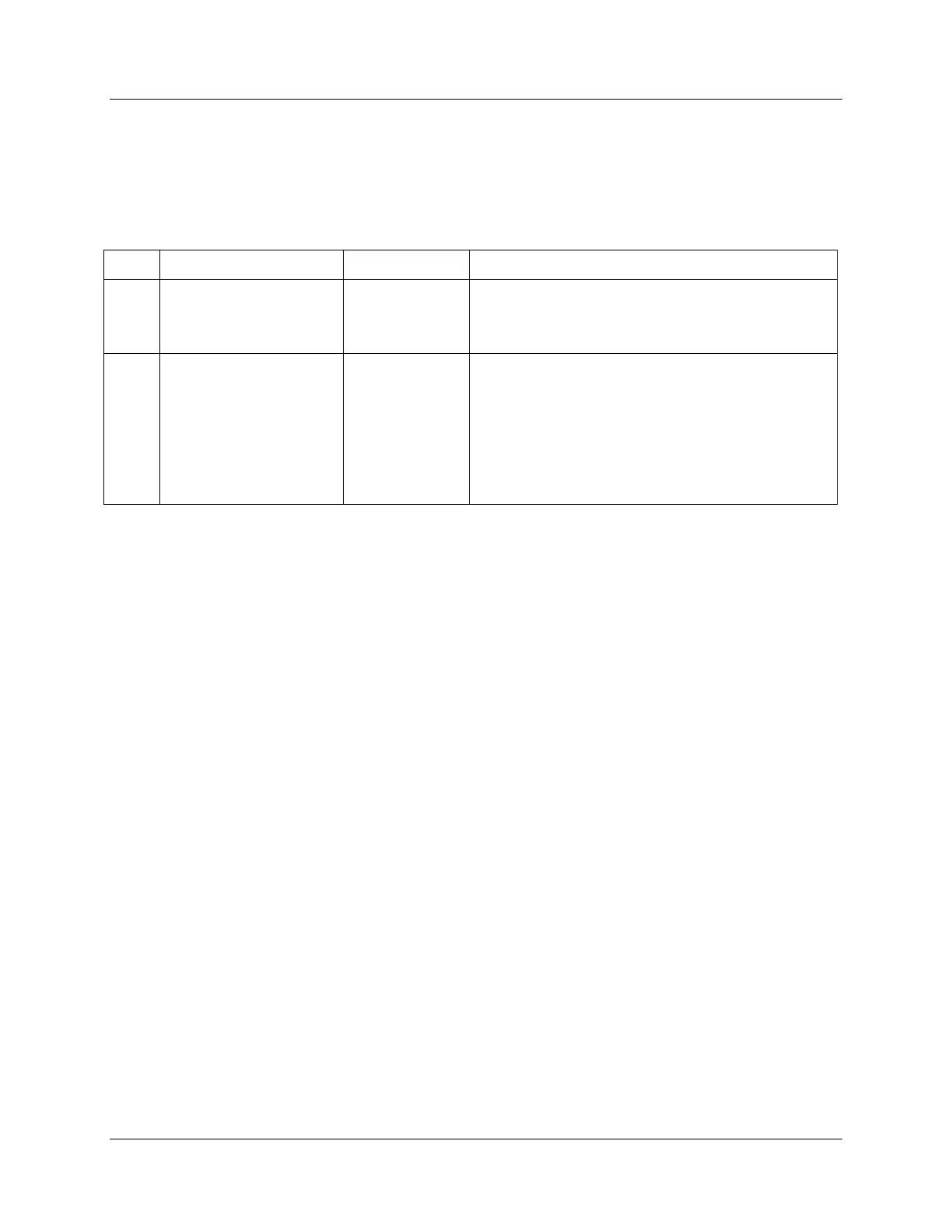Troubleshooting / Service
Troubleshooting Aids
Release M DR4500A Classic Series Circular Chart Recorder With or Without Control Product Manual 205
April 2017
Determining the software version
Table 9-1 lists the procedure for identifying the software version number.
Table 9-1 Procedure for identifying the software version
Select STATUS
Set Up Group
Upper Display: READ
Lower Display: STATUS
Read the software
version
Upper Display: (Software Version Number)
Lower Display: VERSION
Please give this number to the Customer Support
person. It will indicate which version of DR4500A you
have and help them determine a solution to your
problem.
Troubleshooting
The troubleshooting procedures are divided into two parts:
Self Diagnostics - Error Message Prompts, and
Visual Failure Symptoms.
If a “Failed” indication is given for one of the power-up tests and/or an error message prompt blinks in the
lower display, refer to the Self Diagnostic error message prompts.
If erratic operation is observed, refer to the Visual Failure symptoms.
In either case, run the status tests to verify the status of the recorder’s basic self-diagnostic tests.
