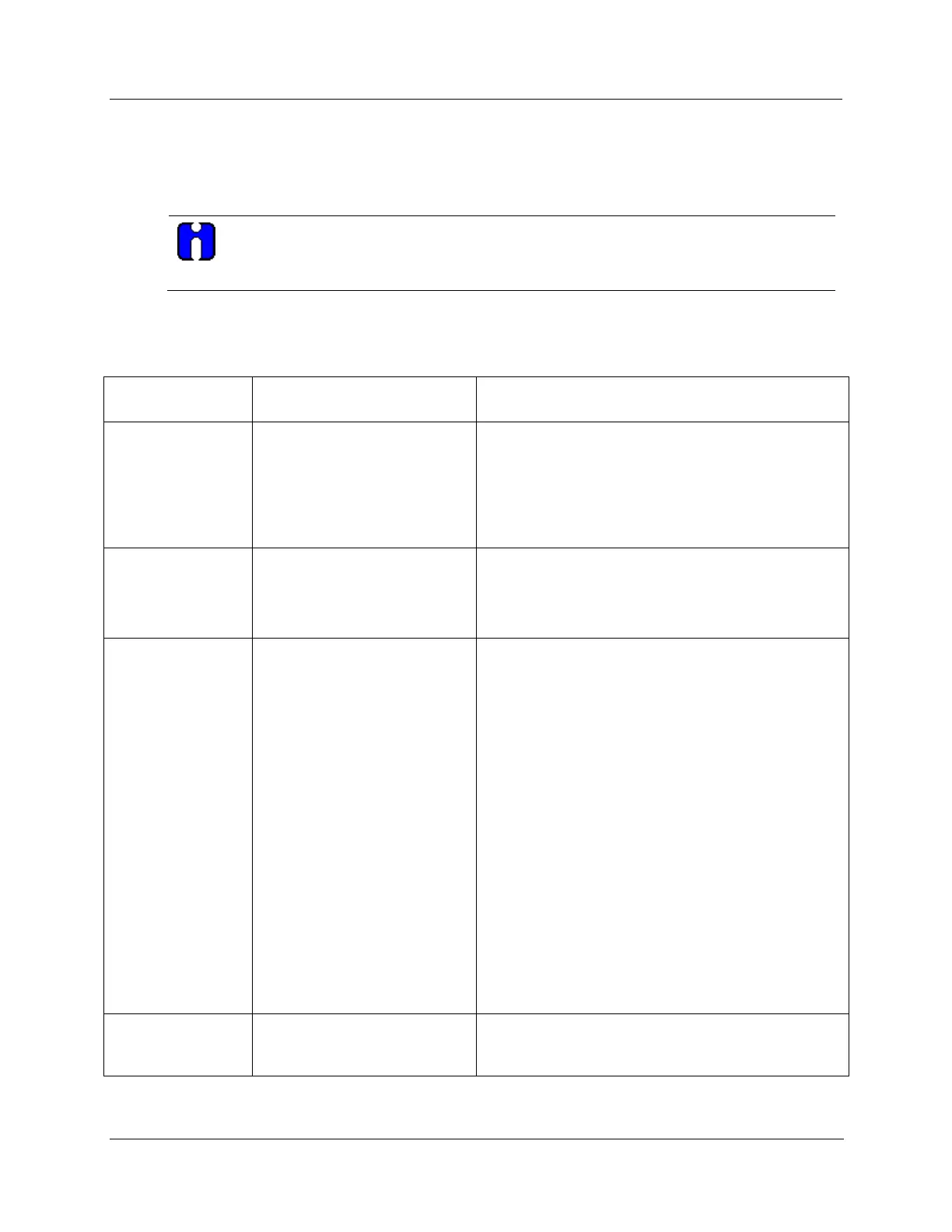Configuration Parameter Definitions
Alarms Set Up Group
Release M DR4500A Classic Series Circular Chart Recorder With or Without Control Product Manual 107
April 2017
Alarms group prompts
Table 4-10 lists all the function prompts in the Alarms setup group and their definitions. These prompts
repeat for all 6 alarms.
To configure an alarm for a setpoint program segment event, program either type (AxS1TYPE
or AxS2TYPE) as EVENT. It is not necessary to configure any other alarm prompts.
Table 4-10 Alarms group definitions
Upper Display
Range of Setting or Selection
Value in engineering units
ALARM x SETPOINT 1 VALUE — this is the value at
which you want the alarm type chosen in prompt
"AxS1TYPE" to actuate. The value depends on what the
setpoint has been configured to represent. NO setpoint
is required for Communications SHED. For SP
Programming the value is the segment number for
which the event applies.
Value in engineering units
ALARM x SETPOINT 2 VALUE — this is the value at
which you want the alarm type chosen in prompt
"AxS2TYPE" to actuate.
The details are the same as “AxS1 VAL”.
NONE
IN 1
IN 2
RH
DEV (loop 1)
OUT (loop 1)
DEV2 (loop 2)
OUT2 (loop 2)
EVENT
TOTAL 1
TOTAL 2
ALARM x SETPOINT 1 TYPE — select what you want
Setpoint 1 of Alarm 1 to represent. It can represent any
of the Inputs, Relative Humidity, Deviation (loop 1 or 2),
Output (loop 1 or 2), and if you have a model with
communications, you can configure the recorder to
alarm on SHED. If you have setpoint programming, you
can alarm when a segment goes ON or OFF (loop 1 or
2).
An alarm can also be set to activate if a totalizer value
has exceeded a configured alarm value.
NO ALARM
INPUT 1
INPUT 2
RELATIVE HUMIDITY
LOOP 1 DEVIATION
LOOP 1 OUTPUT
LOOP 2 DEVIATION
LOOP 2 OUTPUT
EVENT ON (SP PROGRAMMING)
TOTALIZER TO ALARM ON
TOTALIZER TO ALARM ON
ALARM x SETPOINT 2 TYPE — select what you want
Setpoint 2 of Alarm x to represent. The selections are
the same as AxS1TYPE.