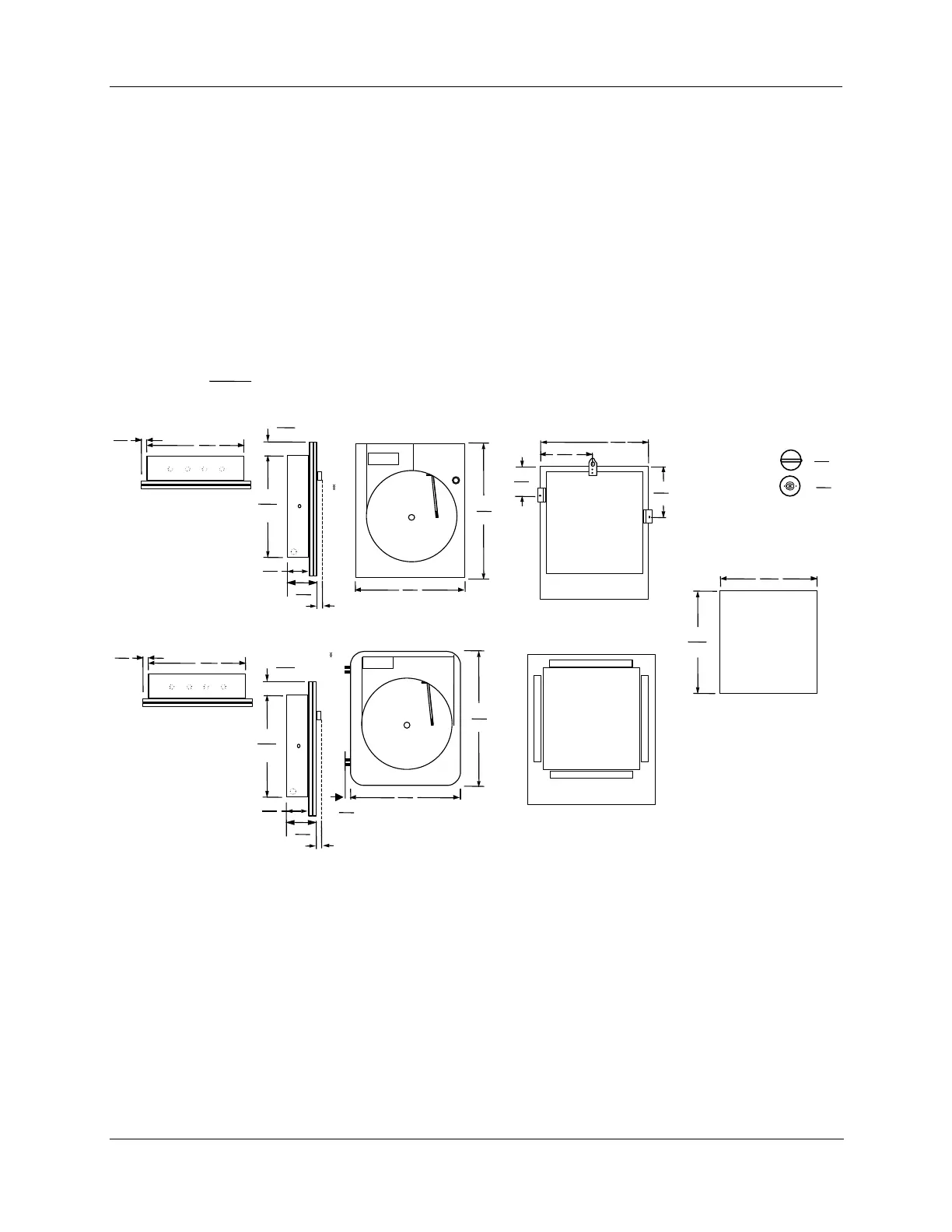Installation - Mounting Considerations and Overall Dimensions
16 DR4500A Classic Series Circular Chart Recorder With or Without Control Product Manual Release M
April 2017
2.3 Mounting Considerations and Overall Dimensions
Physical considerations
The recorder can be mounted in a panel by making a new cutout or using an existing cutout with a filler
plate (see Table 2-4). Use the mounting kit supplied. Adequate access space must be available at the back
of the panel for installation and servicing activities.
The overall dimensions and panel cutout requirements for mounting the recorder are shown in Figure 2-3.
Overall dimensions
Figure 2-3 shows the overall dimensions for mounting the recorder.
Panel cutout (all m odels)
Figure 2-3 Overall dimensions
