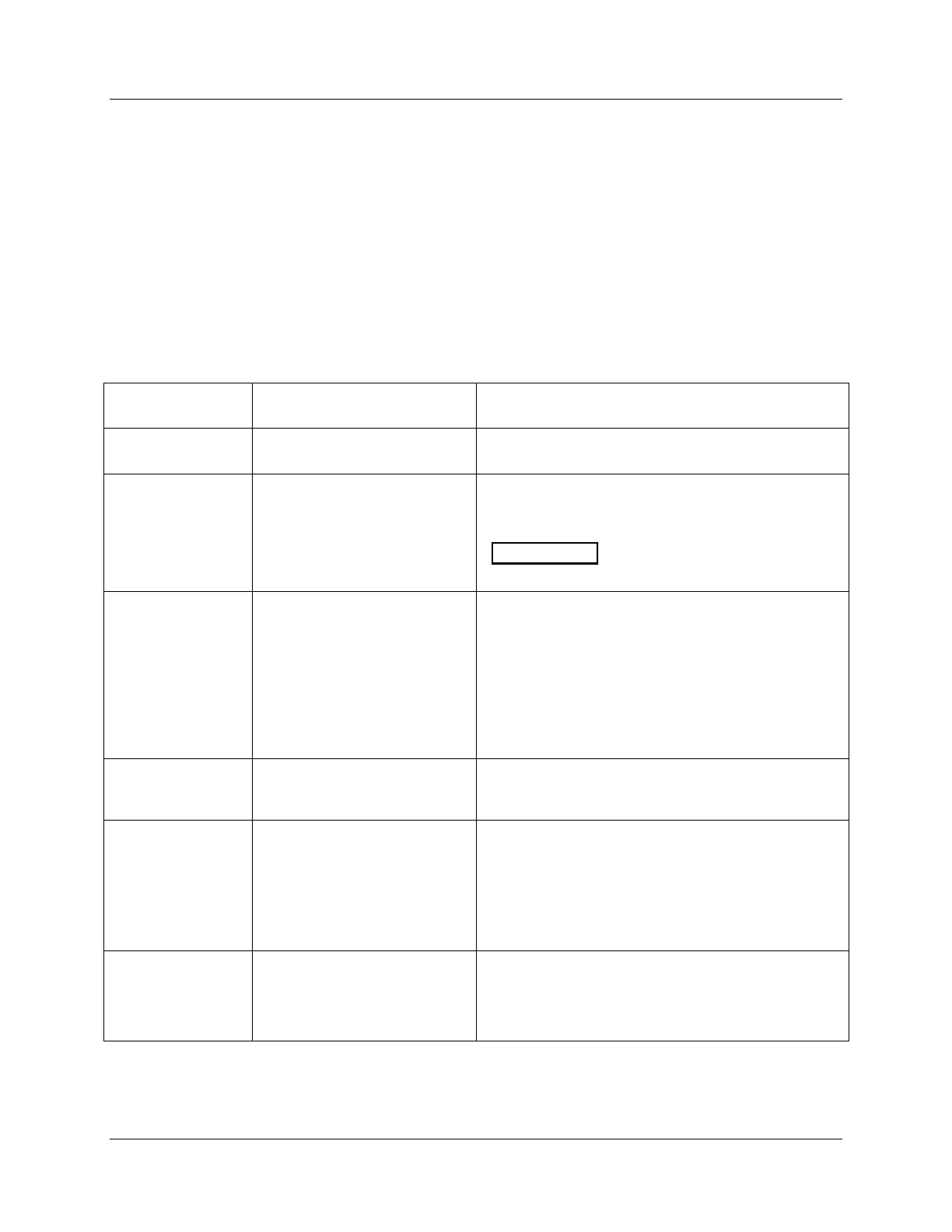Configuration Parameter Definitions
Options Set Up Group
112 DR4500A Classic Series Circular Chart Recorder With or Without Control Product Manual Release M
April 2017
4.13 Options Set Up Group
Introduction
The Options Set Up Group lets you enable or disable some of the options that are available on the DR4500.
You can select the power frequency, select relative humidity as a measurement and a atmospheric pressure
compensation, select deviation recording action, and set the desired deviation setpoint.
Options group prompts
Table 4-13 lists all the function prompts in the Option set up group and their functions.
Table 4-13 Option group definitions
Upper Display
Range of Setting or Selection
REJECTION FREQUENCY – be sure that this selection
agrees with the line voltage frequency.
HIGH FREQUENCY REJECTION – This selection
allows high frequency noise rejection. It is used to quiet
noisy pens or PV.
For fast processes it will cause
additional lag.
RELATIVE HUMIDITY – allows you to activate or
deactivate the RH calculation algorithm.
You must select 100RH input type for two inputs to
measure RH. It requires two 100-ohm RTD inputs so
INPUT 2 must be enabled for this prompt to appear.
Also, you must select RH for “PEN2IN” which
represents the “wet bulb” temperature when input 2 is
selected.
ATMOSPHERIC PRESSURE COMPENSATION – This
prompt only appears if you select “YES” at “RELHUMID”
prompt previously. Select the desired compensation.
DEVIATION – selects deviation recording action.
NONE – No deviation recording
SETPNT – Records deviation from setpoint
CHAN1 – Pen 1 records the difference between Input
1 and Input 2.
DEVIATION SETPOINT VALUE – sets the desired
deviation setpoint value for deviation recording.
This prompt only appears if “SETPNT” was selected
at prompt “DEVIATION” previously.
