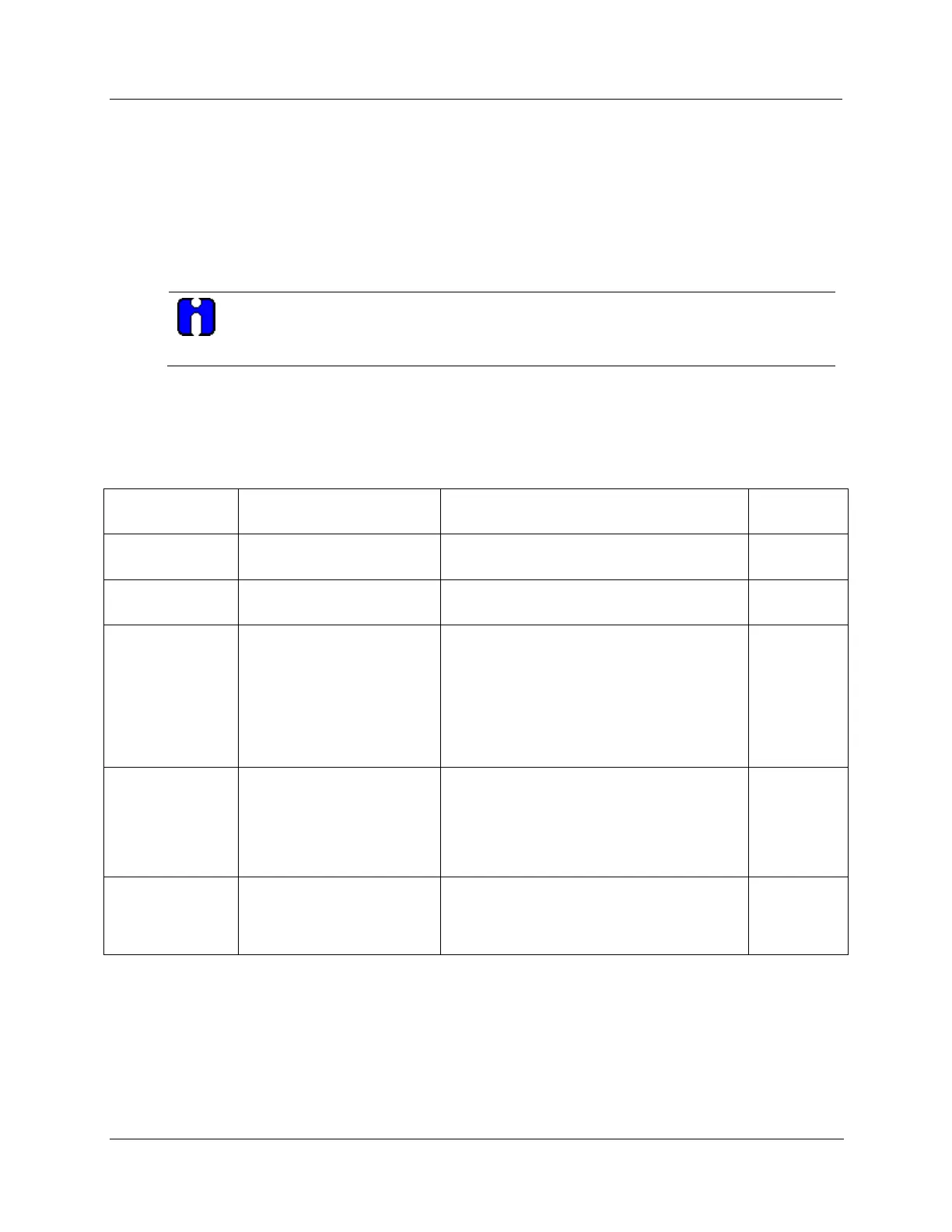Configuration
Modbus Communications Set Up Group
Release M DR4500A Classic Series Circular Chart Recorder With or Without Control Product Manual 75
April 2017
3.16 Modbus Communications Set Up Group
Introduction
This data deals with the Communications option that is available with your recorder. This option allows the
recorder to be connected to a host computer via the Modbus protocol.
If your recorder does not have this option the prompts will not appear.
Refer to Documents 51-52-25-66 and 51-52-25-69 for a complete description of the RS485
Modbus Communications Option.
Function prompts
Table 3-14 lists all the function prompts in the Modbus Communications Set Up group.
Table 3-14 Modbus communications group function prompts
Function Prompt
Lower Display
Selections or Range of Setting
Upper Display
Communications Station
Address
300
600
1200
2400
4800
9600
19200
38400
Transmit Delay
(in milliseconds)
NONE
10MSEC
20MSEC
30MSEC
40MSEC
50MSEC